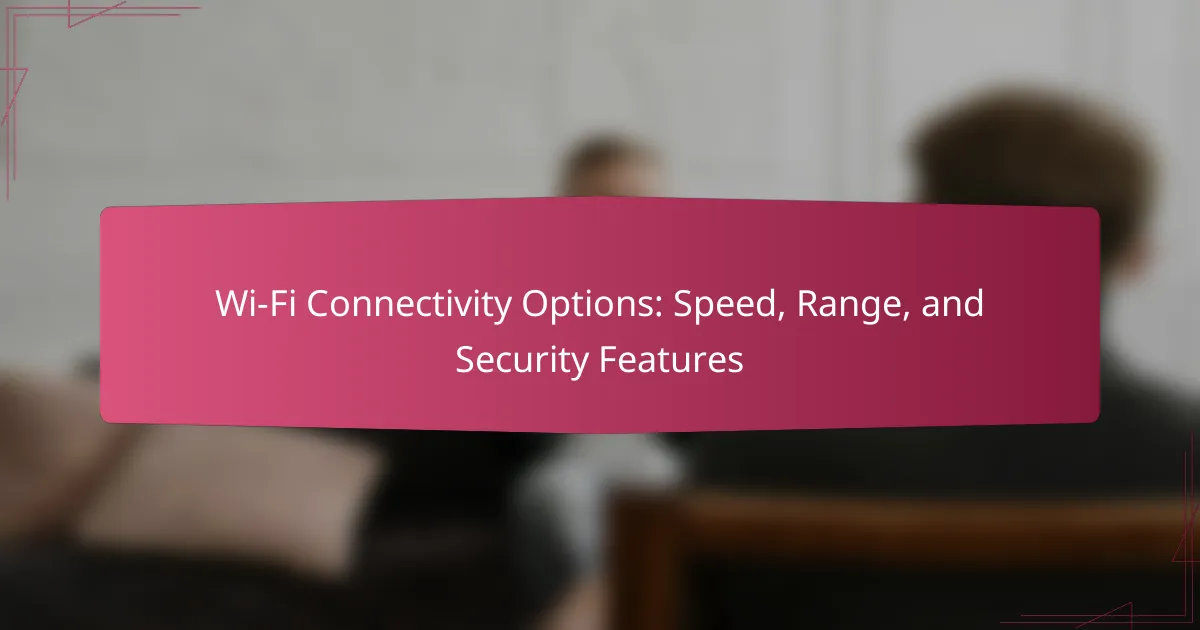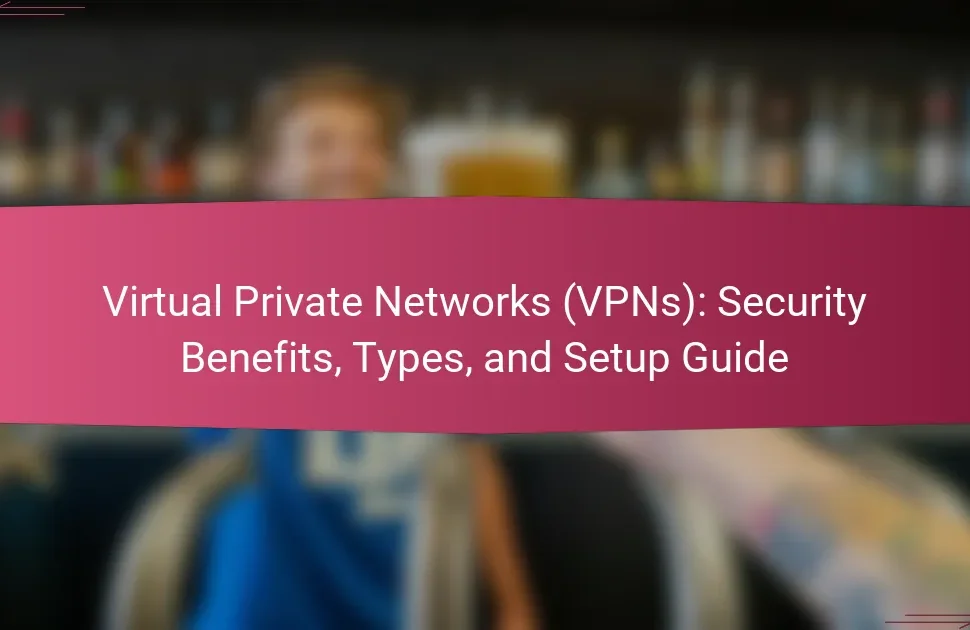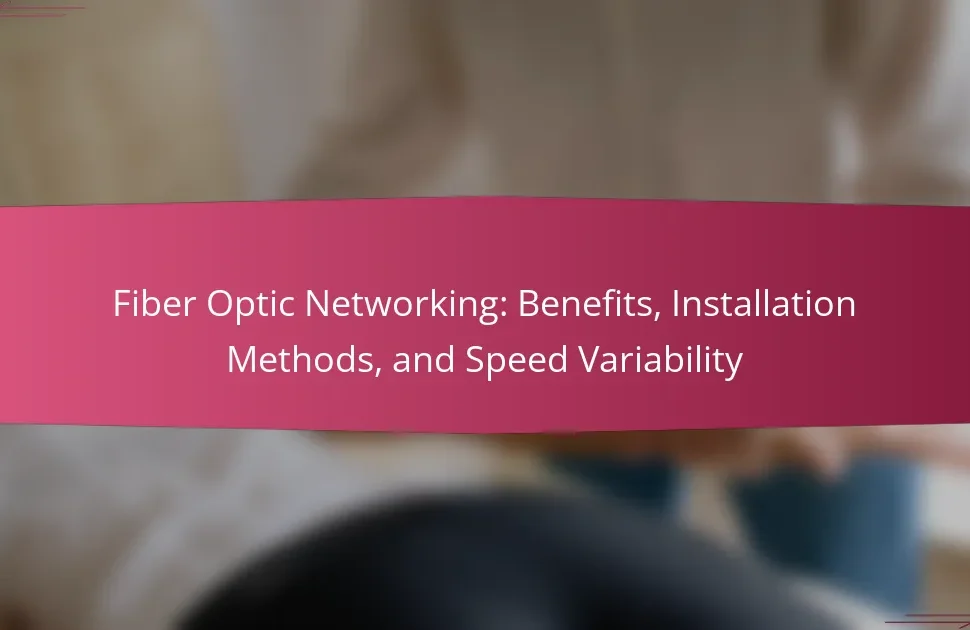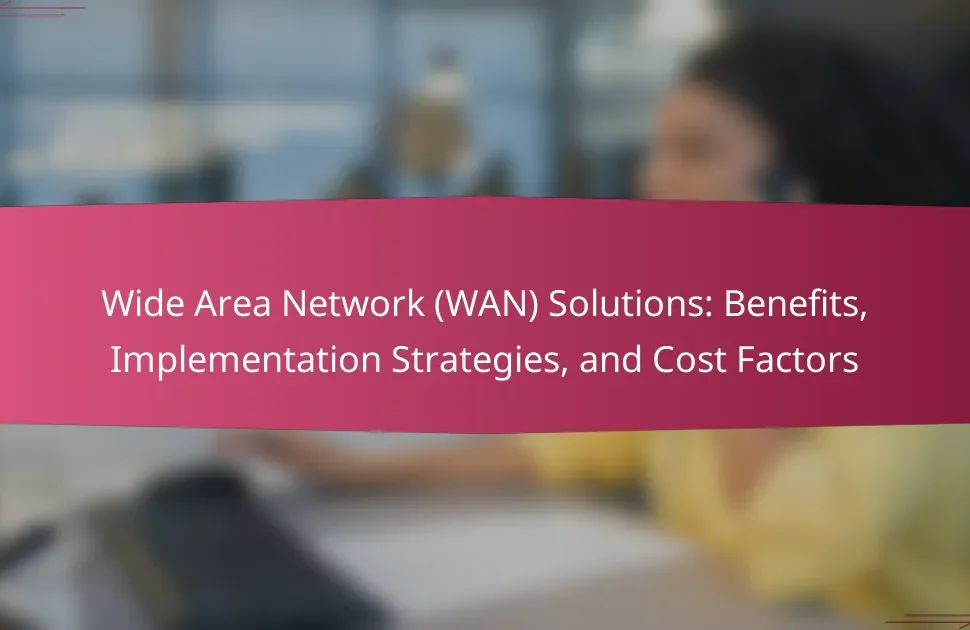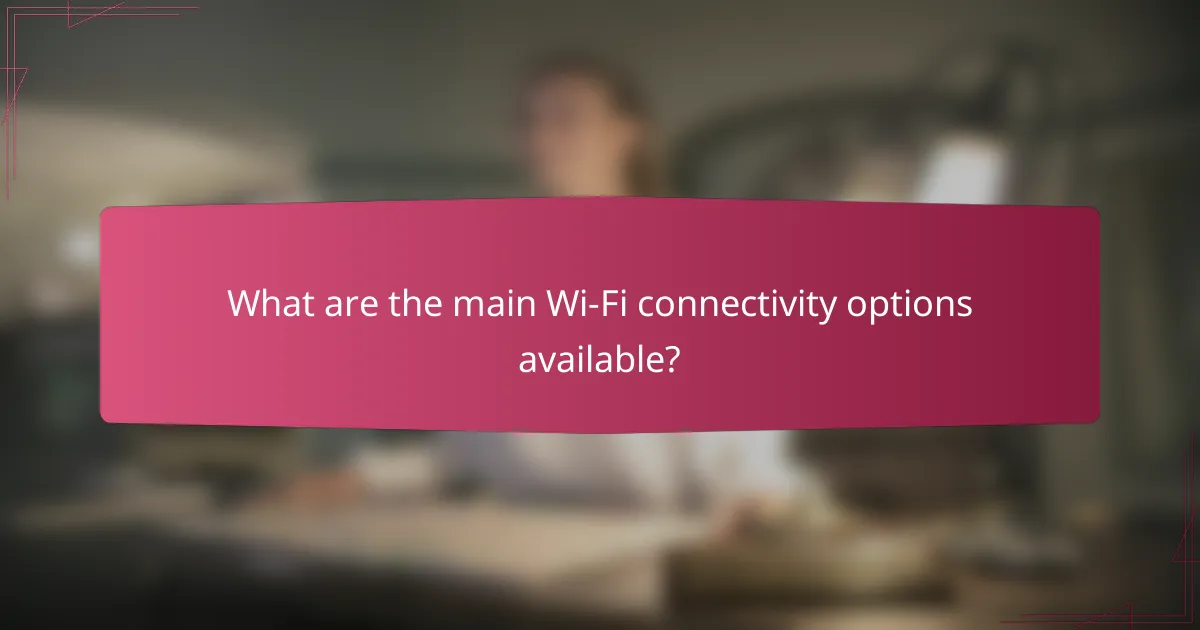
What are the main Wi-Fi connectivity options available?
The main Wi-Fi connectivity options available are Wi-Fi 5, Wi-Fi 6, and Wi-Fi 6E. Wi-Fi 5 operates on 2.4 GHz and 5 GHz bands, offering speeds up to 3.5 Gbps. Wi-Fi 6 improves efficiency and capacity, supporting more devices with speeds up to 9.6 Gbps. Wi-Fi 6E extends Wi-Fi 6 into the 6 GHz band, allowing for even less interference and higher speeds. Each option enhances user experience by providing better speed, range, and security features.
How do different Wi-Fi standards affect connectivity?
Different Wi-Fi standards significantly affect connectivity in terms of speed, range, and reliability. Wi-Fi standards are categorized by the IEEE, with common types including 802.11n, 802.11ac, and 802.11ax. Each standard offers different maximum speeds and ranges. For instance, 802.11n can reach speeds up to 600 Mbps and covers a range of about 70 meters indoors. In contrast, 802.11ac can achieve speeds up to 1.3 Gbps and extends the range to approximately 100 meters. The latest, 802.11ax, also known as Wi-Fi 6, supports speeds exceeding 9.6 Gbps and improves efficiency in crowded environments. These advancements enhance connectivity by reducing latency and increasing the number of devices that can connect simultaneously. The differences in standards influence user experience, especially in high-demand scenarios like streaming and gaming.
What are the key differences between Wi-Fi 5, Wi-Fi 6, and Wi-Fi 6E?
Wi-Fi 5, Wi-Fi 6, and Wi-Fi 6E differ primarily in speed, capacity, and frequency bands. Wi-Fi 5 operates on 5 GHz and supports speeds up to 3.5 Gbps. Wi-Fi 6 enhances this with both 2.4 GHz and 5 GHz bands, achieving speeds up to 9.6 Gbps. Wi-Fi 6E extends Wi-Fi 6 into the 6 GHz band, allowing for even more channels and reduced congestion.
Wi-Fi 6 introduces features like Orthogonal Frequency Division Multiple Access (OFDMA) for better efficiency. This allows multiple devices to share channels simultaneously. Wi-Fi 6E benefits from additional spectrum, providing more room for devices, thus improving overall performance in crowded environments.
The increased bandwidth in Wi-Fi 6E supports higher data rates, making it ideal for applications like 4K streaming and online gaming. Wi-Fi 5 lacks these advancements, resulting in slower performance in high-demand scenarios. Overall, Wi-Fi 6 and 6E provide significant improvements in speed and efficiency compared to Wi-Fi 5.
How does frequency band selection impact performance?
Frequency band selection significantly impacts Wi-Fi performance. Different frequency bands, such as 2.4 GHz and 5 GHz, offer distinct advantages and disadvantages. The 2.4 GHz band provides broader coverage but lower speeds. It is more susceptible to interference from other devices. In contrast, the 5 GHz band delivers higher speeds and less interference. However, it has a shorter range compared to 2.4 GHz. Research indicates that using the 5 GHz band can increase throughput by up to 50% in optimal conditions. Additionally, the choice of frequency band influences the number of devices that can connect simultaneously. Selecting the appropriate band based on environment and device capabilities can enhance overall network performance.
What factors influence Wi-Fi speed and performance?
Wi-Fi speed and performance are influenced by several key factors. These factors include the distance between the device and the router. Greater distances typically reduce signal strength. Physical obstructions like walls and furniture can also degrade the signal. The frequency band used impacts performance; 2.4 GHz offers wider coverage but slower speeds, while 5 GHz provides faster speeds with limited range. Network congestion occurs when multiple devices share bandwidth, leading to slower speeds for each device. The router’s technology, such as Wi-Fi 5 or Wi-Fi 6, determines maximum speed capabilities. Additionally, interference from other electronic devices can disrupt the Wi-Fi signal. Each of these factors plays a crucial role in determining overall Wi-Fi performance.
How does bandwidth affect internet speed?
Bandwidth directly affects internet speed by determining the maximum data transfer rate available for use. Higher bandwidth allows more data to be transmitted simultaneously, leading to faster download and upload speeds. For example, a connection with 100 Mbps bandwidth can transfer data at a rate of 100 megabits per second. Conversely, lower bandwidth, such as 10 Mbps, limits data transfer, resulting in slower speeds. This difference is crucial when multiple devices are connected to the same network. Each device shares the available bandwidth, impacting overall performance. Studies show that a higher bandwidth connection can improve streaming quality and reduce buffering times. Thus, bandwidth is a key factor in achieving optimal internet speed.
What role does latency play in Wi-Fi connectivity?
Latency is the delay that occurs in data transmission over Wi-Fi networks. It affects the responsiveness of applications and services. High latency can lead to noticeable delays in loading web pages and streaming content. Low latency ensures smoother interactions in real-time applications like gaming and video conferencing. Latency is measured in milliseconds (ms), with lower values indicating better performance. Factors influencing latency include network congestion, distance from the router, and interference from other devices. Reducing latency can improve overall user experience in Wi-Fi connectivity.
Why is range important in Wi-Fi connectivity?
Range is important in Wi-Fi connectivity because it determines the area where devices can connect effectively. A greater range allows more devices to maintain a stable connection without interruption. Wi-Fi signals weaken with distance and obstacles, such as walls and furniture. This weakening can lead to slower speeds and dropped connections. According to the Federal Communications Commission (FCC), optimal range can enhance user experience in larger spaces. Therefore, understanding range helps in selecting the right equipment for specific environments.
How does distance from the router affect signal strength?
Distance from the router inversely affects signal strength. As the distance increases, the signal weakens due to attenuation. This weakening occurs because the signal loses power as it travels through the air and obstacles. Walls, furniture, and other barriers can further degrade the signal. Research indicates that signal strength can drop by approximately 50% for every additional 20 feet from the router. This reduction impacts the quality of the Wi-Fi connection and can lead to slower speeds and connectivity issues. Stronger signals are typically found closer to the router, while weaker signals are prevalent at greater distances.
What are the common obstacles that reduce Wi-Fi range?
Common obstacles that reduce Wi-Fi range include physical barriers, interference from electronic devices, and distance from the router. Physical barriers like walls, floors, and furniture can absorb or reflect Wi-Fi signals. Materials such as concrete, metal, and brick are particularly effective at blocking signals. Electronic devices like microwaves and cordless phones can cause interference, disrupting the signal. Additionally, the farther a device is from the router, the weaker the signal becomes. Dense urban environments can also contribute to reduced range due to numerous competing signals.

What security features are essential for Wi-Fi connectivity?
Essential security features for Wi-Fi connectivity include WPA3 encryption, strong passwords, and network segmentation. WPA3 is the latest Wi-Fi security protocol, providing enhanced protection against brute-force attacks. Strong passwords prevent unauthorized access, making it difficult for intruders to connect to the network. Network segmentation isolates devices, reducing the risk of a compromised device affecting others. Regular firmware updates also enhance security by patching vulnerabilities. These features collectively create a robust defense against potential threats in Wi-Fi networks.
How does encryption enhance Wi-Fi security?
Encryption enhances Wi-Fi security by encoding data transmitted over the network. This process prevents unauthorized access to sensitive information. Without encryption, data can be easily intercepted by malicious actors. Common encryption protocols include WPA2 and WPA3, which provide robust protection. WPA2 uses AES encryption, which is highly secure. WPA3 offers even stronger security features, including improved encryption methods. Studies show that networks using encryption are significantly less vulnerable to attacks. For instance, a report by the National Institute of Standards and Technology highlights that encryption reduces the risk of data breaches.
What are the differences between WPA2 and WPA3 security protocols?
WPA2 and WPA3 are both Wi-Fi security protocols. WPA3 offers enhanced security features compared to WPA2. WPA3 uses a more robust encryption method called Simultaneous Authentication of Equals (SAE). SAE provides better protection against offline dictionary attacks. WPA3 also improves security in open networks with Opportunistic Wireless Encryption (OWE). WPA2 does not have this feature. Additionally, WPA3 supports stronger encryption protocols, such as 192-bit security for enterprise networks. WPA2 typically uses 128-bit encryption. Overall, WPA3 provides a more secure and user-friendly experience than WPA2.
How can users implement strong passwords for their Wi-Fi networks?
Users can implement strong passwords for their Wi-Fi networks by creating complex, unique passphrases. A strong password should be at least 12 characters long. It should include a mix of upper and lower case letters, numbers, and special symbols. Avoid using easily guessable information like birthdays or common words. Regularly updating the password enhances security further. According to the National Institute of Standards and Technology (NIST), using a password manager can help generate and store complex passwords securely. This practice significantly reduces the risk of unauthorized access to the network.
What are the risks of unsecured Wi-Fi networks?
Unsecured Wi-Fi networks pose significant risks to users. They allow unauthorized individuals to access sensitive data. This includes personal information, passwords, and financial details. Cybercriminals can easily intercept unencrypted data transmitted over these networks. According to a study by the Federal Trade Commission, over 70% of consumers do not use security measures on public Wi-Fi. This lack of protection increases vulnerability to attacks. Additionally, malware can be introduced through unsecured connections. Users may unknowingly connect to rogue hotspots set up by attackers. These risks highlight the importance of using secure networks for sensitive activities.
How can unauthorized access impact users?
Unauthorized access can significantly compromise users’ data security and privacy. It may lead to identity theft, where personal information is stolen for fraudulent purposes. Unauthorized access can also result in financial loss due to unauthorized transactions. Users may experience data breaches, exposing sensitive information like passwords and credit card details. Furthermore, unauthorized access can disrupt services, leading to downtime and loss of productivity. According to a 2020 report by Cybersecurity Ventures, cybercrime is projected to cost the world $10.5 trillion annually by 2025. This highlights the severe implications of unauthorized access on users.
What measures can be taken to secure a public Wi-Fi connection?
To secure a public Wi-Fi connection, use a Virtual Private Network (VPN). A VPN encrypts your internet traffic, making it unreadable to others. This adds a layer of protection against potential eavesdroppers. Additionally, avoid accessing sensitive information, such as banking details, while on public Wi-Fi. Public networks can be easily compromised, increasing the risk of data theft. Always ensure the network is legitimate before connecting. Look for HTTPS in website URLs to confirm secure connections. Turn off sharing settings on your device to limit exposure. Lastly, keep your device’s software updated to protect against vulnerabilities.
How can users troubleshoot common Wi-Fi connectivity issues?
Users can troubleshoot common Wi-Fi connectivity issues by following several steps. First, they should check if the Wi-Fi network is enabled on their device. Next, users can restart their router and device to refresh the connection. They should also ensure that they are within the effective range of the Wi-Fi signal. If the issue persists, users can check for interference from other electronic devices. Additionally, updating the router’s firmware can resolve connectivity problems. Users may also consider changing the Wi-Fi channel in the router settings to reduce congestion. Finally, if all else fails, contacting the Internet Service Provider for assistance can provide further solutions.
What steps can be taken to improve Wi-Fi speed?
To improve Wi-Fi speed, optimize your router’s placement. Position the router in a central location, away from walls and obstructions. Use the 5 GHz band for faster speeds, as it offers less interference than 2.4 GHz. Update your router’s firmware regularly to enhance performance and security. Limit the number of connected devices to reduce bandwidth congestion. Secure your network with a strong password to prevent unauthorized access. Consider upgrading to a newer router that supports modern Wi-Fi standards like Wi-Fi 6 for better efficiency. Finally, use Ethernet cables for stationary devices to free up Wi-Fi bandwidth.
How can users identify and resolve range problems?
Users can identify and resolve range problems by checking signal strength and interference sources. First, they should use a Wi-Fi analyzer app to measure signal strength in different locations. A signal strength below -70 dBm indicates weak connectivity. Users should also examine physical barriers, such as walls or furniture, that may block the signal.
Next, they can identify interference from other electronic devices like microwaves or cordless phones. Changing the Wi-Fi channel on the router can reduce interference. Users can also reposition the router to a central location for better coverage.
If problems persist, upgrading to a Wi-Fi extender or mesh network can enhance range. Regularly updating router firmware ensures optimal performance. These steps help users effectively troubleshoot and resolve range issues.
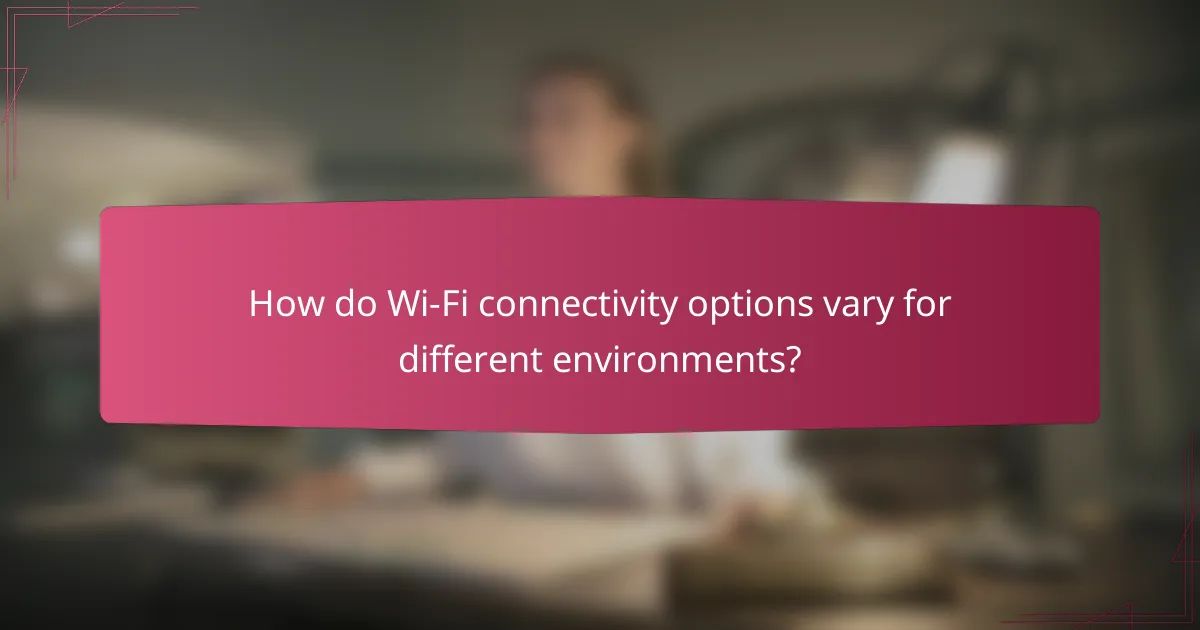
How do Wi-Fi connectivity options vary for different environments?
Wi-Fi connectivity options vary significantly based on the environment. In residential areas, Wi-Fi typically utilizes 2.4 GHz and 5 GHz bands. The 2.4 GHz band offers wider coverage but lower speeds. The 5 GHz band provides faster speeds but has a shorter range. In urban settings, interference from multiple networks can affect performance.
In contrast, commercial environments often deploy enterprise-grade Wi-Fi systems. These systems utilize multiple access points to ensure robust coverage. They also employ advanced technologies like beamforming and MU-MIMO for better efficiency.
Outdoor environments may require specialized equipment, such as outdoor access points. These devices are designed to withstand weather conditions and provide extended coverage. In industrial settings, Wi-Fi must navigate obstacles like machinery and metal structures. This often necessitates the use of mesh networks to maintain connectivity.
Each environment presents unique challenges and requirements for Wi-Fi connectivity. Therefore, the choice of technology and configuration is crucial for optimal performance.
What are the best practices for home Wi-Fi setups?
The best practices for home Wi-Fi setups include optimal router placement, using a strong password, and selecting the right frequency band. Placing the router in a central location enhances coverage. Avoiding obstructions like walls and furniture improves signal strength. A strong password prevents unauthorized access, enhancing security. Using the 5 GHz band offers faster speeds but shorter range, while the 2.4 GHz band provides broader coverage. Regularly updating the router’s firmware ensures security and performance. Finally, utilizing a guest network keeps personal devices safe from potential threats. These practices collectively enhance the reliability and security of home Wi-Fi networks.
How can users optimize their home network for speed and range?
To optimize a home network for speed and range, users should start by placing the router in a central location. This ensures even coverage throughout the home. Users should also minimize physical obstructions between the router and devices. Walls, furniture, and appliances can weaken the signal. Upgrading to a dual-band or tri-band router can enhance performance. These routers can operate on multiple frequencies, reducing congestion. Users should also ensure their router’s firmware is up to date. Updated firmware can improve speed and security. Additionally, utilizing wired connections for stationary devices can boost overall network speed. For larger homes, users might consider adding Wi-Fi extenders or mesh networks. These solutions can significantly enhance coverage in hard-to-reach areas.
What devices are essential for a robust home Wi-Fi network?
A robust home Wi-Fi network requires a modem, a router, and potentially range extenders. The modem connects to your Internet Service Provider (ISP) and translates the internet signal. The router distributes this signal to devices within the home. Range extenders can amplify the Wi-Fi signal to cover larger areas. Additionally, a network switch may be used to connect multiple wired devices. These devices work together to ensure stable and fast internet access throughout the home.
What considerations should businesses keep in mind for Wi-Fi connectivity?
Businesses should consider speed, range, and security when implementing Wi-Fi connectivity. Speed affects the performance of applications and user experience. A minimum speed of 25 Mbps is recommended for small businesses. Range is crucial for coverage throughout the premises. Wi-Fi 6 technology can enhance both speed and range. Security is vital to protect sensitive data. Businesses should use WPA3 encryption for better security. Regular updates to firmware can help mitigate vulnerabilities. Lastly, network congestion should be monitored to maintain optimal performance.
How does the scale of a business impact Wi-Fi needs?
The scale of a business significantly impacts its Wi-Fi needs. Larger businesses typically require more robust Wi-Fi infrastructure. They need higher bandwidth to support numerous devices and users simultaneously. For example, a small business may function well with a single router. In contrast, a large enterprise may need multiple access points to ensure coverage throughout the premises.
Additionally, larger businesses often require advanced security features. These features protect sensitive data and comply with regulatory standards. Scalability is also crucial for growing businesses. They must be able to expand their Wi-Fi networks as they increase staff and devices.
According to a report by Cisco, businesses with over 100 employees often face challenges in maintaining network performance. They require specialized network management solutions to optimize their Wi-Fi performance. Thus, the scale of a business directly correlates with its Wi-Fi requirements in terms of coverage, bandwidth, and security.
What solutions are available for ensuring secure business Wi-Fi?
To ensure secure business Wi-Fi, implement strong encryption protocols such as WPA3. This protects data transmitted over the network. Regularly update router firmware to fix vulnerabilities. Use a guest network to separate business traffic from visitor access. Employ a Virtual Private Network (VPN) for remote connections. Implement network monitoring tools to detect unauthorized access. Change default router credentials to unique passwords for added security. Establish a strong password policy for Wi-Fi access. These measures collectively enhance the security of business Wi-Fi networks.
What practical tips can enhance overall Wi-Fi connectivity?
To enhance overall Wi-Fi connectivity, position the router centrally in your home. This placement reduces distance and obstacles between the router and devices. Use a dual-band router to access both 2.4 GHz and 5 GHz frequencies. The 5 GHz band offers faster speeds, while the 2.4 GHz band provides better range. Regularly update the router’s firmware to improve performance and security. Secure the network with a strong password to prevent unauthorized access. Minimize interference by keeping the router away from electronic devices like microwaves and cordless phones. Lastly, consider adding Wi-Fi extenders or mesh systems for larger areas to improve coverage.
How can regular updates improve Wi-Fi performance?
Regular updates can significantly improve Wi-Fi performance by enhancing security, fixing bugs, and optimizing network protocols. These updates often include patches that address vulnerabilities, reducing the risk of unauthorized access. Improved security leads to a more stable connection, as fewer intrusions can disrupt service. Additionally, updates may refine the algorithms that manage data transmission. This can result in faster speeds and better handling of multiple devices. According to research by the Wi-Fi Alliance, updated firmware can lead to a 30% increase in efficiency in data handling. Regularly updating Wi-Fi equipment ensures compatibility with the latest standards, further enhancing performance.
What tools can help monitor Wi-Fi network health?
Wi-Fi network health can be monitored using various tools. Tools like NetSpot provide detailed site surveys and signal analysis. Wireshark allows for packet analysis and troubleshooting. Fing is useful for device discovery and network scanning. PRTG Network Monitor offers comprehensive network monitoring capabilities. These tools help identify issues such as interference, signal strength, and device connectivity. They provide real-time data to enhance network performance.
Wi-Fi connectivity options encompass various standards, including Wi-Fi 5, Wi-Fi 6, and Wi-Fi 6E, each offering distinct speeds, ranges, and security features. The article examines how these standards affect connectivity, detailing the key differences in performance and efficiency, particularly in high-demand environments. Additionally, it addresses factors influencing Wi-Fi speed, such as bandwidth, latency, and distance from the router, while emphasizing the importance of security measures like WPA3 encryption and strong passwords. Best practices for optimizing home and business Wi-Fi setups are also highlighted, providing readers with actionable insights to enhance their network performance.