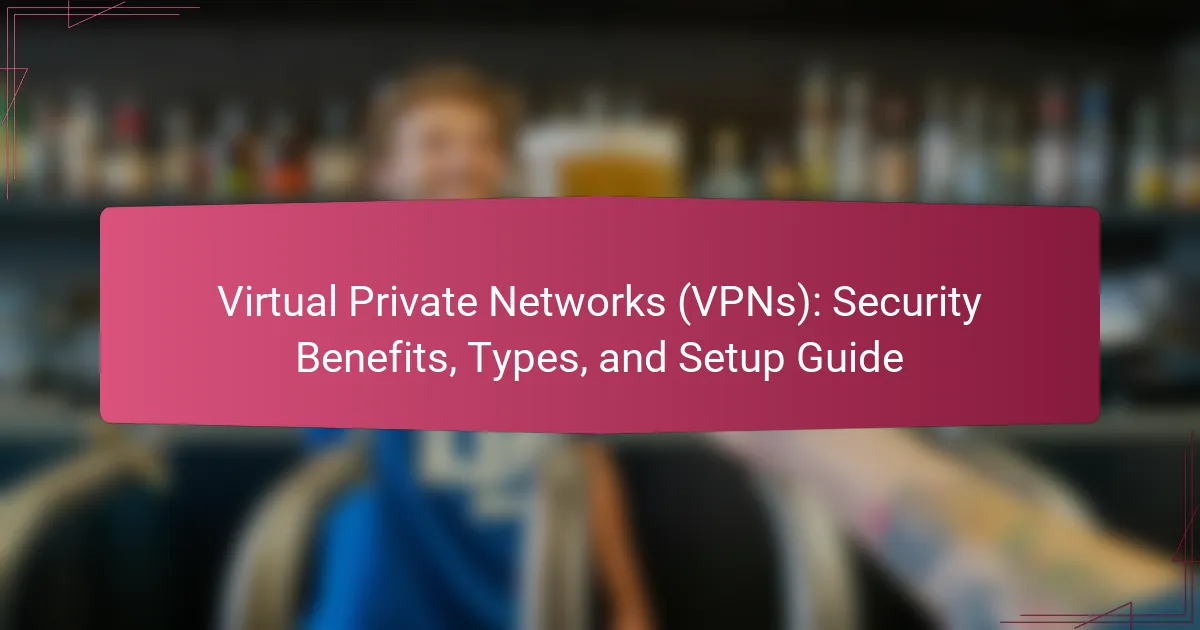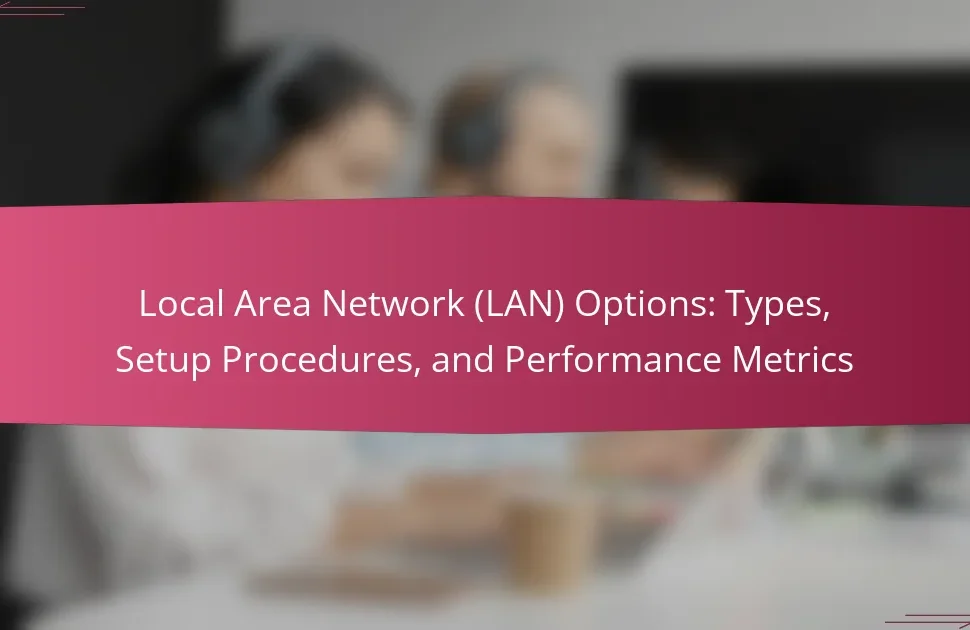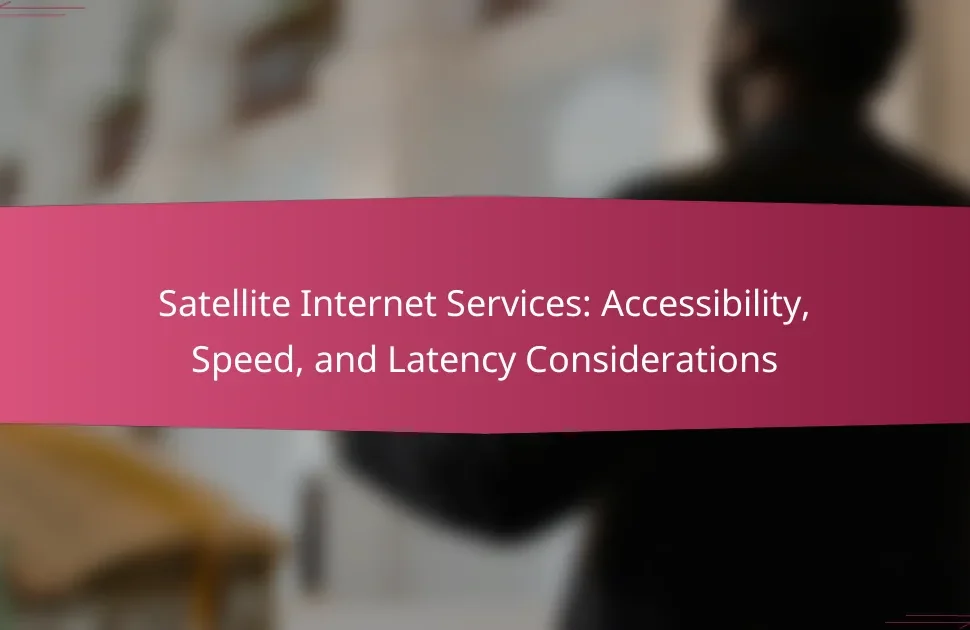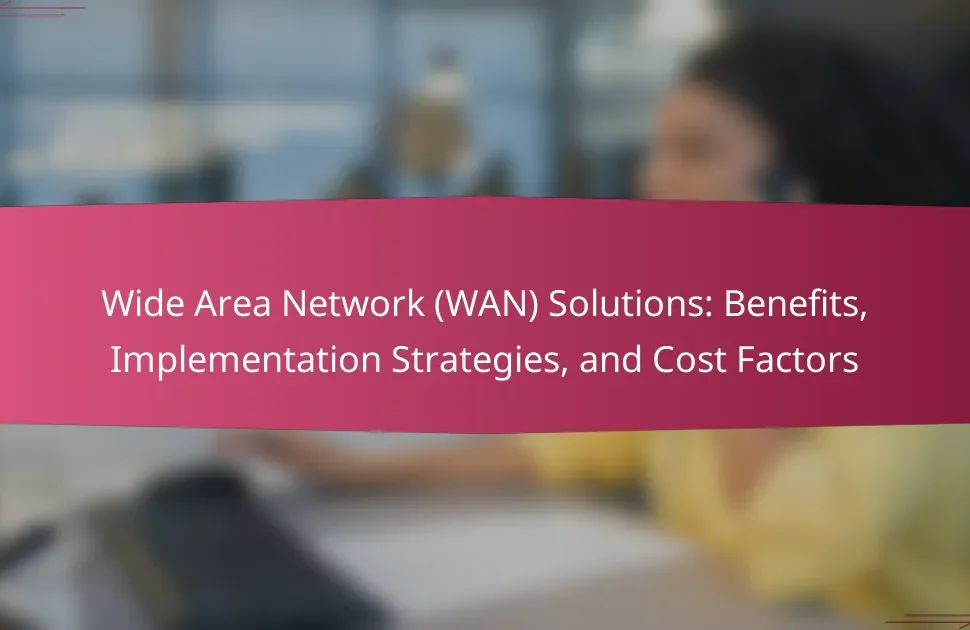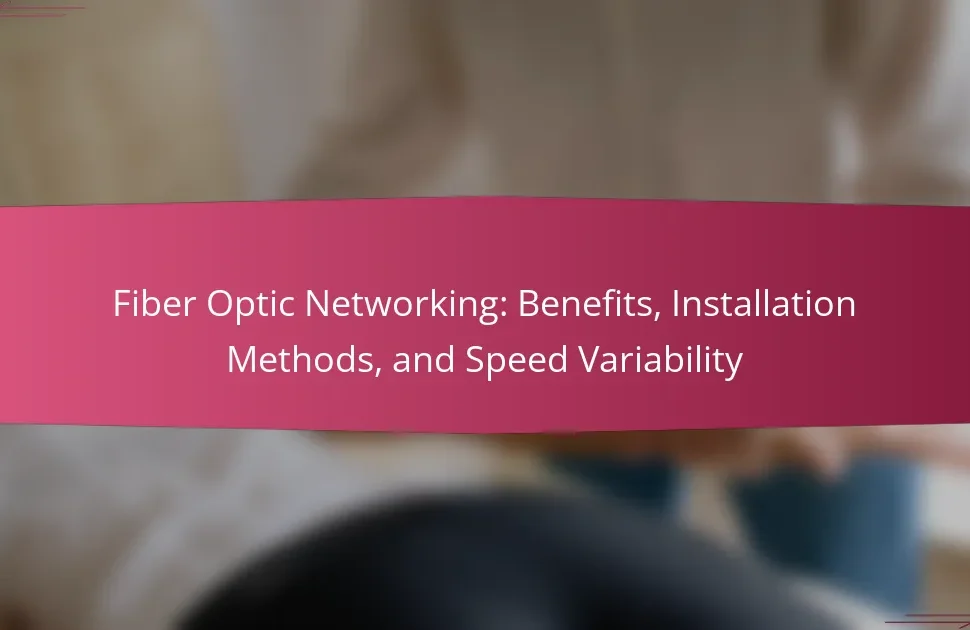What is a Virtual Private Network (VPN)?
A Virtual Private Network (VPN) is a technology that creates a secure connection over a public network. It encrypts the user’s internet traffic and masks their IP address. This ensures privacy and security while online. VPNs are commonly used to protect sensitive data from hackers. They also allow users to access restricted content by bypassing geographical limitations. According to a 2021 report by Global Market Insights, the VPN market is projected to grow significantly, indicating increasing awareness of online privacy.
How does a VPN function to secure internet connections?
A VPN functions by creating a secure tunnel between the user’s device and the internet. This tunnel encrypts data transmitted over the connection. Encryption makes the data unreadable to unauthorized users. VPNs also mask the user’s IP address, enhancing privacy. By routing internet traffic through a remote server, VPNs help prevent tracking. Many VPNs use protocols like OpenVPN or L2TP/IPsec for security. These protocols ensure that data integrity and confidentiality are maintained. According to a study by the Electronic Frontier Foundation, VPNs significantly reduce the risk of data interception.
What are the key components of a VPN?
The key components of a VPN include encryption, tunneling protocols, authentication, and VPN servers. Encryption secures data by converting it into an unreadable format. Tunneling protocols create a secure connection between the user’s device and the VPN server. Authentication verifies the identity of users before granting access. VPN servers act as intermediaries that facilitate the secure transfer of data. Together, these components ensure privacy and security for users online.
How does encryption play a role in VPN security?
Encryption is a fundamental component of VPN security. It protects data by converting it into a code that is unreadable to unauthorized users. This process ensures that sensitive information, such as personal data and online activity, remains confidential. When a user connects to a VPN, their internet traffic is encrypted before it leaves their device. This encryption prevents eavesdroppers, including hackers and government agencies, from intercepting and accessing the data.
The most common encryption protocols used in VPNs include OpenVPN, L2TP/IPsec, and IKEv2/IPsec. These protocols employ strong encryption standards, such as AES-256, which is widely recognized for its security. According to a study by the National Institute of Standards and Technology (NIST), AES-256 provides a high level of security for sensitive data. This level of encryption makes it extremely difficult for attackers to decrypt the data without the appropriate keys.
In summary, encryption is essential for VPN security as it safeguards user data from unauthorized access and ensures privacy during internet browsing.
What are the primary security benefits of using a VPN?
Using a VPN enhances security by encrypting internet traffic. This encryption protects data from interception by hackers. It also masks the user’s IP address, providing anonymity online. As a result, sensitive information remains confidential during transmission. VPNs also safeguard against data leaks, ensuring that personal data is not exposed. Additionally, they can prevent tracking by third parties, enhancing privacy. According to a study by the Electronic Frontier Foundation, VPNs significantly reduce the risk of data breaches. Overall, using a VPN is crucial for maintaining online security and privacy.
How does a VPN protect user privacy online?
A VPN protects user privacy online by encrypting internet traffic and masking IP addresses. This encryption secures data from hackers and surveillance. It creates a private tunnel for information, making it unreadable to third parties. By masking the IP address, a VPN hides the user’s location and identity. This makes tracking by websites and advertisers more difficult. According to a study by the Electronic Frontier Foundation, using a VPN significantly reduces the risk of data interception. Overall, VPNs enhance privacy by preventing unauthorized access to personal information.
What risks does a VPN mitigate for users?
A VPN mitigates several risks for users, including data interception, privacy invasion, and geo-restriction. By encrypting internet traffic, a VPN prevents unauthorized access to sensitive information. This encryption protects data from hackers and cybercriminals, especially on public Wi-Fi networks. Additionally, a VPN masks the user’s IP address, enhancing online privacy and reducing tracking by third parties. It also allows users to bypass geo-restrictions, enabling access to content unavailable in their region. Research shows that VPNs can significantly reduce the risk of data breaches and enhance user anonymity online.
What types of VPNs are available?
There are several types of VPNs available. The main types include Remote Access VPNs, Site-to-Site VPNs, and Layer 2 Tunneling Protocol (L2TP) VPNs. Remote Access VPNs allow individual users to connect to a private network from a remote location. Site-to-Site VPNs connect entire networks to each other, such as a branch office to a headquarters. L2TP VPNs provide a secure tunnel for data transmission over the internet. Each type serves different purposes and user needs.
What distinguishes remote-access VPNs from site-to-site VPNs?
Remote-access VPNs connect individual users to a private network, while site-to-site VPNs link entire networks together. Remote-access VPNs allow users to access resources from anywhere using their devices. This type is commonly used by remote workers. Site-to-site VPNs are typically used by organizations with multiple locations. They create a secure connection between different office networks. Each type serves distinct purposes based on user needs. Remote-access VPNs focus on individual user access. Site-to-site VPNs prioritize network-to-network connectivity.
How do different VPN protocols impact performance and security?
Different VPN protocols significantly impact performance and security. Protocols like OpenVPN offer strong security with high encryption standards, but may reduce speed due to overhead. On the other hand, protocols such as PPTP provide faster connections but are less secure due to weaker encryption. L2TP/IPsec combines speed and security, though it can be slower than OpenVPN. WireGuard is a newer protocol that aims to balance speed and security effectively. Studies show that OpenVPN can achieve speeds up to 100 Mbps while maintaining robust security. In contrast, PPTP may reach higher speeds but compromises encryption, making it vulnerable to attacks. Thus, the choice of VPN protocol directly influences both the security level and the performance of the VPN connection.
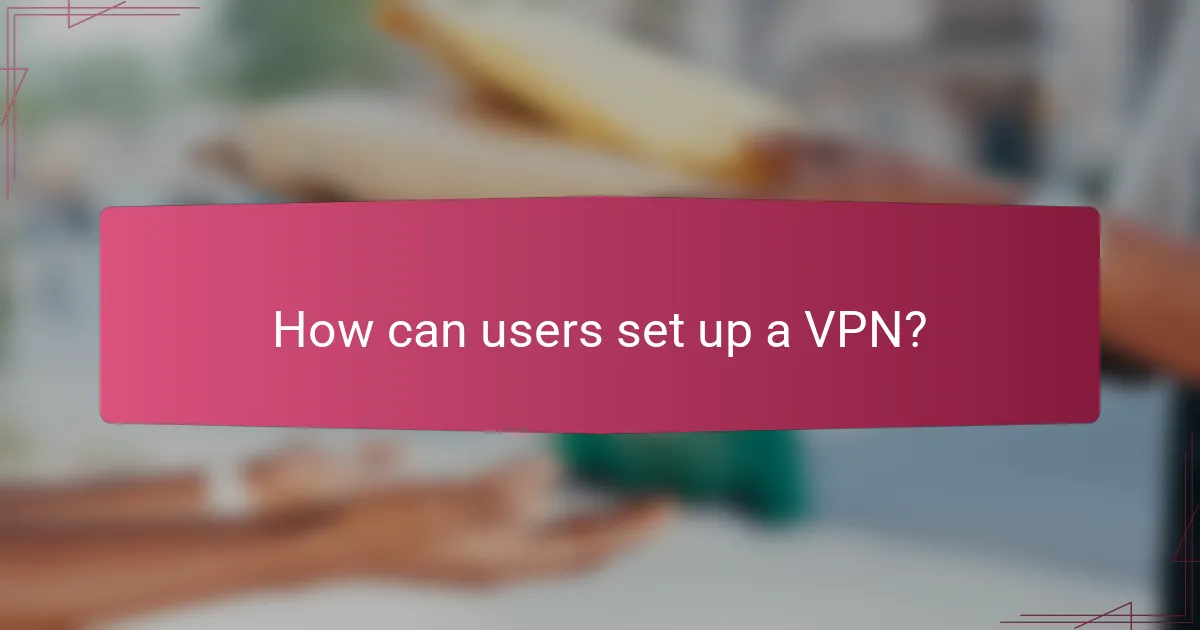
How can users set up a VPN?
Users can set up a VPN by choosing a reliable VPN service provider. After selecting a provider, users should create an account and download the VPN application. Installation follows, which typically involves running the downloaded file and following on-screen instructions. Once installed, users need to open the application and log in with their credentials. Then, they can select a server location from the available options. Finally, users activate the VPN connection, which encrypts their internet traffic. This process enhances online privacy and security.
What steps are involved in configuring a VPN on various devices?
To configure a VPN on various devices, follow these steps. First, choose a reliable VPN service provider. Next, download and install the VPN application on your device. For Windows, navigate to the settings, select ‘Network & Internet,’ and then ‘VPN.’ For macOS, go to ‘System Preferences,’ click ‘Network,’ and add a VPN connection. On Android, open ‘Settings,’ select ‘Connections,’ and then ‘VPN.’ For iOS, go to ‘Settings,’ tap ‘General,’ and select ‘VPN.’ Enter the required credentials provided by your VPN service. Finally, connect to the VPN by selecting it from the list and clicking ‘Connect.’ These steps ensure a secure connection across different devices.
How do you choose the right VPN service provider?
To choose the right VPN service provider, assess their privacy policies and data logging practices. Look for providers that have a strict no-logs policy, ensuring your online activities remain private. Check for strong encryption protocols, such as AES-256, which protect your data from unauthorized access. Evaluate the number of servers and locations offered, as this affects connection speed and accessibility. Consider the compatibility of the VPN with your devices and operating systems. Review user feedback and independent ratings to gauge reliability and performance. Finally, examine the pricing structure and available plans to find a service that fits your budget while meeting your needs.
What settings need to be adjusted for optimal security?
To achieve optimal security with a VPN, users should adjust several key settings. First, enable the strongest encryption protocol available, such as OpenVPN or WireGuard. Second, activate the kill switch feature to prevent data leaks if the VPN connection drops. Third, ensure DNS leak protection is enabled to keep browsing activity private. Fourth, disable IPv6 to avoid potential leaks, as many VPNs do not support it. Fifth, configure the VPN to connect automatically on startup for consistent protection. Lastly, regularly update the VPN software to patch vulnerabilities and enhance security features. These adjustments collectively strengthen the overall security posture of the VPN connection.
What troubleshooting tips are available for common VPN issues?
To troubleshoot common VPN issues, first ensure your internet connection is stable. Check your network settings to confirm that the VPN is correctly configured. Restart your device and the VPN application to resolve temporary glitches. Verify that your VPN subscription is active and not expired. Update your VPN software to the latest version for improved performance. If the VPN is still not connecting, try switching to a different server location. Disable any firewall or antivirus temporarily to see if they are blocking the VPN connection. Lastly, consult your VPN provider’s support resources for specific troubleshooting steps tailored to their service.
How can users resolve connectivity problems with their VPN?
Users can resolve connectivity problems with their VPN by following several steps. First, they should check their internet connection. A stable internet connection is essential for VPN functionality. Next, users can restart their VPN application. This often resolves temporary glitches. Additionally, they should verify their VPN settings. Incorrect settings can lead to connectivity issues. Users must also ensure they are using the latest version of the VPN software. Updates can fix bugs that affect connectivity. If problems persist, switching servers within the VPN can help. Different servers may offer better performance. Finally, users can contact their VPN provider for support. Many providers offer assistance for troubleshooting connectivity issues.
What should users do if they experience slow speeds while using a VPN?
Users should troubleshoot their VPN connection to address slow speeds. First, they should disconnect and reconnect to the VPN. This can refresh the connection and improve speed. Next, users can try switching to a different VPN server. Some servers may be less congested than others. Additionally, users should check their internet connection speed. A slow base connection will affect VPN performance. Users can also consider changing the VPN protocol. Different protocols may offer varying speeds. Finally, users should ensure that their device is not overloaded with background applications. Reducing load can enhance overall performance.
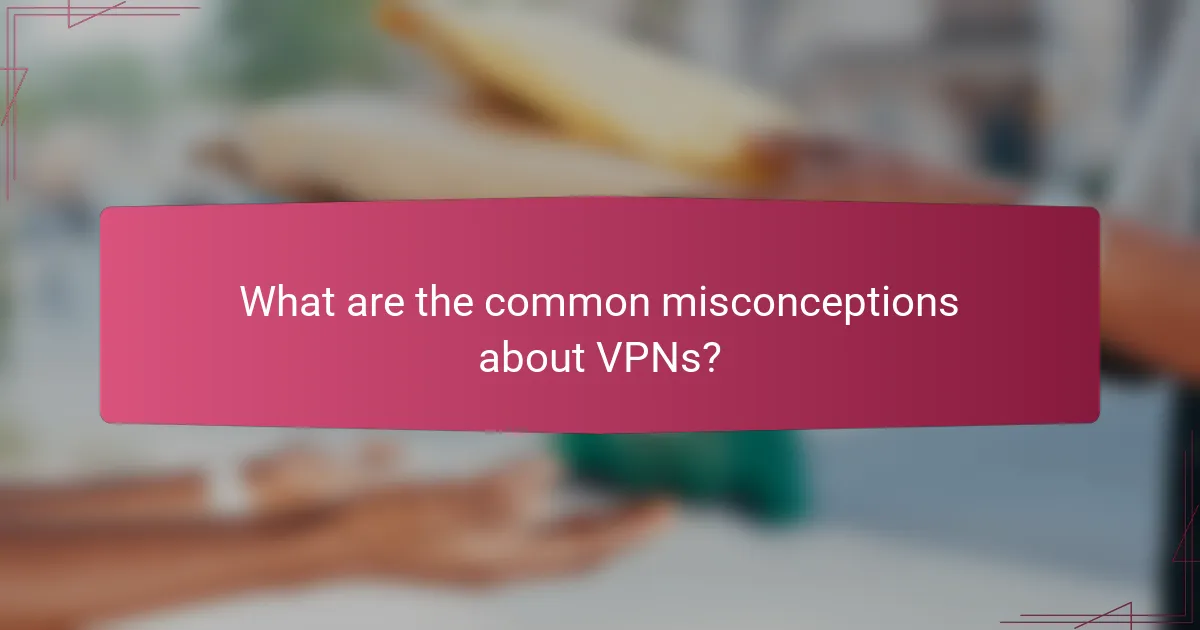
What are the common misconceptions about VPNs?
Common misconceptions about VPNs include the belief that they guarantee complete anonymity. While VPNs encrypt data, they do not make users entirely invisible online. Another misconception is that VPNs protect against all types of cyber threats. VPNs primarily secure internet traffic but do not provide complete security against malware or phishing attacks. Many users think that VPNs are only for illegal activities. In reality, VPNs are widely used for legitimate purposes like enhancing privacy and accessing geo-restricted content. Some believe that all VPNs are the same. However, different VPNs offer varying levels of security, speed, and privacy features. Lastly, a misconception is that using a VPN slows down internet speed significantly. While some VPNs may reduce speed, many high-quality services maintain fast connections.
Why do some people believe VPNs are only for illegal activities?
Some people believe VPNs are only for illegal activities due to misconceptions about their primary use. VPNs encrypt internet traffic and mask IP addresses, which can be associated with anonymity. This anonymity is often linked to illegal activities like piracy or hacking. Media portrayals and discussions surrounding VPNs frequently emphasize their use in evading law enforcement. Additionally, some users may only discuss VPNs in the context of accessing restricted content. This narrow focus can lead to the assumption that VPNs are tools for illicit behavior. In reality, VPNs are widely used for legitimate purposes, such as enhancing online privacy and securing data on public networks.
How can VPNs be used responsibly for legitimate purposes?
VPNs can be used responsibly for legitimate purposes by enhancing online privacy and security. They encrypt internet traffic, protecting sensitive data from hackers and surveillance. Users can access geo-restricted content legally, such as educational resources or streaming services available in specific regions. VPNs also provide security on public Wi-Fi networks, reducing the risk of data theft. Additionally, businesses use VPNs to allow secure remote access for employees. According to a report by Cybersecurity Ventures, using a VPN can significantly lower the risk of cyber threats. Responsible use includes adhering to laws and terms of service while utilizing VPN features.
What best practices should users follow when using a VPN?
Use a reputable VPN provider. A strong provider ensures better security and privacy. Check for features like a no-logs policy. This policy prevents the provider from storing user activity data. Enable the kill switch feature. This feature disconnects internet access if the VPN connection drops. Use strong encryption protocols. Protocols like OpenVPN and IKEv2 offer robust security. Regularly update VPN software. Updates fix vulnerabilities and enhance performance. Avoid free VPN services. Free options often compromise security and may sell user data. Connect to the nearest server. This practice improves speed and reduces latency. Finally, be cautious with public Wi-Fi. Always use a VPN when accessing sensitive information on unsecured networks.
How can users enhance their security while connected to a VPN?
Users can enhance their security while connected to a VPN by employing several best practices. First, they should choose a reputable VPN provider with strong encryption protocols. Using protocols like OpenVPN or WireGuard ensures data is securely transmitted. Second, enabling a kill switch is crucial. This feature disconnects the internet if the VPN connection drops, preventing data leaks. Third, users should regularly update their VPN software. Updates often include security patches that protect against vulnerabilities. Fourth, enabling multi-factor authentication adds an extra layer of security. This requires additional verification beyond just a password. Finally, users should avoid accessing sensitive information on public Wi-Fi without a VPN. Public networks are often unsecured, making them targets for attackers. Following these practices significantly reduces the risk of data breaches while using a VPN.
What are the signs of a reliable VPN service?
A reliable VPN service has several key signs. First, it offers strong encryption protocols, such as AES-256. This level of encryption protects user data from unauthorized access. Second, a trustworthy VPN has a clear no-logs policy. This means it does not store user activity data, enhancing privacy. Third, the service provides a wide range of server locations. More server options allow for better access to content and improved performance. Fourth, reliable VPNs offer good customer support. This includes 24/7 availability via various channels. Fifth, they have positive reviews and ratings from independent sources. User feedback can indicate the quality and reliability of the service. Lastly, a trustworthy VPN supports multiple devices and platforms. This flexibility is essential for users with various devices. These signs collectively indicate a reliable VPN service.
Virtual Private Networks (VPNs) are technologies that create secure connections over public networks, ensuring privacy and security by encrypting internet traffic and masking IP addresses. This article outlines the functionality of VPNs, including their key components such as encryption, tunneling protocols, and authentication, while highlighting the primary security benefits they offer, such as protection against data interception and enhanced user privacy. Additionally, the article discusses different types of VPNs, their setup processes, and best practices for users to optimize security and performance. Common misconceptions about VPNs and responsible usage are also addressed, providing a comprehensive understanding of VPNs and their role in online security.