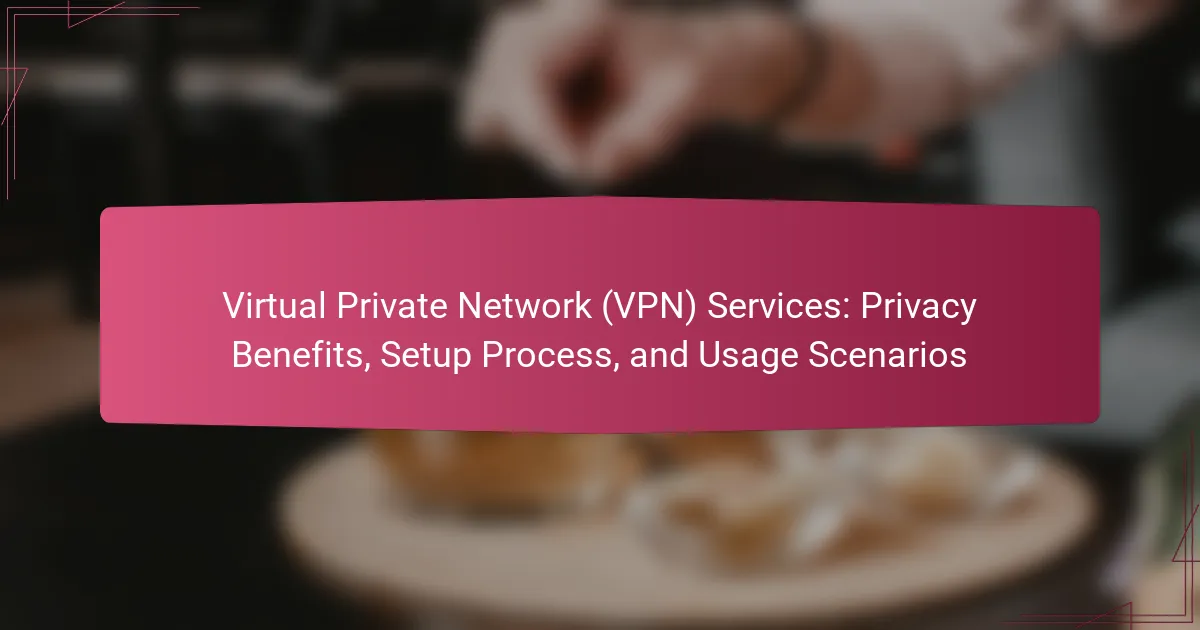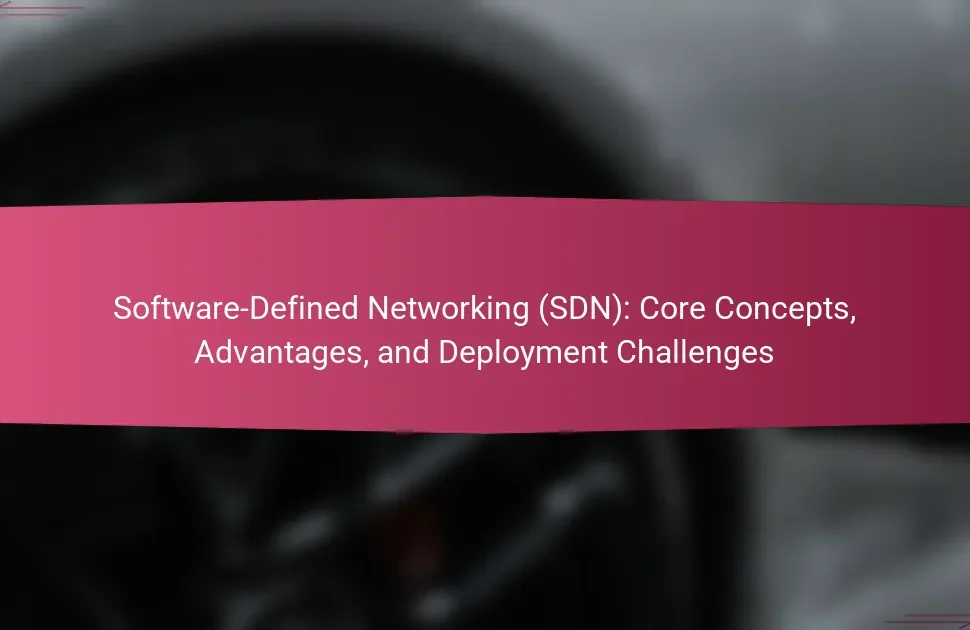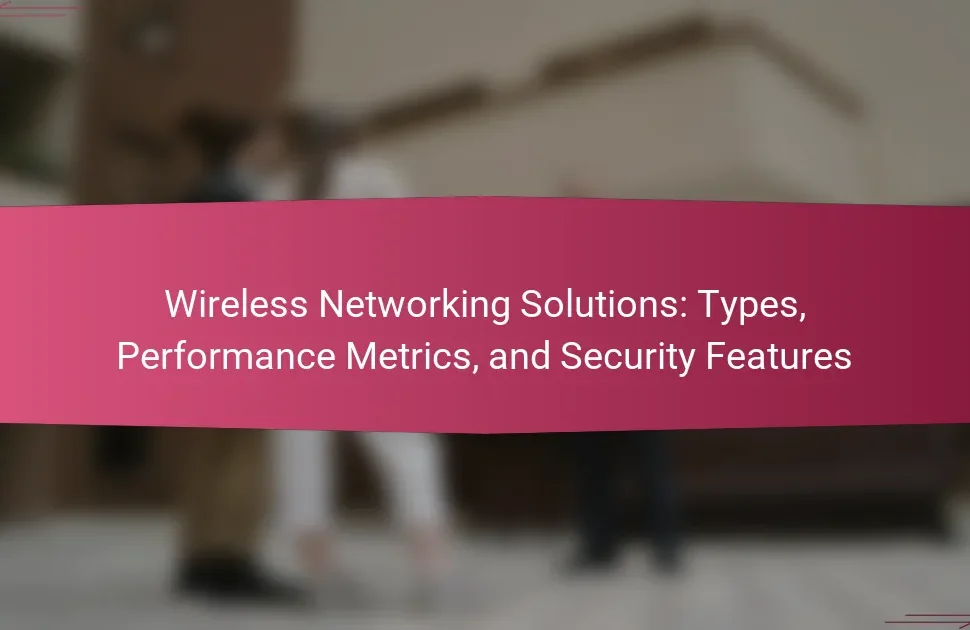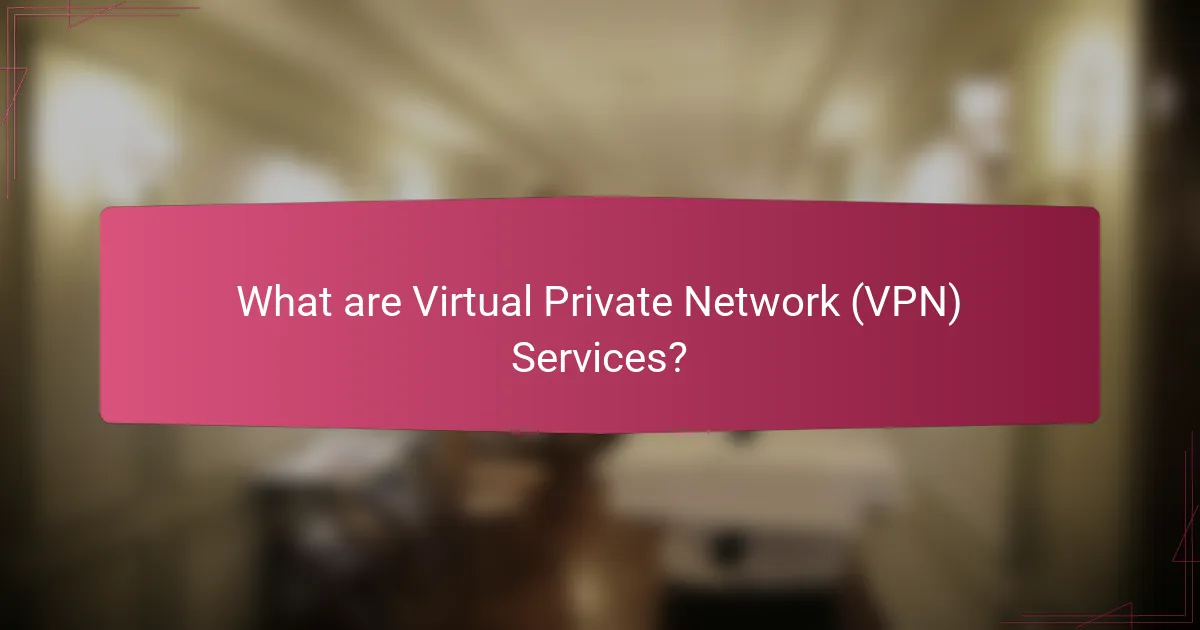
What are Virtual Private Network (VPN) Services?
Virtual Private Network (VPN) services are tools that create secure connections over the internet. They encrypt user data, enhancing privacy and security. VPNs allow users to access the internet as if they are in a different location. This is achieved by routing internet traffic through a remote server. VPNs are commonly used to bypass geographic restrictions. They protect users from potential threats on public Wi-Fi networks. According to a 2021 survey by GlobalWebIndex, 31% of internet users reported using a VPN. This demonstrates their growing popularity and importance in digital privacy.
How do VPN services function to enhance online privacy?
VPN services function by creating a secure, encrypted connection between a user’s device and the internet. This connection masks the user’s IP address, making online activities more anonymous. By routing internet traffic through a remote server, VPNs prevent third parties from tracking user behavior. The encryption protects data from potential interception by hackers or malicious entities. VPNs also allow users to bypass geographic restrictions on content, enhancing access to information. According to a 2021 report by Cybersecurity Ventures, the use of VPNs has increased by 30% due to growing privacy concerns. This demonstrates the effectiveness of VPNs in enhancing online privacy.
What technologies are utilized in VPN services?
VPN services utilize several key technologies to ensure secure and private internet connections. These technologies include encryption protocols, tunneling protocols, and authentication methods. Common encryption protocols are AES (Advanced Encryption Standard) and RSA (Rivest-Shamir-Adleman). Tunneling protocols like OpenVPN, L2TP/IPsec, and PPTP facilitate the secure transmission of data. Authentication methods such as username/password combinations and digital certificates verify user identities. Together, these technologies create a secure environment for data transmission, protecting user privacy and preventing unauthorized access.
How do different VPN protocols impact user experience?
Different VPN protocols significantly impact user experience. They influence speed, security, and compatibility. For instance, OpenVPN is known for strong security and flexibility. However, it may have slower speeds due to encryption overhead. In contrast, IKEv2/IPsec offers faster speeds and better stability on mobile devices. L2TP/IPsec provides decent security but can be slower due to double encapsulation. PPTP is the fastest but offers weak security. According to research from the University of Cambridge, the choice of protocol can lead to a 50% difference in speed. Therefore, selecting the right VPN protocol is crucial for optimizing user experience.
What are the primary privacy benefits of using VPN services?
VPN services primarily enhance user privacy by encrypting internet traffic. This encryption protects data from unauthorized access. VPNs mask the user’s IP address, making online activities anonymous. They prevent third parties, including ISPs, from tracking browsing habits. VPNs also secure connections on public Wi-Fi networks, reducing the risk of data interception. According to a 2021 report by the Pew Research Center, 25% of Americans use VPNs for privacy protection. This indicates a growing awareness of online privacy risks. Overall, VPN services provide essential tools for safeguarding personal information online.
How does a VPN protect user data from potential threats?
A VPN protects user data from potential threats by encrypting internet traffic. This encryption makes data unreadable to unauthorized parties. VPNs create a secure tunnel between the user’s device and the internet. This tunnel prevents eavesdropping by hackers and other malicious entities. Additionally, VPNs mask the user’s IP address. This helps maintain anonymity online. By using secure protocols, such as OpenVPN or IKEv2, VPNs enhance data security. According to a study by the University of Maryland, VPNs significantly reduce the risk of data breaches during public Wi-Fi usage.
What role does encryption play in VPN privacy benefits?
Encryption is crucial for VPN privacy benefits. It secures data transmitted between the user and the VPN server. This process prevents unauthorized access from hackers and third parties. Encryption protocols like OpenVPN and IKEv2 enhance this security. They convert readable data into an unreadable format. Only the intended recipient can decrypt the information. According to a study by the Electronic Frontier Foundation, strong encryption significantly reduces the risk of data breaches. Thus, encryption is foundational for maintaining user privacy in VPN services.
Why is IP masking important for online anonymity?
IP masking is crucial for online anonymity as it hides the user’s real IP address. This process prevents websites and third parties from tracking online activities. By masking the IP, users can browse the internet without revealing their location. It also protects against targeted advertising and data collection. Research shows that over 70% of internet users are concerned about their online privacy. Additionally, IP masking helps avoid potential cyber threats and hacking attempts. Overall, it enhances personal security in the digital environment.
Who can benefit from using VPN services?
Individuals concerned about online privacy can benefit from using VPN services. This includes people who want to protect their personal information from hackers. Those accessing public Wi-Fi networks are particularly at risk. Businesses can use VPNs to secure remote work connections. Travelers may benefit from accessing region-restricted content. Journalists and activists often use VPNs to maintain anonymity. Gamers may utilize VPNs to reduce latency and avoid DDoS attacks. Overall, anyone seeking enhanced security and privacy online can find value in VPN services.
What specific use cases are most common among VPN users?
Common use cases among VPN users include enhancing online privacy, bypassing geo-restrictions, and securing public Wi-Fi connections. Users often employ VPNs to hide their IP addresses and encrypt their internet traffic. This helps protect personal data from hackers and surveillance. Many individuals also use VPNs to access content restricted in their regions, such as streaming services. Businesses frequently utilize VPNs to enable remote work securely. This allows employees to connect to company networks safely from various locations. Additionally, VPNs are used for safer torrenting and P2P file sharing. This ensures anonymity while downloading files. Overall, these use cases highlight the diverse applications of VPN technology in enhancing security and accessibility online.
How do businesses leverage VPN services for security?
Businesses leverage VPN services for security by encrypting their internet connections. This encryption protects sensitive data from unauthorized access. VPNs create secure tunnels for data transmission. They help in safeguarding information during remote work. Many businesses use VPNs to secure communications between remote employees and corporate networks. This is crucial for preventing data breaches. According to a 2021 Cybersecurity report, 84% of organizations use VPNs to enhance security. VPNs also allow businesses to maintain privacy by masking IP addresses. This further protects against cyber threats and enhances online anonymity.
How can users set up VPN services effectively?
Users can set up VPN services effectively by following a few key steps. First, they should choose a reputable VPN provider that fits their needs. Users must then download and install the VPN application on their device. Next, they should open the application and log in using their credentials. After logging in, users can select a server location from the list provided. Finally, they need to connect to the chosen server to activate the VPN. Each step is crucial for ensuring secure and private internet access.
What are the steps involved in configuring a VPN on various devices?
To configure a VPN on various devices, follow these steps. First, choose a reliable VPN service provider. Next, download the VPN application compatible with your device’s operating system. After installation, open the application and log in using your account credentials. Then, select a server location from the available options. Finally, click the connect button to establish the VPN connection. These steps apply to most devices, including Windows, macOS, Android, and iOS. Each device may have slight variations in the interface, but the overall process remains consistent.
Which common issues might users face during VPN setup?
Users might face several common issues during VPN setup. One frequent problem is incorrect login credentials. Users may enter the wrong username or password, preventing access. Another issue is compatibility with devices. Some VPNs do not support certain operating systems or devices. Configuration errors can also occur. Users might misconfigure settings, leading to connection failures. Firewall settings may block VPN connections. Users need to adjust their firewall to allow VPN traffic. Network restrictions pose another challenge. Some networks limit or block VPN usage entirely. Lastly, slow internet speeds can affect performance. Users may experience reduced speeds when connected to a VPN server. These issues are documented in user forums and technical support resources.
What are the different usage scenarios for VPN services?
VPN services are used in various scenarios to enhance online privacy and security. One common usage is remote work. Employees use VPNs to securely access company networks from outside the office. This protects sensitive data from potential breaches.
Another scenario is bypassing geo-restrictions. Users employ VPNs to access content unavailable in their location. This includes streaming services and websites that may be blocked in certain regions.
VPNs are also used for public Wi-Fi security. When connecting to public networks, users can encrypt their internet traffic. This reduces the risk of data theft by hackers.
Additionally, VPNs help in avoiding bandwidth throttling. Internet service providers may slow down connections based on usage. A VPN can mask user activity, preventing throttling during high-bandwidth activities.
Furthermore, VPNs are utilized for anonymous browsing. Users can hide their IP addresses while surfing the web. This enhances privacy and reduces tracking by websites.
Lastly, VPNs support secure communication for journalists and activists. They allow individuals to share information without fear of surveillance. This is crucial in regions with strict internet censorship.
How do travelers utilize VPNs to access content securely?
Travelers utilize VPNs to access content securely by encrypting their internet connection. This encryption protects their data from potential hackers, especially on public Wi-Fi networks. By connecting to a VPN server, travelers can bypass geo-restrictions on content. This allows them to access streaming services and websites that may be blocked in certain countries. Additionally, VPNs mask the user’s IP address, enhancing privacy and anonymity online. Many travelers choose reputable VPN services that offer strong encryption protocols. According to a 2021 study by GlobalWebIndex, 25% of internet users reported using a VPN for privacy and security while traveling. This highlights the growing reliance on VPNs for secure content access among travelers.
What advantages do remote workers gain from using VPN services?
Remote workers gain enhanced security and privacy by using VPN services. VPNs encrypt internet traffic, protecting sensitive data from cyber threats. This encryption helps prevent unauthorized access to information, especially on public Wi-Fi networks. Additionally, VPNs allow remote workers to access company resources securely. They can connect to their organization’s network as if they were on-site. This access is crucial for maintaining productivity and collaboration. Furthermore, VPNs can help bypass geo-restrictions on content. Remote workers can access region-locked services and websites, ensuring they have the tools they need. Overall, VPN services provide essential security, privacy, and access benefits for remote workers.
What best practices should users follow when using VPN services?
Users should follow specific best practices when using VPN services. First, select a reputable VPN provider with a strong privacy policy. This ensures that user data is protected and not logged. Next, always connect to a VPN before accessing the internet. This creates a secure tunnel for data transmission. Users should also enable the kill switch feature if available. This feature disconnects internet access if the VPN connection drops, preventing data leaks.
Additionally, users should avoid free VPN services. Free options often compromise security and may sell user data. It’s also important to regularly update the VPN software. Updates fix vulnerabilities and improve performance. Lastly, users should be cautious about sharing personal information online, even when using a VPN. This practice minimizes the risk of data exposure.
How can users choose the right VPN service for their needs?
Users can choose the right VPN service by assessing their specific needs and requirements. First, they should consider the level of privacy and security offered. Look for services with strong encryption protocols like OpenVPN or WireGuard. Next, evaluate the speed and performance of the VPN. Users should check for server locations and bandwidth limits. Additionally, assess the compatibility with devices and operating systems. A good VPN should support multiple platforms such as Windows, macOS, iOS, and Android.
Moreover, users should review the provider’s logging policy. A no-logs policy ensures that user data is not stored. Check for features like a kill switch, which protects data if the VPN connection drops. Finally, consider the price and value for money. Many reputable VPNs offer money-back guarantees, allowing users to test the service risk-free.
What troubleshooting tips can enhance the VPN experience?
To enhance the VPN experience, users should follow specific troubleshooting tips. First, check the internet connection to ensure it is stable. A weak connection can disrupt VPN performance. Next, verify that the VPN software is up to date. Updates often contain improvements and bug fixes. Restarting the VPN application can also resolve temporary issues. Additionally, changing the VPN server location may improve speed and connectivity. Users should also check firewall settings, as they can block VPN traffic. If issues persist, consider switching VPN protocols, as some may work better on specific networks. Lastly, reviewing the device’s security settings can help identify any conflicts with the VPN. These steps can significantly enhance the overall VPN experience.
Virtual Private Network (VPN) services are essential tools that enhance online privacy and security by encrypting user data and masking IP addresses. This article provides a comprehensive overview of VPN services, including their functionality, the technologies they utilize, and the primary privacy benefits they offer. It also covers the setup process across various devices, common usage scenarios for individuals and businesses, and best practices for selecting and using VPN services effectively. Additionally, troubleshooting tips are provided to optimize the user experience with VPNs.