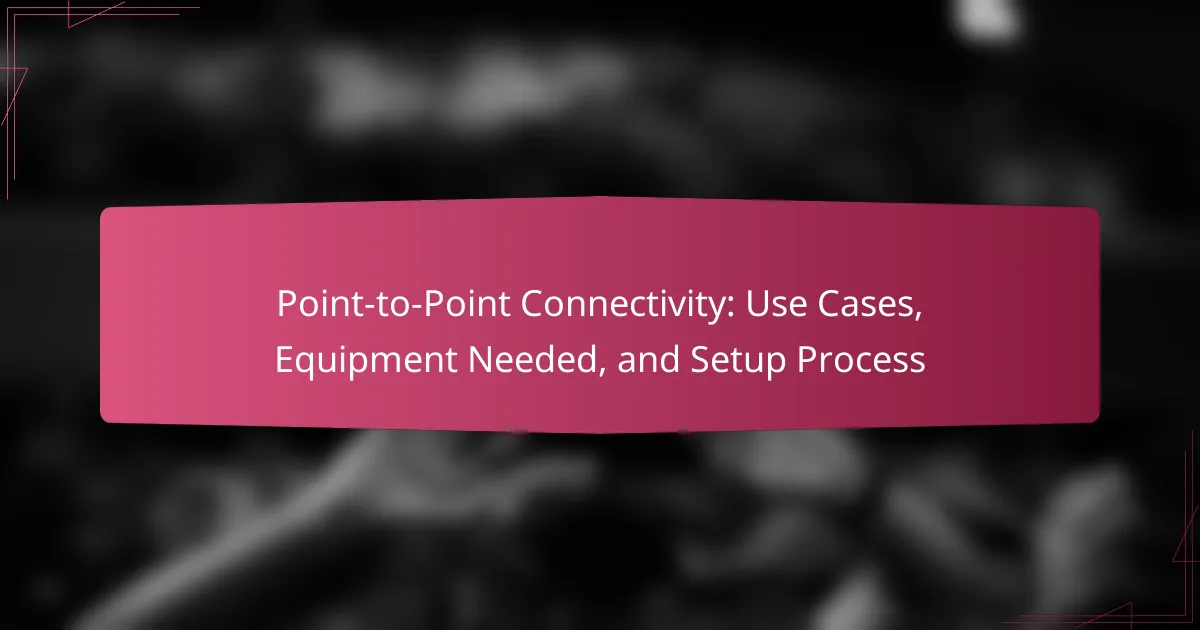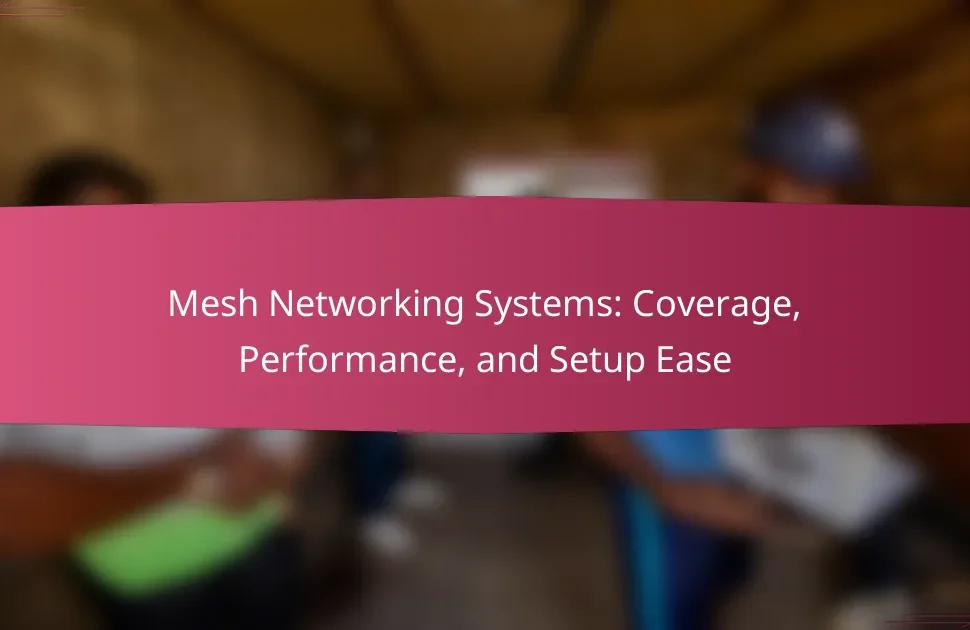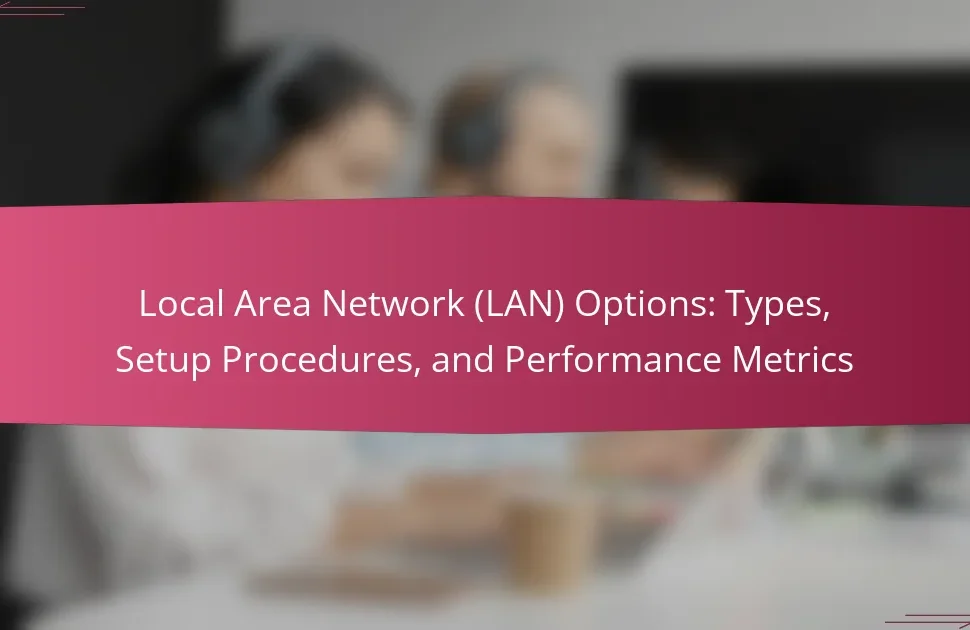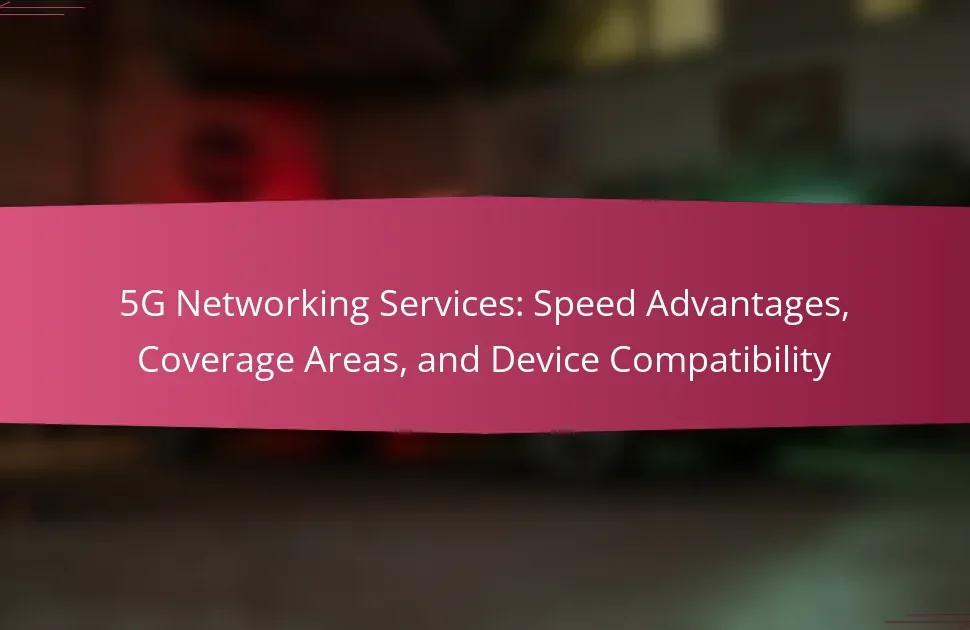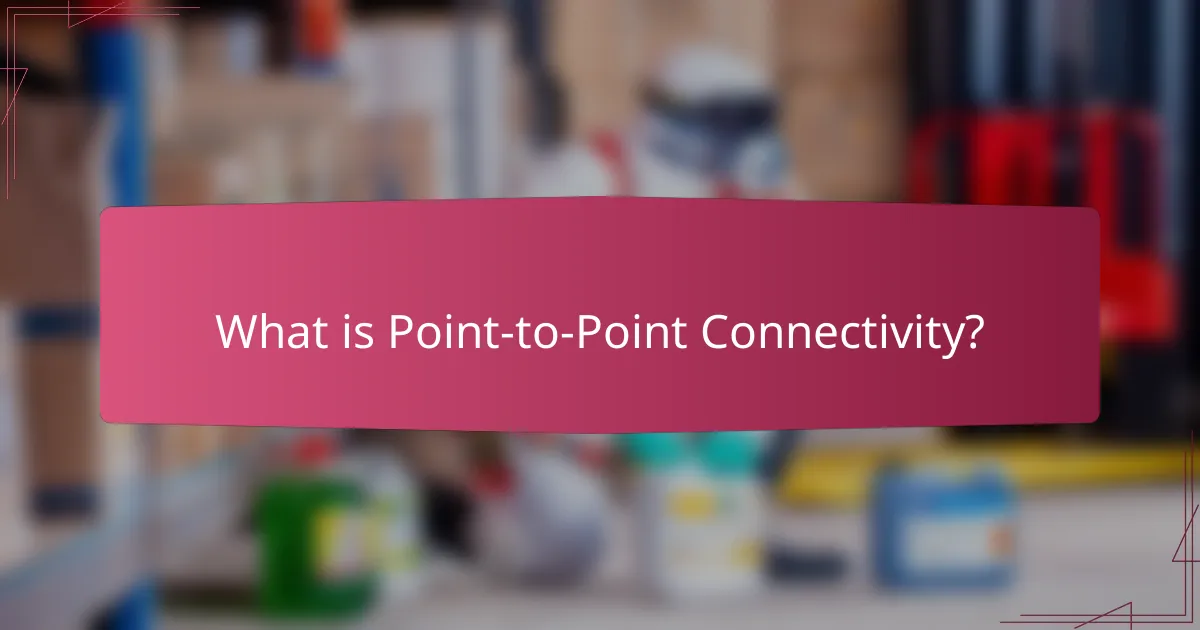
What is Point-to-Point Connectivity?
Point-to-Point Connectivity refers to a direct communication link between two network nodes. This setup allows for dedicated bandwidth and low latency. It is commonly used in telecommunications and data transmission. The connection can be established using various technologies, including fiber optics and microwave links. Point-to-Point Connectivity ensures that data travels directly from the source to the destination without intermediary devices. This method enhances security and performance. Many businesses rely on this connectivity for critical applications. The efficiency of Point-to-Point Connectivity is evident in its widespread use in enterprise networks.
How does Point-to-Point Connectivity function?
Point-to-Point Connectivity functions by establishing a direct link between two network nodes. This connection allows for dedicated communication and data transfer. It typically utilizes wired or wireless technologies, such as fiber optics or microwave signals. Each node in this system can send and receive data without interference from other connections. The bandwidth is often higher compared to shared connections. This results in improved speed and reliability. Point-to-Point systems are commonly used in business networks and telecommunications. They support various applications, including video conferencing and data backup.
What are the essential components of Point-to-Point Connectivity?
The essential components of Point-to-Point Connectivity include transmission medium, endpoints, and networking equipment. The transmission medium can be fiber optics, copper cables, or wireless signals. Endpoints refer to the devices or nodes that are connected, such as computers or routers. Networking equipment includes switches, routers, and modems that facilitate data transfer. Each component must be compatible to ensure effective communication. Proper configuration of these components is crucial for reliable connectivity.
How do these components interact to establish a connection?
In point-to-point connectivity, components such as transmitters, receivers, and media interact to establish a connection. Transmitters send data signals to receivers over a specific medium. The medium can be fiber optic, coaxial cable, or wireless frequencies. Each component has a defined role in the communication process. For example, transmitters modulate data into signals. Receivers demodulate these signals back into data. The interaction between these components ensures data integrity and speed. Successful connection relies on proper alignment and configuration of equipment. Signal strength and quality are also critical for maintaining the connection.
What are the primary use cases for Point-to-Point Connectivity?
The primary use cases for Point-to-Point Connectivity include dedicated internet access, private network connections, and secure data transfer. Dedicated internet access provides a direct line to the internet, ensuring consistent bandwidth. Private network connections link two locations securely, often used by businesses for inter-office communication. Secure data transfer enables sensitive information to be sent directly between two endpoints without exposure to public networks. Each use case enhances reliability and performance in data transmission.
How is Point-to-Point Connectivity utilized in business environments?
Point-to-Point Connectivity is utilized in business environments for establishing direct communication between two locations. This technology enables high-speed data transfer and reliable connections. Businesses often use it for dedicated internet access, linking branch offices, and connecting remote sites. Point-to-Point Connectivity can enhance security by limiting access to designated endpoints. It is commonly employed in telecommunications to provide stable voice and data services. Companies benefit from reduced latency and increased bandwidth. This connectivity type is essential for real-time applications like video conferencing and cloud services. Overall, Point-to-Point Connectivity supports efficient communication and operational efficiency in various business functions.
What role does Point-to-Point Connectivity play in remote work setups?
Point-to-Point Connectivity is essential for remote work setups as it provides dedicated, high-speed connections between two locations. This connectivity ensures stable and reliable internet access, which is crucial for video conferencing and real-time collaboration. It minimizes latency and interruptions, enhancing productivity for remote teams. Furthermore, Point-to-Point Connectivity supports secure data transmission, protecting sensitive information during remote work. According to a study by Cisco, organizations utilizing high-quality connectivity see a 20% increase in employee efficiency. This highlights the significant role Point-to-Point Connectivity plays in optimizing remote work environments.
What are the advantages of Point-to-Point Connectivity?
Point-to-Point Connectivity offers several advantages. It provides a direct communication link between two locations. This results in reduced latency compared to other connection types. Enhanced bandwidth is another benefit, allowing for higher data transfer rates. The connection is often more secure, minimizing the risk of data breaches. Reliability is a key advantage, as it reduces the number of potential points of failure. It also simplifies network management, making troubleshooting easier. Cost efficiency can be achieved in dedicated connections over time. Overall, Point-to-Point Connectivity is ideal for businesses requiring stable and high-performance networks.
How does Point-to-Point Connectivity enhance data transfer speed?
Point-to-Point Connectivity enhances data transfer speed by providing a direct link between two endpoints. This eliminates intermediaries that can slow down communication. With fewer devices in the data path, latency is significantly reduced. Additionally, bandwidth is maximized because resources are not shared with multiple users. This setup allows for higher data rates, often reaching gigabit speeds. Studies show that point-to-point connections can achieve speeds up to 10 Gbps in optimal conditions. Overall, the direct nature of point-to-point connectivity ensures faster and more reliable data transfer.
What cost benefits does Point-to-Point Connectivity provide?
Point-to-Point Connectivity provides cost benefits through reduced infrastructure expenses. It eliminates the need for extensive networking hardware. This leads to lower installation and maintenance costs. Additionally, it offers improved bandwidth efficiency. Higher data transfer rates can reduce operational costs. Companies experience decreased latency, enhancing productivity. Overall, these factors contribute to significant long-term savings.
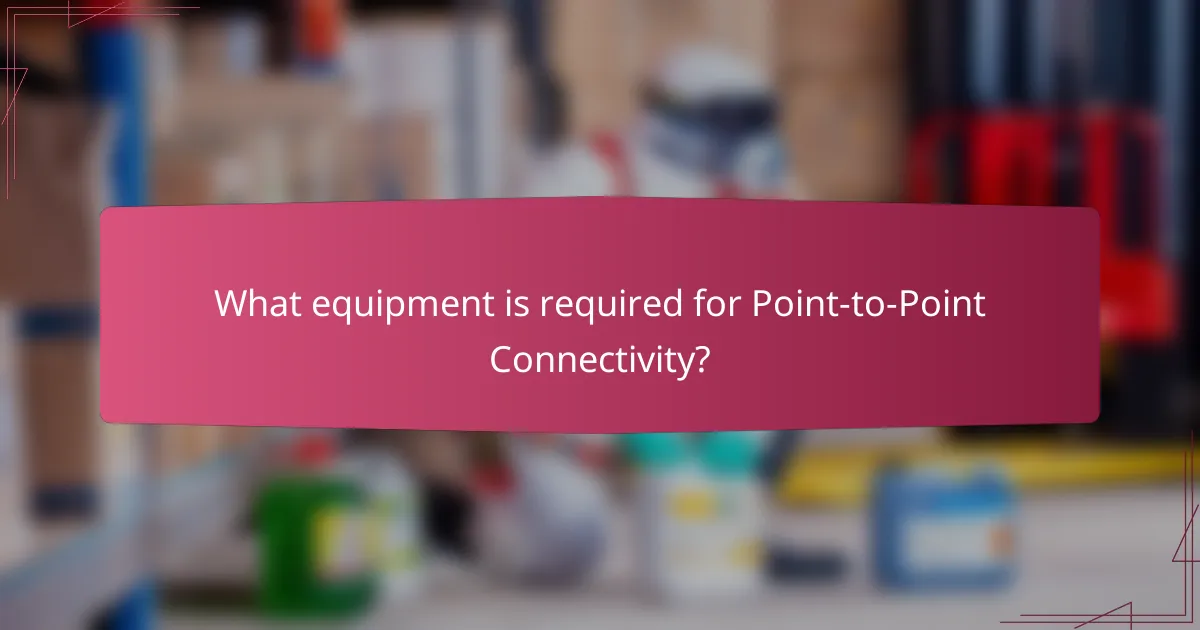
What equipment is required for Point-to-Point Connectivity?
Point-to-Point Connectivity requires several key pieces of equipment. This includes a pair of antennas, which can be directional or omnidirectional. Additionally, a wireless bridge or access point is necessary to facilitate the connection between the two points. A modem may also be required to connect to the internet at one end. Furthermore, network cables are essential for connecting devices to the access point or bridge. Power over Ethernet (PoE) injectors can be useful for powering devices without needing separate power sources. Lastly, mounting hardware is needed to securely install the antennas in the desired locations. Each of these components plays a crucial role in establishing a reliable point-to-point connection.
What types of devices are commonly used in Point-to-Point Connectivity?
Point-to-Point Connectivity commonly utilizes devices such as routers, switches, and bridges. Routers direct data between networks and manage traffic efficiently. Switches connect devices within the same network segment, enabling communication. Bridges connect two or more network segments, allowing them to function as a single network. Additionally, access points can facilitate wireless point-to-point connections. Each device plays a crucial role in establishing and maintaining point-to-point communication.
How do routers and switches contribute to Point-to-Point Connectivity?
Routers and switches facilitate point-to-point connectivity by directing data packets between specific devices. Routers connect different networks and determine the best paths for data transmission. They use routing tables to make these decisions based on network conditions. Switches operate within a single network, connecting devices on that network and forwarding data to the correct destination. They utilize MAC addresses to ensure that data reaches the intended recipient. Together, routers and switches create a seamless communication link between devices, enabling efficient data transfer in point-to-point scenarios. This infrastructure is essential for both local and wide area networks, enhancing connectivity and performance.
What role do antennas play in establishing Point-to-Point connections?
Antennas are critical in establishing Point-to-Point connections. They facilitate the transmission and reception of radio signals between two locations. High-gain antennas focus energy in a specific direction, enhancing signal strength. This directional capability reduces interference from other sources. Antennas also determine the range of the connection. For instance, parabolic dish antennas can achieve long distances. Their design allows for clear line-of-sight communication. Effective antenna placement is essential for optimal performance. Proper alignment ensures maximum signal integrity.
What specifications should be considered when selecting equipment?
When selecting equipment for point-to-point connectivity, consider specifications such as bandwidth, range, and compatibility. Bandwidth determines the amount of data transmitted simultaneously. Higher bandwidth allows for faster data transfer, which is crucial for applications requiring high-speed connections. Range indicates the distance over which the equipment can effectively transmit signals. Equipment with a longer range is essential for covering larger areas. Compatibility ensures that the equipment can work with existing systems and technologies. This includes checking for standards like IEEE 802.11 for wireless connections. Additionally, consider the power requirements and environmental durability of the equipment. These factors influence the equipment’s performance and longevity in various conditions.
How do bandwidth requirements affect equipment choice?
Bandwidth requirements directly influence equipment choice by determining the type and capacity of hardware necessary for optimal performance. Higher bandwidth needs necessitate advanced equipment capable of handling increased data transfer rates. For instance, fiber optic connections require specialized routers and switches that support high-speed transmission. Conversely, lower bandwidth applications can function with basic networking equipment. Additionally, the choice of equipment must consider factors like scalability and future growth. Equipment that supports higher bandwidth can accommodate increased demand over time. According to a report by the International Telecommunication Union, organizations must assess their current and projected bandwidth needs to select appropriate equipment. This ensures efficient data handling and minimizes latency issues.
What are the key features to look for in Point-to-Point equipment?
Key features to look for in Point-to-Point equipment include range, bandwidth, and reliability. Range determines the distance the equipment can effectively cover. Bandwidth affects the amount of data that can be transmitted simultaneously. Reliability ensures consistent performance under various conditions. Additional features to consider are ease of installation and compatibility with existing systems. Security features, such as encryption, are also essential for protecting data. Finally, user support and warranty options can influence the overall value of the equipment.
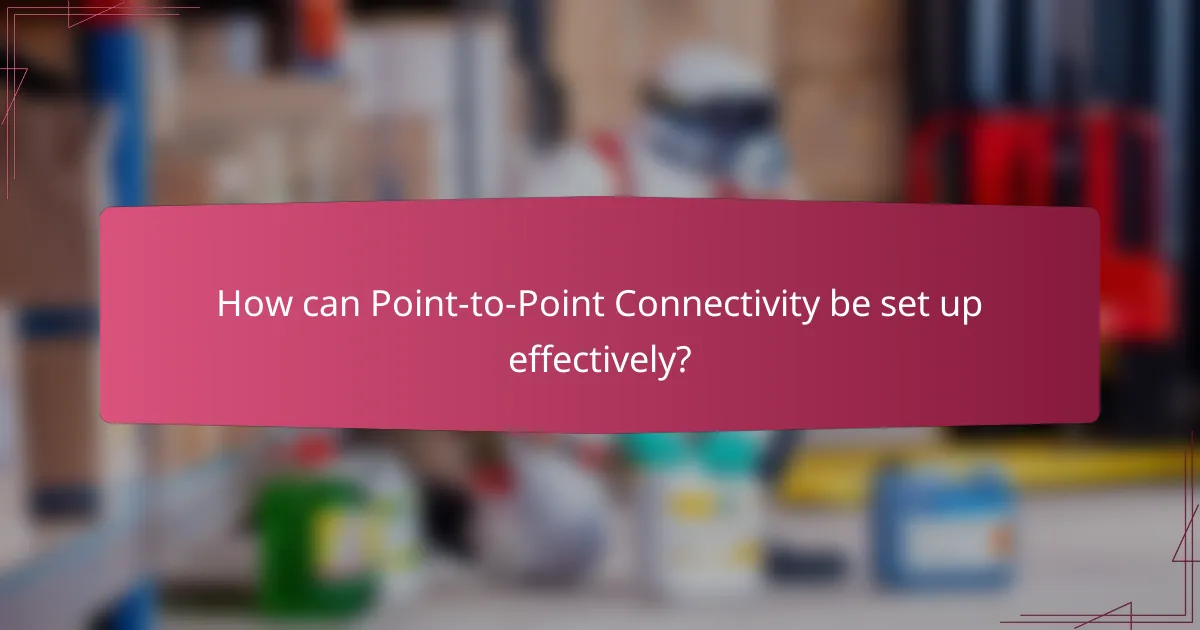
How can Point-to-Point Connectivity be set up effectively?
Point-to-Point Connectivity can be set up effectively by following a structured process. First, identify the locations that require connectivity. Next, select the appropriate equipment, such as routers, switches, and antennas. Ensure that both ends of the connection have compatible devices. Then, configure the devices with the correct settings, including IP addresses and network protocols. After configuration, test the connection for stability and speed. Monitor the performance regularly to address any issues promptly. This method ensures reliable and efficient Point-to-Point Connectivity.
What are the initial steps in the setup process for Point-to-Point Connectivity?
Identify the equipment required for Point-to-Point Connectivity. This includes routers, switches, and cabling. Next, determine the connection type, such as wired or wireless. Configure the devices according to the manufacturer’s guidelines. Establish IP addressing to ensure proper communication between devices. Test the connectivity to confirm successful setup. Document the configuration settings for future reference. These steps provide a structured approach to initiating Point-to-Point Connectivity effectively.
How do you assess the site for optimal installation?
To assess the site for optimal installation, conduct a thorough site survey. This survey should evaluate the physical environment, including terrain and obstacles. Identify potential interference sources such as trees, buildings, and other structures. Measure the distance between installation points to ensure connectivity feasibility. Analyze local regulations and zoning laws that may impact installation. Consider the availability of power sources and network infrastructure at the site. Document all findings to create a comprehensive assessment report. This systematic approach ensures the installation will meet performance requirements.
What configuration settings are necessary for Point-to-Point devices?
Point-to-Point devices require several essential configuration settings. These settings include IP address assignment, subnet mask configuration, and gateway settings. The devices must also have matching transmission protocols, such as TCP/IP or UDP. Additionally, configuring the correct bandwidth and latency settings is crucial for optimal performance. Security settings, including firewalls and encryption protocols, should also be established. Finally, quality of service (QoS) settings can help prioritize traffic effectively. These configurations ensure reliable and efficient communication between Point-to-Point devices.
What common challenges might arise during setup, and how can they be overcome?
Common challenges during setup include equipment compatibility issues, signal interference, and configuration errors. Equipment compatibility issues arise when devices from different manufacturers do not work well together. This can be overcome by ensuring all equipment meets the same standards and is compatible. Signal interference can occur due to physical obstructions or electromagnetic interference from other devices. To mitigate this, proper site surveys should be conducted to identify optimal placement. Configuration errors often happen due to incorrect settings or user mistakes. These can be resolved by following manufacturer guidelines closely and utilizing configuration tools or wizards provided.
What troubleshooting steps can be taken if the connection fails?
Check the physical connections first. Ensure all cables are securely plugged in. Inspect for any visible damage to the cables. Restart the devices involved in the connection. Power cycling can resolve many connectivity issues. Verify the network settings on each device. Ensure they are configured correctly for the network. Run a diagnostic tool if available. This can identify specific issues causing the failure. Check for any firmware updates for the devices. Keeping software current can prevent compatibility issues. If the problem persists, consult the device manuals for further troubleshooting steps.
How can interference issues be minimized in Point-to-Point setups?
Interference issues in Point-to-Point setups can be minimized by selecting appropriate frequencies. Utilizing higher frequency bands reduces interference from other devices. Employing directional antennas enhances signal strength and limits exposure to interference. Maintaining a clear line of sight between devices is crucial for optimal performance. Regularly monitoring the signal quality helps identify and address interference sources. Implementing shielding techniques can protect against external electromagnetic interference. Adjusting the placement of equipment can further reduce potential interference. These strategies collectively enhance the reliability of Point-to-Point connections.
What best practices should be followed for maintaining Point-to-Point Connectivity?
Maintain regular monitoring of the point-to-point connection. This ensures that any issues are detected early. Utilize network management tools for real-time performance tracking. Consistently check for latency and packet loss. Implement redundancy measures to ensure reliability. Use quality cables and connectors to minimize signal degradation. Regularly update firmware and software on devices to enhance security and performance. Conduct periodic physical inspections of equipment to ensure optimal functioning. Following these practices can significantly improve the stability and reliability of point-to-point connectivity.
How often should equipment be inspected for optimal performance?
Equipment should be inspected regularly for optimal performance. The recommended frequency for inspections varies based on the type of equipment and its usage. Generally, equipment should be inspected at least once a month for routine maintenance. More critical equipment may require weekly inspections to ensure reliability. Regular inspections help identify wear and tear, which can prevent costly failures. According to industry standards, equipment should also undergo a thorough inspection annually. This annual inspection often includes a detailed assessment of all components. Following these guidelines enhances equipment longevity and performance.
What monitoring tools can be used to ensure reliable connectivity?
Network monitoring tools ensure reliable connectivity by providing real-time insights into network performance. Tools like SolarWinds Network Performance Monitor detect outages and latency issues. PRTG Network Monitor offers comprehensive monitoring with customizable alerts. Nagios provides open-source monitoring capabilities for various network devices. Zabbix is another tool that tracks performance metrics and generates alerts. These tools help identify problems before they impact connectivity. Reliable monitoring tools can reduce downtime by up to 50%, as reported by various IT management studies.
Point-to-Point Connectivity is a direct communication link between two network nodes, enabling dedicated bandwidth and low latency for efficient data transfer. This article covers its functionality, essential components, and primary use cases, particularly in business environments and remote work setups. It also discusses the advantages of Point-to-Point Connectivity, including enhanced data transfer speeds and cost benefits, along with the equipment required for effective implementation. Additionally, the article outlines best practices for setup, maintenance, and troubleshooting to ensure reliable connectivity.