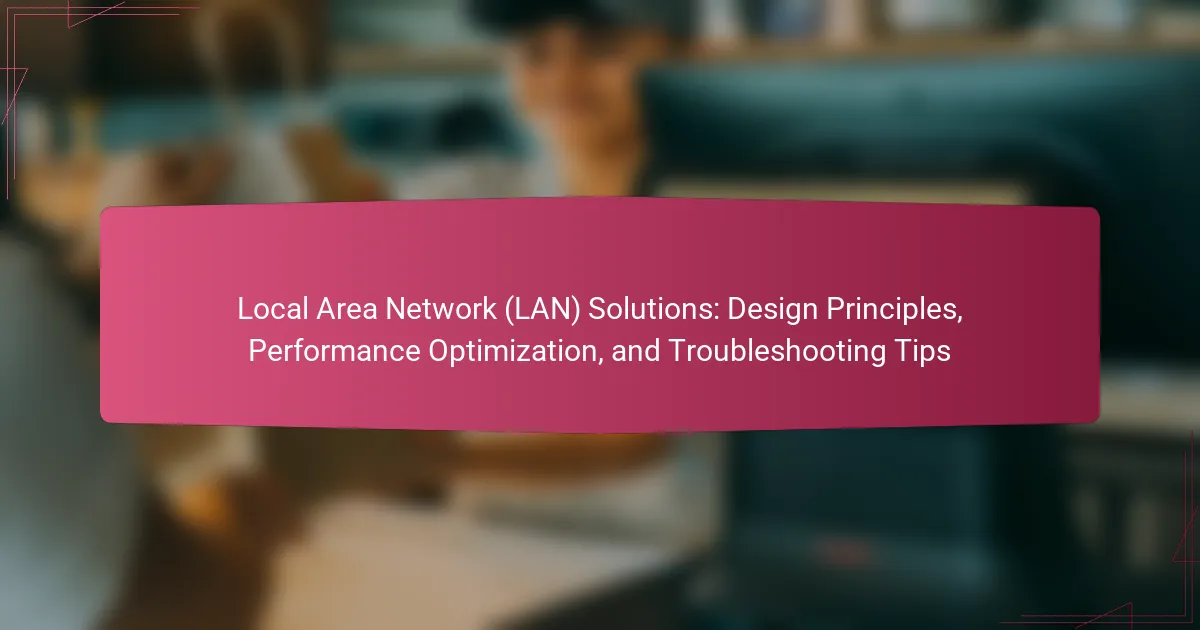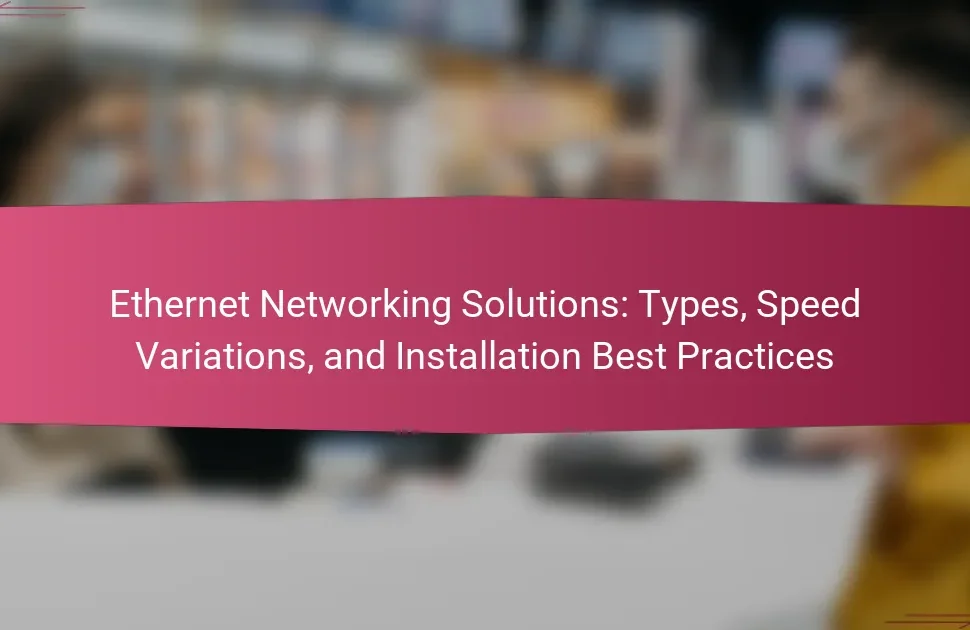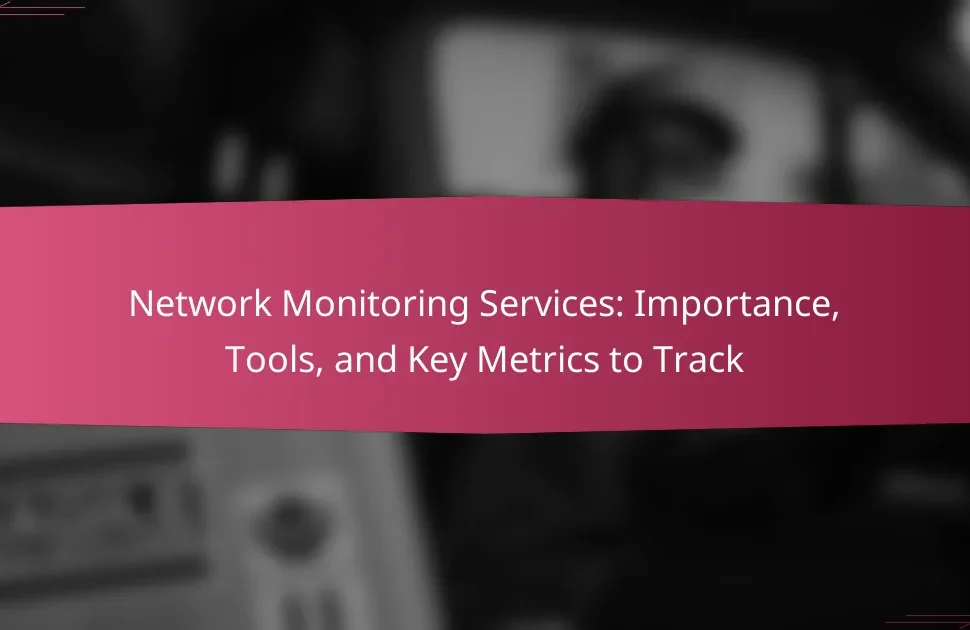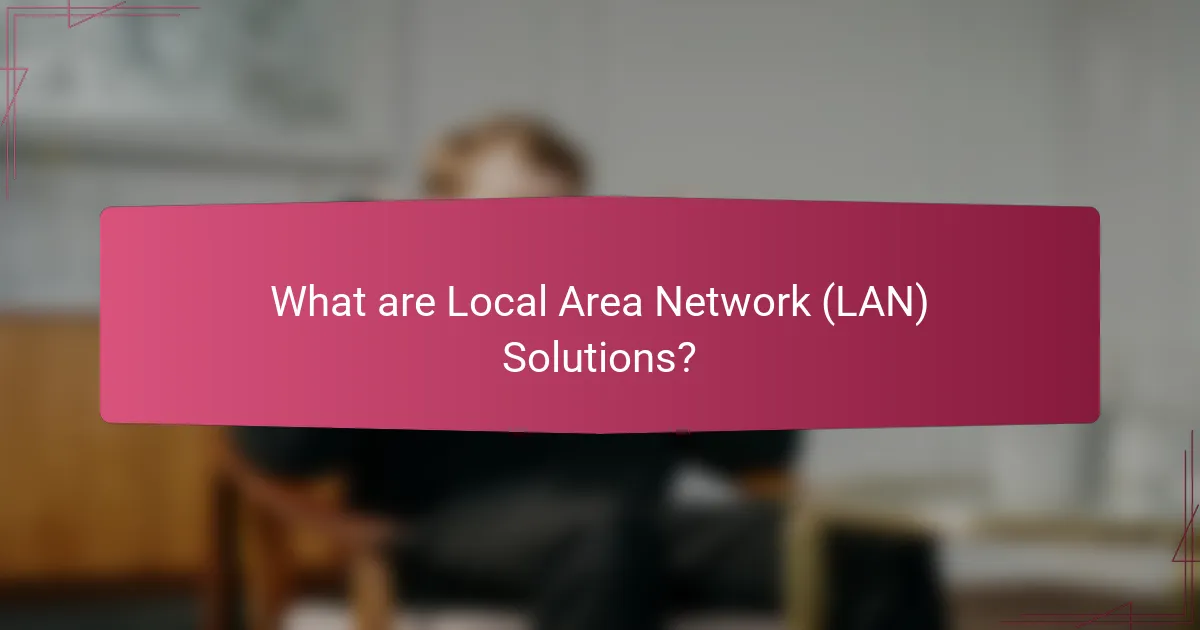
What are Local Area Network (LAN) Solutions?
Local Area Network (LAN) solutions are systems designed to connect computers and devices within a limited geographical area. These solutions facilitate communication and resource sharing among connected devices. Common LAN solutions include Ethernet networks, Wi-Fi networks, and fiber optic networks. Ethernet typically uses cables for high-speed connections, while Wi-Fi provides wireless connectivity. LAN solutions are essential for businesses and homes to enable file sharing, internet access, and printer sharing. According to the IEEE 802.3 standard, Ethernet can support data rates from 10 Mbps to 100 Gbps. Wi-Fi technology, governed by the IEEE 802.11 standards, has evolved to offer speeds up to several gigabits per second.
How do Local Area Networks function?
Local Area Networks (LANs) function by connecting multiple devices within a limited geographical area. They use wired or wireless technology to facilitate communication between computers, printers, and other devices. LANs typically utilize Ethernet or Wi-Fi protocols for data transmission. Devices on a LAN share resources such as files and internet connections. Network switches and routers manage data traffic and direct information to the appropriate devices. The performance of a LAN can be optimized through proper configuration and management. Security measures like firewalls and encryption are essential to protect data on a LAN. Overall, LANs enable efficient and localized networking for homes and businesses.
What are the key components of a Local Area Network?
The key components of a Local Area Network (LAN) include switches, routers, access points, and network cables. Switches connect devices within the network, allowing them to communicate. Routers connect the LAN to external networks, such as the internet. Access points enable wireless connectivity for devices. Network cables, like Ethernet cables, facilitate wired connections between devices. Each component plays a critical role in ensuring efficient data transfer and network functionality.
How do devices communicate within a Local Area Network?
Devices communicate within a Local Area Network (LAN) using protocols and network interfaces. These protocols define the rules for data transmission. Ethernet is the most common protocol used in LANs. It operates over wired connections, utilizing cables to transmit data packets. Wireless LANs use Wi-Fi protocols to enable communication without physical connections. Data packets contain source and destination addresses for routing. Switches and routers manage traffic within the network, directing packets to their intended devices. This organization minimizes collisions and optimizes data flow. The IEEE 802.3 standard governs Ethernet, while IEEE 802.11 standardizes Wi-Fi communication.
What are the benefits of implementing Local Area Network Solutions?
Implementing Local Area Network (LAN) solutions provides enhanced communication and resource sharing. LANs enable devices within a limited area to connect and communicate efficiently. This setup leads to reduced latency in data transmission. Users can share files and access shared resources like printers seamlessly. LANs typically offer higher data transfer speeds compared to wide area networks. According to a study by Cisco, LANs can achieve speeds of up to 1 Gbps or more. Additionally, LAN solutions improve network security through localized control. Administrators can implement security measures tailored to the specific environment. Overall, the benefits of LAN solutions include improved performance, resource sharing, and enhanced security.
How do Local Area Networks improve communication?
Local Area Networks (LANs) improve communication by facilitating fast data transfer between connected devices. They provide a shared medium for devices to exchange information quickly. LANs enable real-time communication through protocols like Ethernet and Wi-Fi. This allows for instant messaging, file sharing, and video conferencing. The typical data transfer speed in LANs ranges from 100 Mbps to 10 Gbps. Such speeds enhance collaboration among users in the same geographical area. Additionally, LANs support multiple devices simultaneously without significant latency. This capability fosters a productive environment in offices and schools.
What cost savings can businesses expect from Local Area Network Solutions?
Businesses can expect significant cost savings from Local Area Network (LAN) Solutions. These savings primarily come from reduced hardware and maintenance costs. Implementing a LAN minimizes the need for extensive cabling and expensive networking equipment. It allows for centralized management, which reduces the labor costs associated with network administration.
Additionally, LANs enable resource sharing, such as printers and storage devices, which lowers operational expenses. Studies show that businesses can save up to 30% on IT costs by utilizing LAN solutions effectively. Furthermore, improved network performance can lead to increased productivity, directly impacting the bottom line.
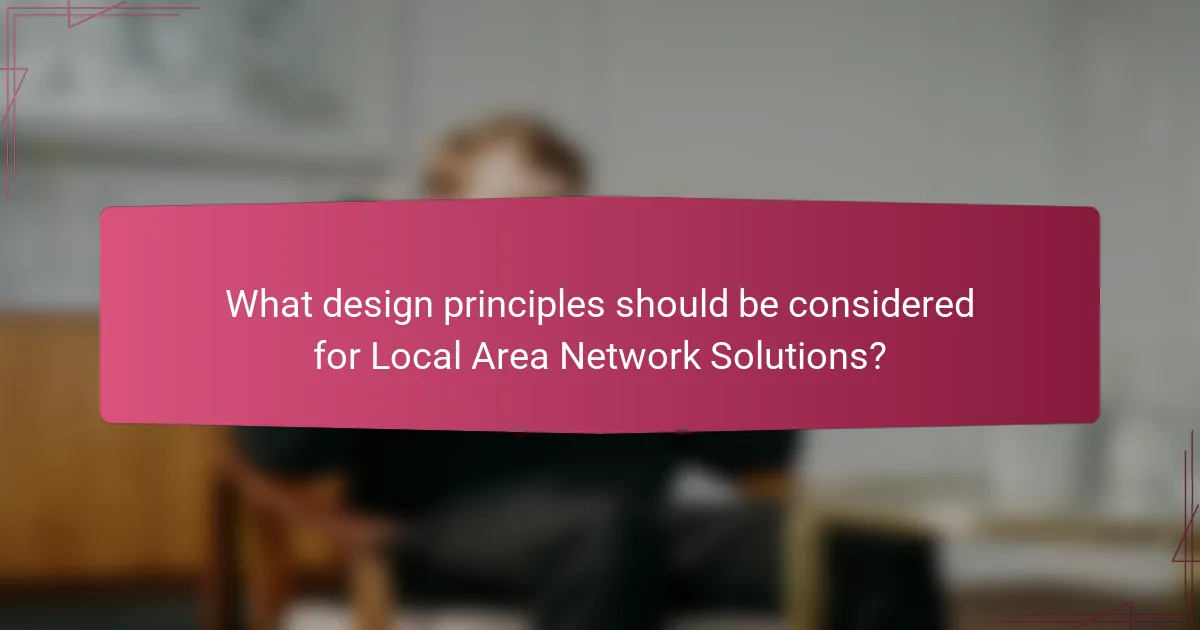
What design principles should be considered for Local Area Network Solutions?
Key design principles for Local Area Network (LAN) solutions include scalability, reliability, security, and performance. Scalability ensures the network can grow with organizational needs. Reliability minimizes downtime through redundancy and fault tolerance. Security protects data and access through firewalls and encryption. Performance optimizes speed and bandwidth utilization. These principles guide effective LAN architecture and management. Proper application of these principles leads to efficient and robust network solutions.
How does network topology affect Local Area Network design?
Network topology significantly influences Local Area Network (LAN) design. It determines how devices are interconnected and how data flows within the network. Different topologies, such as star, bus, and ring, present unique advantages and challenges. For instance, a star topology allows for easier troubleshooting and scalability. In contrast, a bus topology can be cost-effective but may lead to performance issues as more devices are added. The choice of topology impacts factors like network speed, reliability, and the complexity of maintenance. According to a study by Cisco, network performance can vary by up to 30% depending on the chosen topology. Thus, selecting the appropriate topology is crucial for optimizing LAN performance and ensuring efficient data communication.
What are the different types of network topologies used in LANs?
The different types of network topologies used in LANs include star, bus, ring, mesh, and hybrid topologies. Star topology connects all devices to a central hub. This design allows easy addition or removal of devices. Bus topology connects devices along a single cable. It is cost-effective but can suffer from performance issues as more devices are added. Ring topology connects each device to two others, forming a circular pathway. This design can provide consistent performance but is vulnerable to failure if one connection breaks. Mesh topology connects each device to multiple others. This enhances reliability and redundancy but increases complexity. Hybrid topology combines elements of different topologies. It allows for flexibility and scalability based on specific needs.
What factors influence the choice of topology for a Local Area Network?
The choice of topology for a Local Area Network (LAN) is influenced by several key factors. These factors include the scale of the network, the layout of the physical environment, and the budget available for implementation. Network scale determines how many devices will connect, influencing whether a star, bus, or ring topology is more suitable. The physical environment, such as office layout or building structure, affects cable management and installation ease. Budget constraints can dictate whether to use more cost-effective topologies or invest in advanced solutions. Additionally, performance requirements, including speed and reliability, guide the selection process. For example, a star topology offers better performance and fault tolerance compared to a bus topology. Thus, these factors collectively shape the decision on which topology to implement in a LAN.
What role does hardware play in Local Area Network design?
Hardware is essential in Local Area Network (LAN) design. It includes routers, switches, and access points. These devices facilitate communication between connected devices. Routers manage data traffic and connect to external networks. Switches connect multiple devices within the LAN, enabling efficient data transfer. Access points provide wireless connectivity for mobile devices. The quality and capacity of hardware directly influence network performance. High-performance hardware can handle more simultaneous connections and higher data rates. Proper hardware selection ensures reliability and scalability of the network.
Which types of switches and routers are best for Local Area Networks?
Managed switches and routers are best for Local Area Networks. Managed switches offer advanced features such as VLAN support, traffic prioritization, and enhanced security. These features allow for better control over network traffic and improved performance. Routers with Quality of Service (QoS) capabilities help prioritize bandwidth for critical applications. This ensures that essential services receive the necessary resources to function optimally. Additionally, routers with dual-band capabilities can reduce congestion in busy networks. These types of devices are widely recommended by networking professionals for their reliability and efficiency.
How can cabling choices impact Local Area Network performance?
Cabling choices significantly impact Local Area Network (LAN) performance. The type of cabling determines data transmission speed and bandwidth capacity. For instance, Category 5e cables support speeds up to 1 Gbps, while Category 6 cables can handle up to 10 Gbps over short distances. Additionally, the quality of the cabling affects signal integrity and reduces interference. Poor quality or damaged cables can lead to packet loss and increased latency. The length of the cable run also matters; longer cables can experience signal degradation. Proper installation techniques, such as avoiding sharp bends, can further enhance performance. Overall, selecting the right cabling type and ensuring high-quality installation are critical for optimal LAN performance.
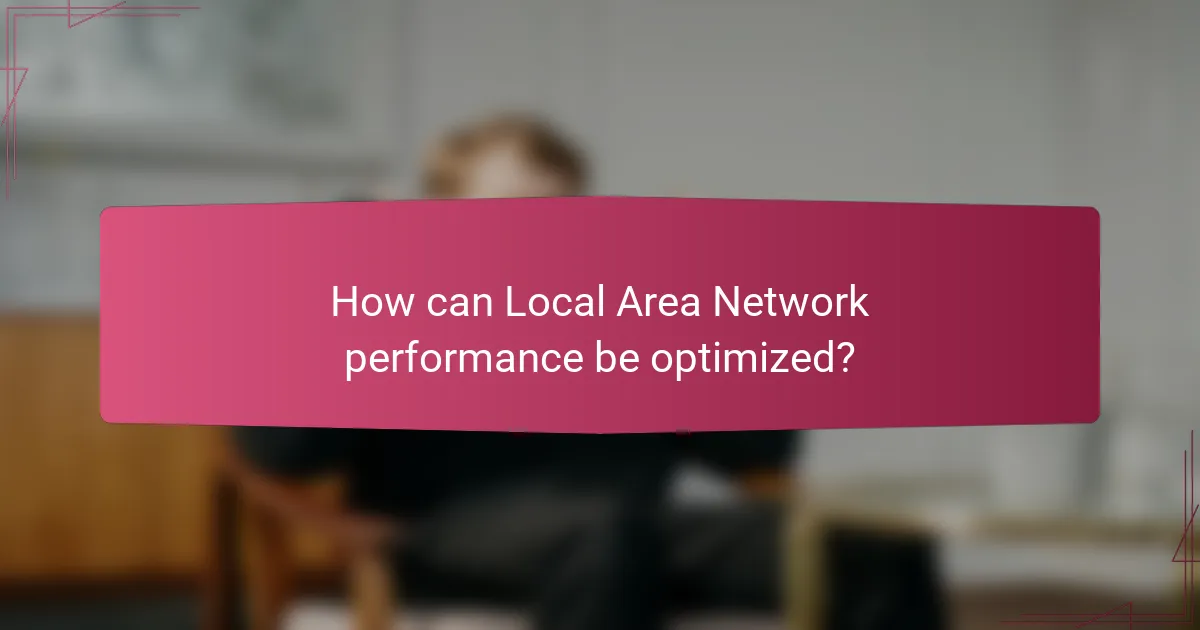
How can Local Area Network performance be optimized?
Local Area Network (LAN) performance can be optimized by upgrading hardware components. Using high-quality routers and switches improves data transfer rates. Implementing Quality of Service (QoS) settings prioritizes critical traffic, reducing latency. Regularly updating firmware ensures devices operate efficiently and securely. Segmenting the network with VLANs can reduce congestion and improve performance. Monitoring network traffic helps identify bottlenecks and areas for improvement. Additionally, using wired connections instead of wireless can enhance stability and speed. These strategies collectively contribute to a more efficient LAN environment.
What techniques can enhance Local Area Network speed?
To enhance Local Area Network (LAN) speed, several techniques can be applied. Upgrading to higher bandwidth equipment, such as routers and switches, is essential. Using Ethernet cables instead of Wi-Fi can significantly improve connection speeds. Optimizing network configurations, such as adjusting Quality of Service (QoS) settings, prioritizes critical traffic. Implementing network segmentation reduces congestion by dividing the network into smaller, manageable parts. Regularly updating firmware on devices ensures optimal performance and security. Minimizing interference from other electronic devices can also enhance signal quality. Finally, conducting periodic network assessments helps identify and resolve bottlenecks effectively.
How does bandwidth management improve Local Area Network performance?
Bandwidth management improves Local Area Network performance by allocating network resources efficiently. It prioritizes critical applications and limits bandwidth for less important traffic. This ensures that high-priority data, such as video conferencing or VoIP, receives the necessary bandwidth. Consequently, it reduces latency and packet loss for essential services. Studies show that effective bandwidth management can increase overall network throughput by up to 30%. This optimization leads to a more stable and reliable network experience for users.
What are the benefits of network segmentation in a Local Area Network?
Network segmentation in a Local Area Network (LAN) enhances security and performance. It reduces the attack surface by isolating sensitive data and critical systems. This isolation limits the impact of potential breaches. Segmentation also improves network performance by reducing broadcast traffic. Each segment can operate independently, optimizing resource usage. Additionally, it simplifies troubleshooting by narrowing down issues to specific segments. According to research from Cisco, segmented networks can reduce downtime by up to 40%. This demonstrates that network segmentation is a vital strategy for efficient LAN management.
What tools are available for monitoring Local Area Network performance?
Tools available for monitoring Local Area Network (LAN) performance include Wireshark, PRTG Network Monitor, and SolarWinds Network Performance Monitor. Wireshark is a packet analysis tool that captures and inspects data packets in real time. PRTG Network Monitor provides comprehensive monitoring through sensors for bandwidth, traffic, and device health. SolarWinds Network Performance Monitor offers advanced network insights, including performance metrics and alerts. These tools help network administrators ensure optimal performance and troubleshoot issues effectively.
How can network performance monitoring tools aid in optimization?
Network performance monitoring tools aid in optimization by providing real-time data on network health. They identify bottlenecks and latency issues affecting performance. These tools collect metrics such as bandwidth usage, packet loss, and response times. By analyzing this data, administrators can make informed decisions to enhance network efficiency. For example, tools can pinpoint specific devices consuming excessive bandwidth. This allows for targeted adjustments, such as reconfiguring or upgrading equipment. Furthermore, monitoring tools can track historical performance trends. This information helps in forecasting future needs and scaling the network appropriately. Overall, these tools are essential for maintaining optimal network performance.
What metrics should be tracked to ensure optimal Local Area Network performance?
Key metrics to track for optimal Local Area Network performance include bandwidth utilization, latency, packet loss, and jitter. Bandwidth utilization indicates the amount of available bandwidth being used. Latency measures the time it takes for data to travel from source to destination. Packet loss reflects the percentage of packets that fail to reach their destination. Jitter assesses the variability in packet arrival times. Monitoring these metrics helps in identifying network congestion, ensuring data integrity, and maintaining consistent performance. Regular evaluation of these metrics can lead to timely troubleshooting and optimization of LAN performance.
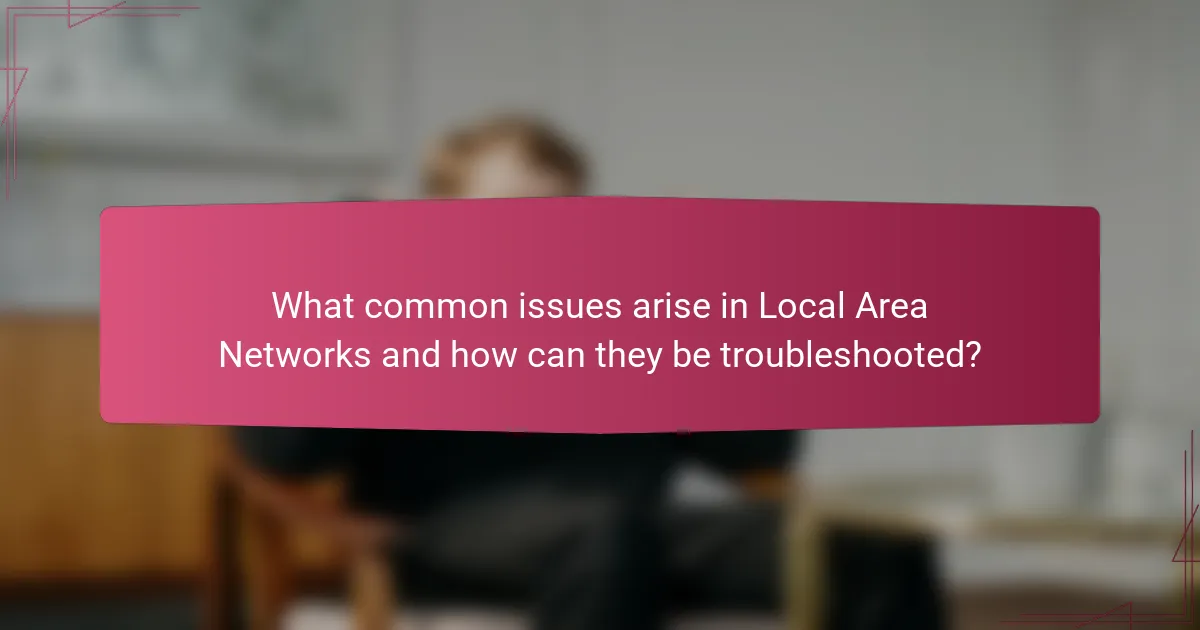
What common issues arise in Local Area Networks and how can they be troubleshooted?
Common issues in Local Area Networks (LANs) include connectivity problems, slow performance, and IP address conflicts. Connectivity problems often arise from faulty cables or misconfigured network settings. Checking physical connections and ensuring correct configurations can resolve these issues. Slow performance may be caused by network congestion or outdated hardware. Upgrading equipment and managing bandwidth can enhance speed. IP address conflicts occur when two devices are assigned the same IP. Rebooting devices or configuring static IPs can prevent this. Regular maintenance and monitoring tools can help identify and troubleshoot these issues effectively.
What are the most frequent problems encountered in Local Area Networks?
Frequent problems encountered in Local Area Networks (LANs) include connectivity issues, slow network performance, and hardware failures. Connectivity issues often arise from misconfigured devices or faulty cables. Slow network performance can be caused by network congestion or inadequate bandwidth. Hardware failures typically involve malfunctioning routers, switches, or network interface cards. Additionally, interference from other electronic devices can disrupt wireless connections. Security vulnerabilities, such as unauthorized access, are also common concerns in LANs. These problems can significantly impact the overall functionality and efficiency of a network.
How can connectivity issues be diagnosed in a Local Area Network?
Connectivity issues in a Local Area Network can be diagnosed through systematic troubleshooting steps. First, check physical connections, ensuring cables are securely plugged in. Second, verify that network devices are powered on and functioning. Third, use the ping command to test connectivity between devices. This command checks if a device can communicate with another over the network. Fourth, inspect the router and switch for error lights or alerts. These indicators can reveal hardware issues. Fifth, review the network configuration settings for errors or misconfigurations. Lastly, consult network monitoring tools to identify traffic anomalies. These steps are standard practices in network diagnostics and are supported by industry best practices.
What steps should be taken to resolve slow network speeds?
To resolve slow network speeds, first check the hardware. Ensure that routers and switches are functioning properly. Restarting the router can often fix temporary issues. Next, evaluate the network load. Too many devices using bandwidth can slow speeds. Disconnect unused devices to improve performance.
Run a speed test to measure current speeds. Compare these results with your internet plan. If the speeds are significantly lower, contact your service provider. Update the firmware of your router for optimal performance.
Check for interference from other electronic devices. Microwaves and cordless phones can disrupt Wi-Fi signals. Position the router in a central location for better coverage. Use wired connections where possible for more stable speeds.
Finally, consider upgrading your equipment if it is outdated. Newer models often support higher speeds and better performance.
What best practices should be followed for troubleshooting Local Area Networks?
To troubleshoot Local Area Networks effectively, follow systematic best practices. Begin by verifying physical connections. Check cables and connectors for damage or loose connections. Next, assess network configurations. Ensure devices have correct IP addresses and subnet masks. Use ping tests to check connectivity between devices. Analyze network traffic using tools like Wireshark to identify bottlenecks. Restart devices to clear temporary issues. Document all changes made during troubleshooting for future reference. Regularly update firmware and drivers to maintain optimal performance. These practices enhance troubleshooting efficiency and network reliability.
How can documentation assist in troubleshooting Local Area Networks?
Documentation assists in troubleshooting Local Area Networks by providing essential information about network configurations. It includes network diagrams that illustrate connections and device locations. This visual representation helps identify potential points of failure. Documentation also contains device specifications and settings, which aid in verifying configurations against expected standards. Additionally, it records historical network issues and resolutions, offering insights for future troubleshooting. Accurate documentation can reduce downtime by enabling quicker diagnosis of problems. Studies show that organizations with detailed documentation experience fewer network outages. Thus, effective documentation is crucial for efficient LAN troubleshooting.
What preventive measures can be implemented to avoid common Local Area Network issues?
Implementing preventive measures can significantly reduce common Local Area Network (LAN) issues. Regularly updating network hardware and software ensures optimal performance and security. Conducting routine network assessments identifies potential vulnerabilities and bottlenecks. Properly configuring network devices prevents miscommunication and connectivity problems. Utilizing quality cabling and connections minimizes physical layer issues. Establishing a strong password policy protects against unauthorized access. Training users on best practices enhances overall network security and efficiency. Monitoring network traffic helps detect anomalies early, allowing for timely interventions.
Local Area Network (LAN) Solutions are systems that connect computers and devices within a limited geographical area, facilitating communication and resource sharing. This article covers the design principles of LANs, including scalability, reliability, security, and performance, as well as key components such as switches, routers, and access points. It also discusses methods for optimizing LAN performance through hardware upgrades, bandwidth management, and network segmentation, along with troubleshooting common issues like connectivity problems and slow speeds. Additionally, the article highlights the importance of documentation and preventive measures to maintain efficient LAN operations.