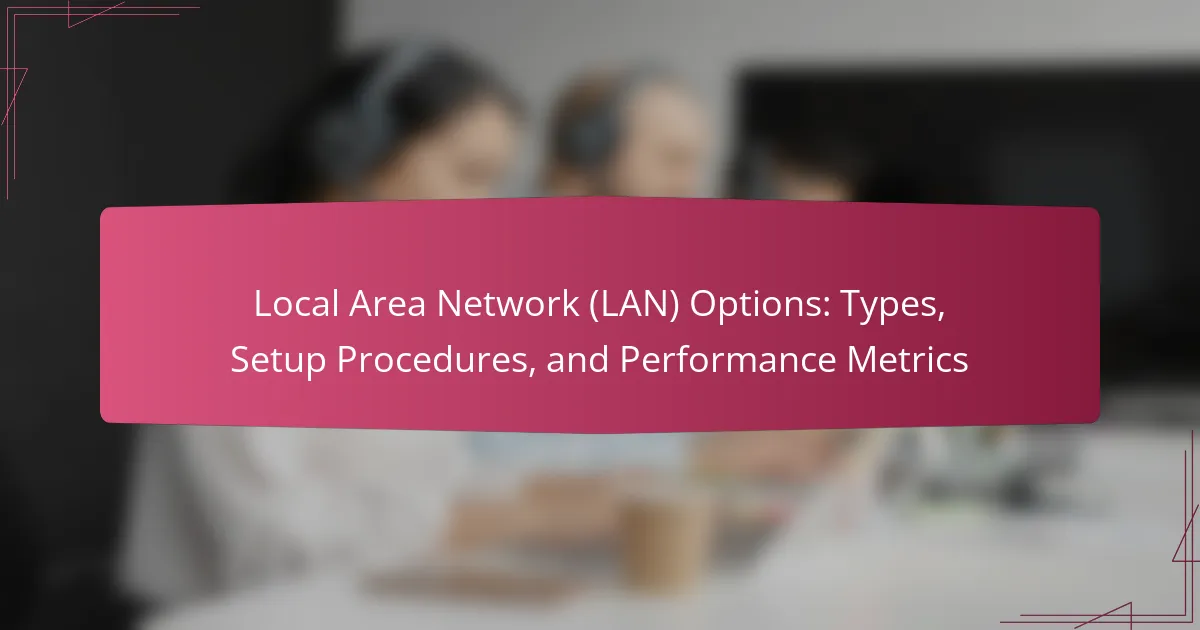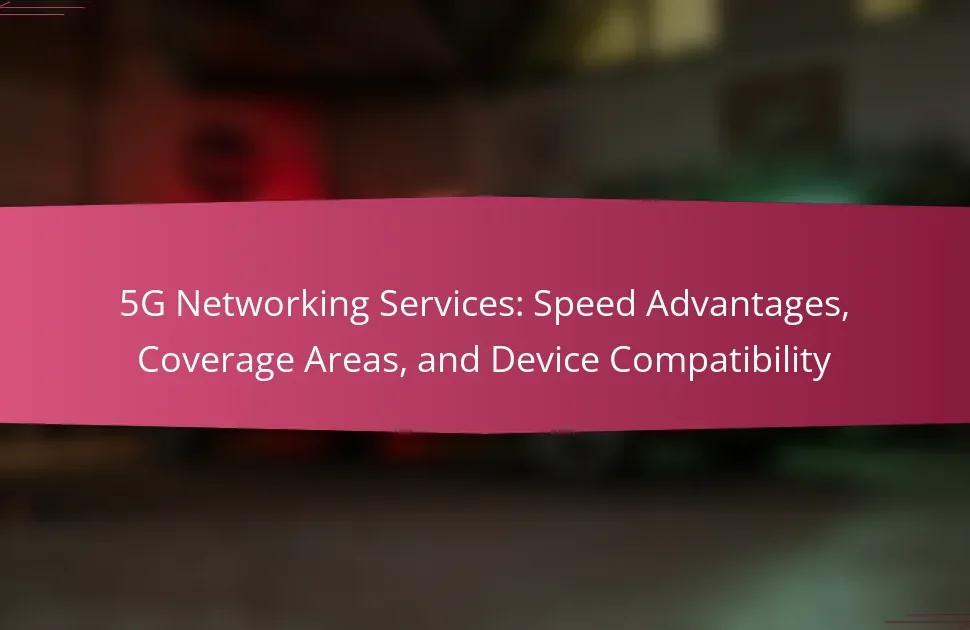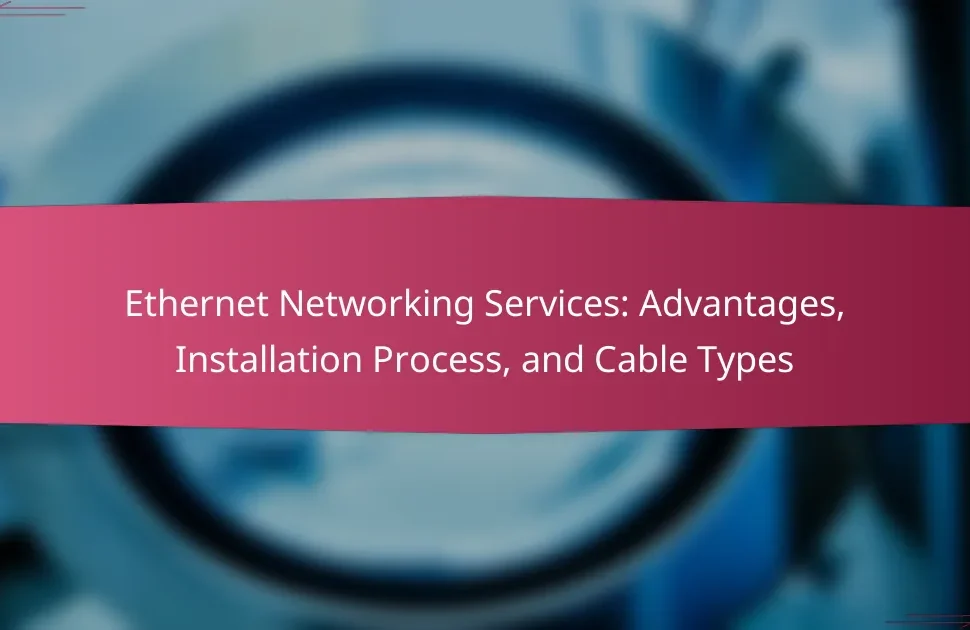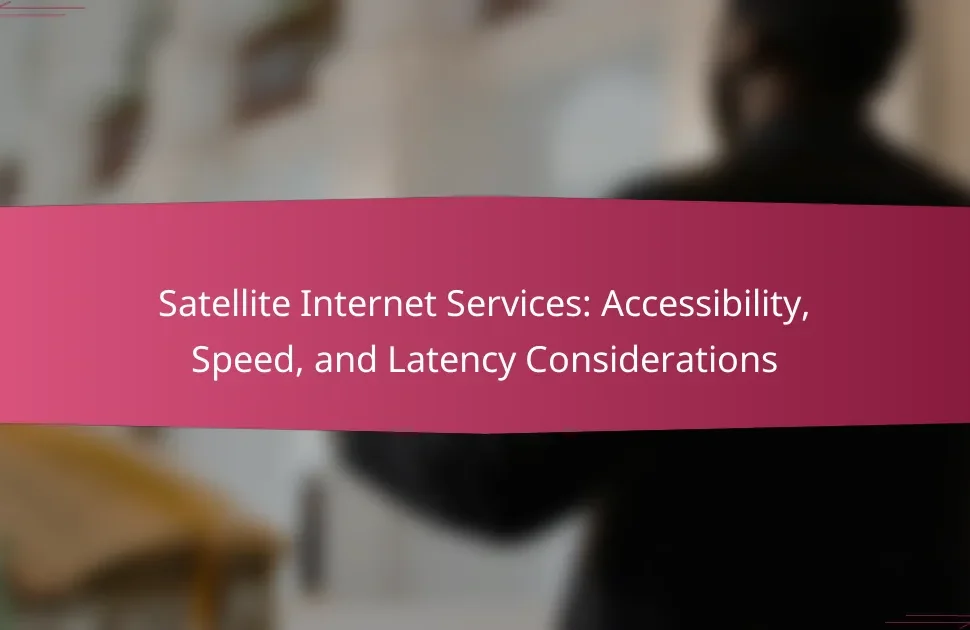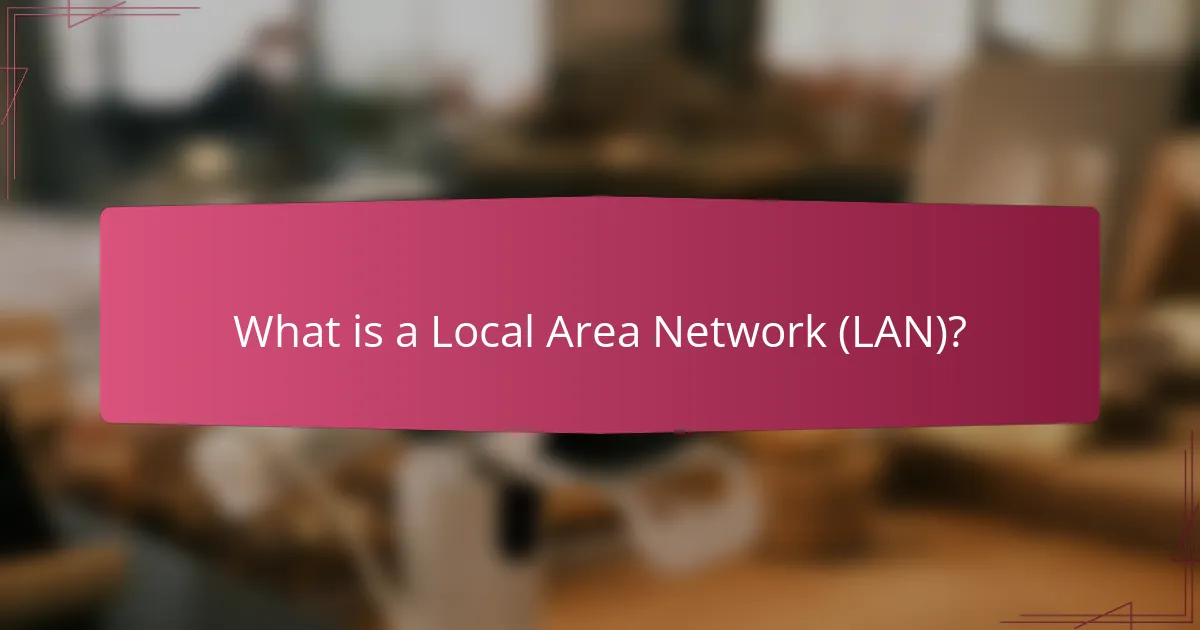
What is a Local Area Network (LAN)?
A Local Area Network (LAN) is a network that connects computers and devices within a limited geographic area. Typically, this area can be a home, office, or building. LANs enable resource sharing, such as files and printers, among connected devices. They usually operate at high speeds, often ranging from 100 Mbps to 10 Gbps. LANs can be wired, using Ethernet cables, or wireless, using Wi-Fi technology. The first LANs emerged in the 1970s, revolutionizing computer networking. Today, they are fundamental for both personal and business communications.
How do LANs differ from other types of networks?
LANs, or Local Area Networks, differ from other types of networks primarily in their geographical scope. LANs typically cover small areas like homes, offices, or buildings. They allow high-speed data transfer and low latency due to their limited range. In contrast, Wide Area Networks (WANs) span larger geographical areas, often connecting multiple LANs. WANs generally experience higher latency and lower speeds due to the distance involved. LANs also require less complex hardware and infrastructure compared to WANs and Metropolitan Area Networks (MANs). According to the IEEE 802.3 standard, LANs can support data rates of up to 10 Gbps. This is significantly faster than most WAN connections, which often operate at lower speeds.
What are the key characteristics of a LAN?
A Local Area Network (LAN) is characterized by its limited geographic range, typically covering a small area like a home, office, or campus. LANs facilitate high-speed data transfer, often exceeding 1 Gbps. They enable resource sharing among connected devices, such as printers and storage. LANs usually employ Ethernet or Wi-Fi technologies for connectivity. They support a variety of devices, including computers, smartphones, and IoT devices. LANs often utilize a star or bus topology for network structure. Security features, such as firewalls and encryption, are commonly implemented to protect data. LANs are cost-effective for connecting multiple devices within a localized area.
Why are LANs important in modern networking?
LANs are important in modern networking because they enable high-speed communication within a limited geographical area. They connect multiple devices, facilitating resource sharing and collaboration. LANs support various applications, from file sharing to streaming services. They typically offer lower latency and higher bandwidth compared to wide area networks. According to Cisco, a well-designed LAN can improve organizational efficiency by 30%. Additionally, LANs provide a secure environment for data exchange. They are essential for businesses that rely on internal communication and data management.
What are the main types of LANs available?
The main types of LANs available are Ethernet LANs, Wi-Fi LANs, and Token Ring LANs. Ethernet LANs are the most common type. They use wired connections and support high data transfer rates. Wi-Fi LANs utilize wireless technology for connectivity. This allows devices to connect without physical cables. Token Ring LANs, while less common today, use a token-passing protocol for data transmission. Each type of LAN serves different networking needs and environments. Ethernet LANs are known for their reliability and speed. Wi-Fi LANs offer flexibility and ease of installation. Token Ring LANs provide a unique method of managing data traffic.
What is a wired LAN and how does it operate?
A wired LAN is a Local Area Network that uses physical cables to connect devices. It operates by transmitting data through Ethernet cables, which provide a stable and high-speed connection. Devices on a wired LAN are directly connected to a network switch or router. This setup allows for efficient data transfer and communication between connected devices. Wired LANs typically utilize standards like IEEE 802.3 for Ethernet. They offer low latency and high bandwidth, making them ideal for environments requiring reliable connections. The use of cables also minimizes interference from external sources, enhancing overall network performance.
What is a wireless LAN and what are its advantages?
A wireless LAN (WLAN) is a local area network that uses radio waves to connect devices without physical cables. WLANs provide flexibility and mobility for users within a specific area, such as homes or offices. They enable devices like laptops, smartphones, and tablets to connect to the network easily. WLANs typically use standards such as IEEE 802.11 for communication.
The advantages of a wireless LAN include reduced installation costs since no cabling is required. WLANs also allow for easier network expansion and device mobility. Users can connect from various locations without being tethered to a specific point. Moreover, wireless networks can support multiple devices simultaneously, enhancing user experience. According to the Cisco Annual Internet Report, WLANs are increasingly popular due to their convenience and scalability in modern networking environments.
How do hybrid LANs combine wired and wireless technologies?
Hybrid LANs combine wired and wireless technologies by integrating both types of connections within the same network. This allows users to connect devices through Ethernet cables while also providing wireless access for mobile devices. The wired segment typically offers higher speed and reliability, while the wireless segment enhances flexibility and mobility. Hybrid LANs utilize routers and access points to bridge the two technologies. This setup enables seamless communication between wired and wireless devices. It also allows for scalability, as additional wireless access points can be added without extensive rewiring. The combination maximizes network performance and user accessibility.
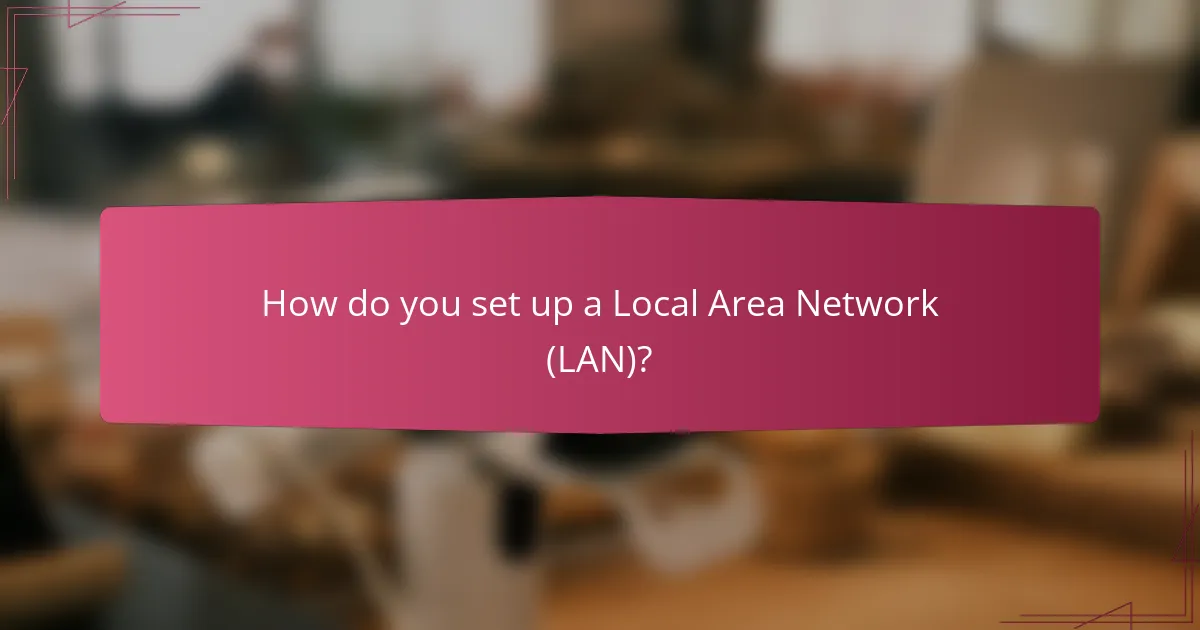
How do you set up a Local Area Network (LAN)?
To set up a Local Area Network (LAN), start by gathering necessary equipment. This includes a router, Ethernet cables, and devices to connect. Connect the router to a power source and your internet service provider’s modem. Use Ethernet cables to connect devices to the router’s LAN ports for wired connections. For wireless connections, ensure the router’s Wi-Fi is enabled. Configure the router settings through its web interface using a computer. Assign IP addresses to devices if needed, or enable DHCP for automatic assignment. Test the network by checking connectivity between devices. These steps establish a functional LAN for local communication and internet access.
What are the initial steps in planning a LAN setup?
Identify the purpose of the LAN setup. This defines the network’s requirements. Determine the number of devices to connect. This helps in selecting the right hardware. Choose the appropriate network topology. Common options include star, bus, and ring. Select the hardware components needed. This includes routers, switches, and cables. Plan the IP addressing scheme. This ensures proper communication between devices. Assess the physical location for equipment. This impacts connectivity and performance. Finally, create a budget for the entire setup. This ensures all necessary components can be acquired.
What equipment is necessary for establishing a LAN?
To establish a Local Area Network (LAN), essential equipment includes a router, switches, and network cables. A router connects the LAN to the internet and manages data traffic. Switches allow multiple devices to communicate within the network. Network cables, such as Ethernet cables, physically connect devices to the router and switches. Additionally, devices like computers, printers, and servers are necessary for network functionality. Wireless access points may also be included for wireless connectivity. Each piece of equipment plays a vital role in creating a functional LAN for efficient communication and data sharing.
How do you determine the optimal layout for a LAN?
To determine the optimal layout for a LAN, assess the network’s requirements and environment. Identify the number of devices and their locations. Consider the types of devices, such as computers, printers, and servers. Evaluate the physical space, including walls and obstacles that may affect signal strength. Select an appropriate topology, like star or mesh, based on scalability and redundancy needs. Calculate the bandwidth requirements for applications used on the network. Implement network segmentation to enhance performance and security. Use tools like network mapping software to visualize the layout. Conduct tests to ensure connectivity and performance meet expectations.
What configuration options are available for LANs?
Configuration options for Local Area Networks (LANs) include various methods for setting up and managing network devices. Common options are static IP addressing, dynamic IP addressing via DHCP, and subnetting for efficient address allocation. VLANs (Virtual Local Area Networks) allow for logical segmentation of networks. Network protocols such as Ethernet and Wi-Fi define communication standards. Quality of Service (QoS) settings prioritize network traffic for better performance. Security configurations include firewalls and encryption methods. These options enhance performance, security, and manageability of LANs.
How do you configure IP addressing for devices on a LAN?
To configure IP addressing for devices on a LAN, assign a unique IP address to each device. Use a private IP address range, such as 192.168.0.0 to 192.168.255.255. Set the subnet mask to 255.255.255.0 for a standard Class C network. Ensure that the default gateway is the IP address of the router connecting to the internet. Configure DNS settings to point to a reliable DNS server, such as Google DNS (8.8.8.8). Use DHCP for automatic IP assignment if preferred, ensuring the DHCP server is correctly set up. Verify connectivity by pinging other devices on the network. This method ensures proper communication within the LAN.
What role does a router play in a LAN setup?
A router in a LAN setup connects multiple devices to form a local network. It directs data traffic between devices and manages communication within the network. The router assigns IP addresses to each device, facilitating unique identification. It also serves as a gateway to external networks, allowing internet access. Routers can provide network security through firewalls and encryption. They enable devices to communicate with each other efficiently. The use of routers enhances network performance and reliability. According to Cisco, routers are essential for managing data flow in both small and large networks.
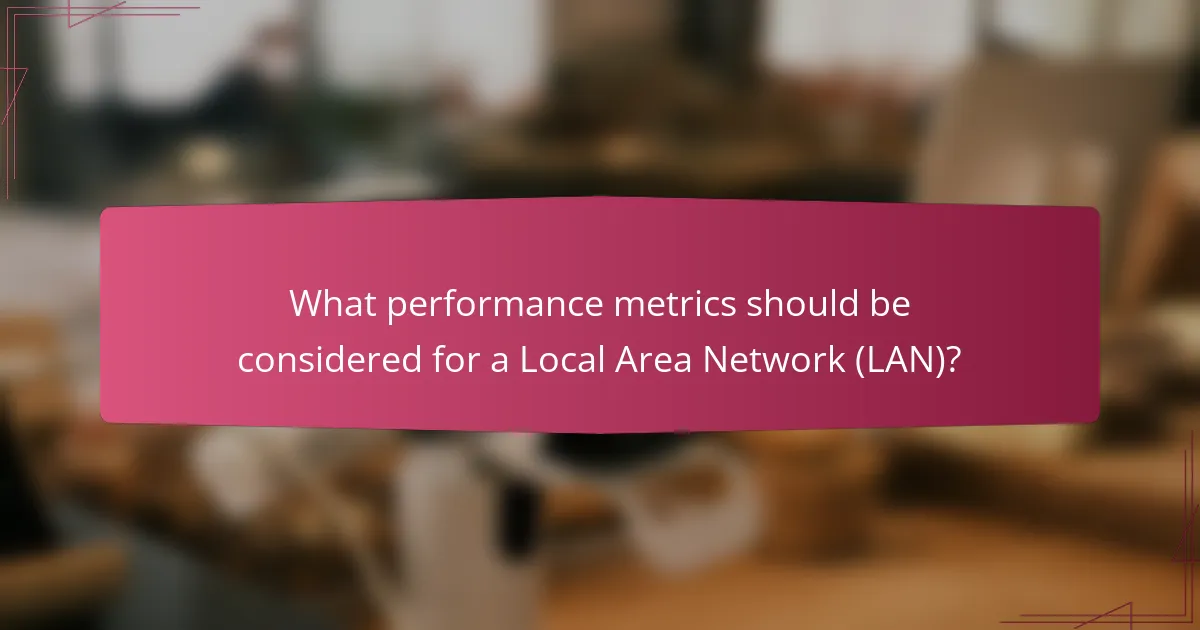
What performance metrics should be considered for a Local Area Network (LAN)?
Key performance metrics for a Local Area Network (LAN) include bandwidth, latency, packet loss, and jitter. Bandwidth measures the maximum data transfer rate in the network. It is typically expressed in megabits per second (Mbps) or gigabits per second (Gbps). Latency refers to the time taken for data to travel from the source to the destination. It is measured in milliseconds (ms). Packet loss indicates the percentage of packets that fail to reach their destination. A lower packet loss percentage is preferable for network performance. Jitter measures the variation in packet arrival times. Consistent packet arrival is crucial for applications like VoIP and video conferencing. Monitoring these metrics helps in optimizing LAN performance and ensuring efficient data communication.
How is LAN performance measured?
LAN performance is measured through metrics such as bandwidth, latency, and packet loss. Bandwidth refers to the maximum data transfer rate of the network. It is typically measured in megabits per second (Mbps). Latency indicates the delay in data transmission, measured in milliseconds (ms). Packet loss denotes the percentage of packets that do not reach their destination. High bandwidth, low latency, and minimal packet loss indicate better LAN performance. Tools like iPerf and Wireshark are commonly used for testing these metrics. They provide concrete data on network performance under various conditions.
What are the key performance indicators for LANs?
Key performance indicators for Local Area Networks (LANs) include bandwidth, latency, packet loss, and throughput. Bandwidth measures the maximum data transfer rate of the network. It is typically expressed in megabits per second (Mbps). Latency indicates the time taken for data to travel from source to destination. Low latency is crucial for real-time applications. Packet loss refers to the percentage of packets that fail to reach their destination. High packet loss can significantly affect network performance. Throughput measures the actual data transfer rate achieved during a specific time period. It often differs from bandwidth due to network congestion and other factors. Monitoring these indicators helps in assessing the overall health and efficiency of a LAN.
How does latency affect LAN performance?
Latency negatively impacts LAN performance by increasing the time it takes for data packets to travel between devices. Higher latency can lead to delays in data transmission. This can affect real-time applications like gaming and video conferencing. A latency of 20-50 milliseconds is generally acceptable for most applications. However, latencies above 100 milliseconds can cause noticeable lag. This lag can disrupt user experience and hinder productivity. Studies show that lower latency improves application responsiveness and user satisfaction. For instance, a report by Cisco indicates that reducing latency can enhance video streaming quality significantly.
What factors influence the performance of a LAN?
The performance of a Local Area Network (LAN) is influenced by several key factors. These factors include bandwidth, latency, network topology, and hardware quality. Bandwidth determines the maximum data transfer rate. Higher bandwidth allows more data to be transmitted simultaneously. Latency refers to the delay in data transmission. Lower latency results in faster communication between devices. Network topology affects how devices are connected. Certain topologies can reduce bottlenecks and improve performance. Hardware quality includes routers, switches, and cables. High-quality hardware can enhance data transmission efficiency. Additionally, network congestion can impact performance. More devices on a network can lead to slower speeds. Finally, interference from other electronic devices can disrupt signals. Understanding these factors helps optimize LAN performance.
How does bandwidth impact LAN functionality?
Bandwidth directly affects LAN functionality by determining the maximum data transfer rate within the network. Higher bandwidth allows for faster communication between devices. This results in improved performance for tasks such as file sharing and streaming. Conversely, lower bandwidth can lead to network congestion. Congestion causes delays and packet loss during data transmission. According to the IEEE 802.3 standard, typical Ethernet connections can support bandwidths ranging from 10 Mbps to 100 Gbps. Therefore, adequate bandwidth is essential for optimal LAN performance.
What role does network congestion play in performance issues?
Network congestion significantly impacts performance issues in Local Area Networks (LANs). It occurs when the demand for network resources exceeds the available capacity. This leads to slower data transmission and increased latency. Packet loss can also occur, resulting in incomplete data transfers. Users may experience delays in accessing applications and services. The overall network efficiency decreases, affecting productivity. Studies show that even a 10% increase in congestion can lead to a 30% drop in performance metrics. Effective traffic management can alleviate these issues and improve network performance.
What are some best practices for optimizing LAN performance?
To optimize LAN performance, implement Quality of Service (QoS) settings. QoS prioritizes network traffic, ensuring critical applications receive necessary bandwidth. Use wired connections instead of wireless where possible. Wired connections typically offer lower latency and higher speeds. Regularly update network hardware, including routers and switches, to utilize the latest technology. Employ network segmentation to reduce congestion. This divides the network into smaller, manageable parts, improving overall efficiency. Monitor network performance continuously using tools like Wireshark or PRTG. These tools provide insights into traffic patterns and potential issues. Lastly, ensure all devices are configured correctly and securely to prevent unauthorized access and bandwidth hogging.
How can regular maintenance improve LAN efficiency?
Regular maintenance can significantly improve LAN efficiency by ensuring optimal performance and minimizing downtime. Routine checks on hardware components can identify potential issues before they escalate. Regular software updates enhance security and fix bugs that may slow down the network. Monitoring network traffic helps to detect bottlenecks and optimize data flow. Cleaning physical connections prevents dust buildup that can cause connectivity issues. Replacing outdated equipment ensures compatibility with current technology standards. According to a study by the International Journal of Computer Applications, regular maintenance can reduce network failure rates by up to 30%. This proactive approach leads to a more reliable and faster LAN environment.
What troubleshooting steps can be taken to resolve common LAN issues?
To resolve common LAN issues, perform the following troubleshooting steps. First, check physical connections. Ensure all cables are securely plugged in. Next, restart the network devices. Power cycling the router and switches can resolve many issues. Verify device settings. Ensure that IP addresses are correctly configured and in the same subnet. Test connectivity using ping commands. This helps identify if devices can communicate. Update firmware on routers and switches. Outdated firmware can cause network instability. Finally, check for interference. Other electronic devices can disrupt the LAN signal. These steps are effective in diagnosing and resolving typical LAN problems.
Local Area Network (LAN) refers to a network connecting computers and devices within a limited geographic area, such as homes or offices. This article covers various types of LANs, including wired and wireless options, and outlines the setup procedures necessary for establishing a functional network. Key performance metrics such as bandwidth, latency, and packet loss are discussed to highlight their importance in optimizing LAN efficiency. Additionally, troubleshooting steps and best practices for maintaining and enhancing LAN performance are provided, ensuring readers understand how to effectively manage their local networks.