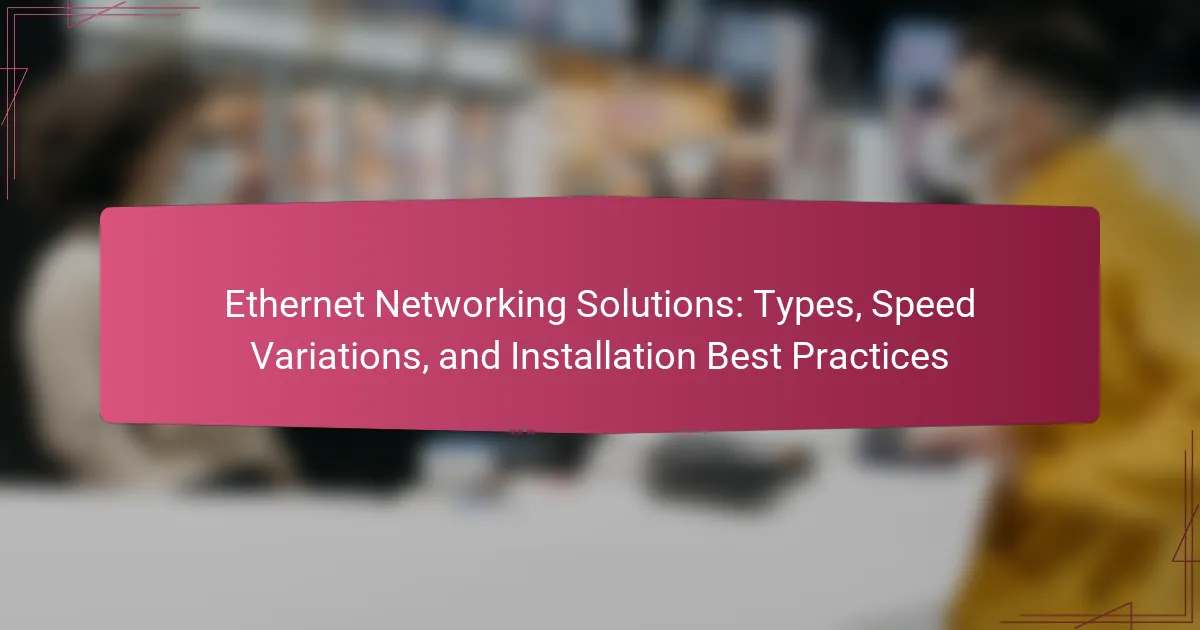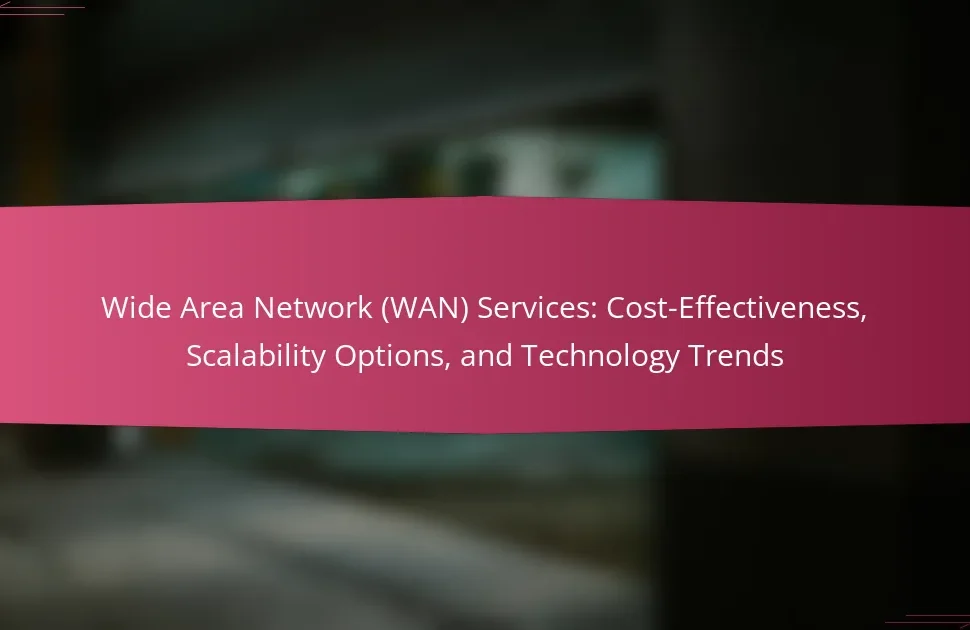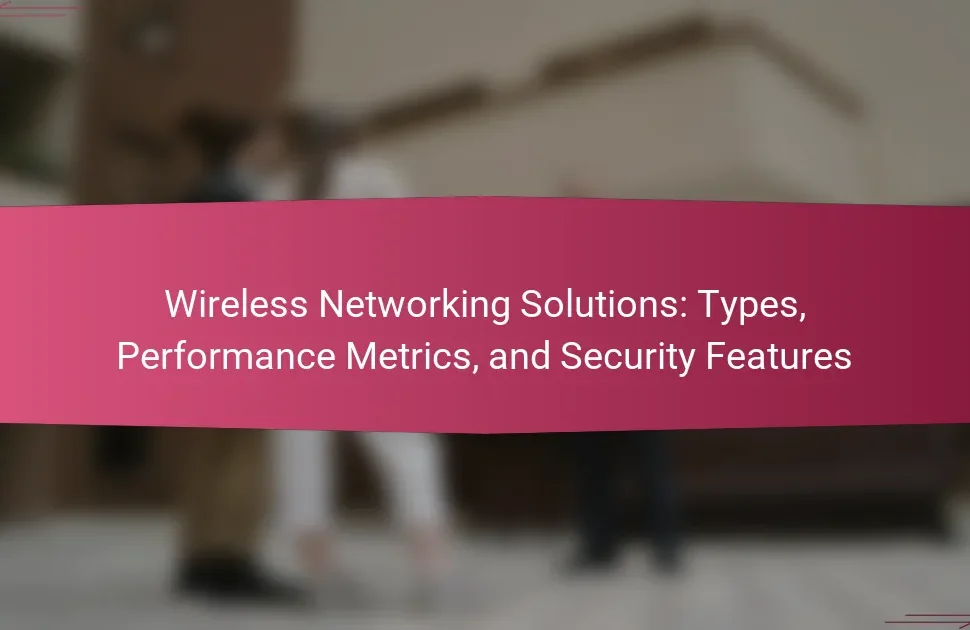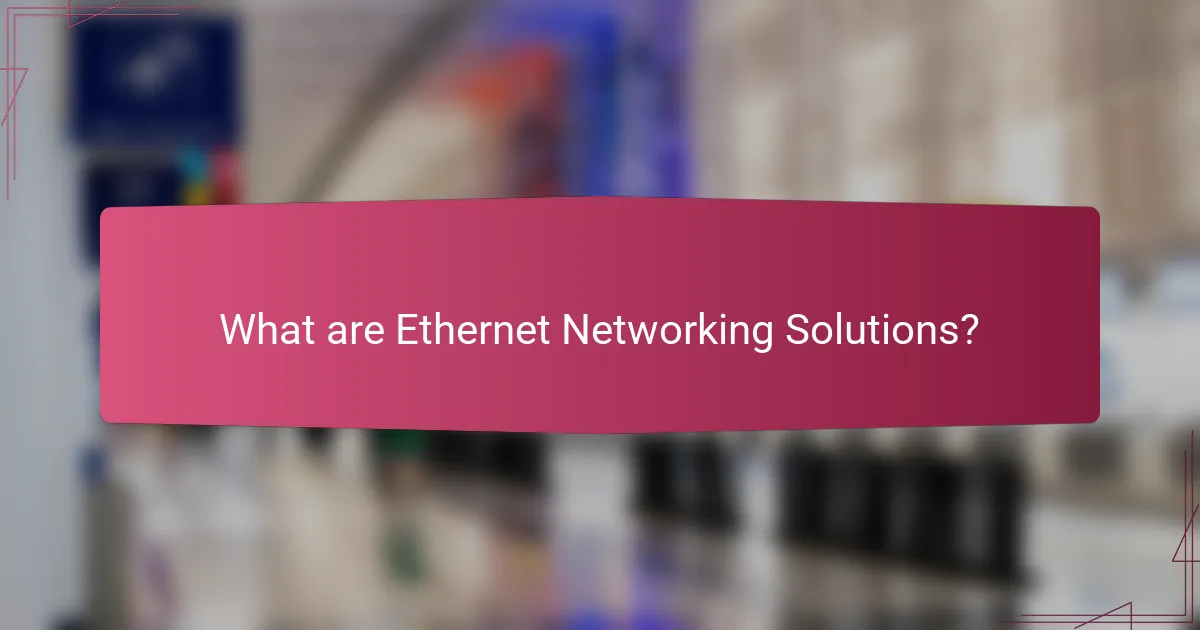
What are Ethernet Networking Solutions?
Ethernet networking solutions are technologies that enable wired communication over local area networks (LANs). They utilize Ethernet protocols to facilitate data transfer between devices. These solutions include various types of Ethernet cables, switches, routers, and network interface cards. Ethernet can support different speeds, such as 10 Mbps, 100 Mbps, 1 Gbps, and higher. The standard for Ethernet is defined by the IEEE 802.3 family of protocols. Ethernet networking solutions are widely used in homes and businesses for reliable and high-speed connectivity. Their popularity is due to their simplicity, scalability, and cost-effectiveness.
How do Ethernet Networking Solutions function?
Ethernet networking solutions function by using a protocol that governs how data packets are transmitted over a local area network (LAN). This protocol defines the format of the data frames and the rules for accessing the shared communication medium. Ethernet operates primarily over twisted pair cables, fiber optics, or coaxial cables. Data is transmitted in packets, which contain source and destination addresses.
The Ethernet protocol employs a method called Carrier Sense Multiple Access with Collision Detection (CSMA/CD). This method allows devices to listen to the network before transmitting data. If two devices transmit simultaneously, a collision occurs, and the devices will stop and wait before attempting to resend.
Ethernet supports various speeds, including 10 Mbps, 100 Mbps, 1 Gbps, and up to 100 Gbps or more with advanced standards. This scalability makes Ethernet suitable for different networking needs. Ethernet switches manage data traffic efficiently by directing data only to the intended recipient, reducing network congestion.
The IEEE 802.3 standard outlines the specifications for Ethernet, ensuring compatibility across devices and networks. Ethernet’s reliability and simplicity have made it the dominant networking technology in both home and business environments.
What are the key components of Ethernet Networking Solutions?
The key components of Ethernet Networking Solutions include network cables, switches, routers, and network interface cards (NICs). Network cables, such as twisted pair and fiber optic, transmit data between devices. Switches connect multiple devices within a network, facilitating communication. Routers direct data packets between different networks. Network interface cards provide the hardware interface for devices to connect to the Ethernet network. Each component plays a crucial role in ensuring efficient data transmission and connectivity in Ethernet networks.
How do these components interact within a network?
Components within a network interact through data transmission and protocol adherence. Data packets are sent between devices using Ethernet frames. Each device, such as switches and routers, processes these frames based on the Ethernet protocol. Switches forward data to specific devices based on MAC addresses. Routers direct packets between different networks using IP addresses. These interactions enable efficient communication and resource sharing. Network performance relies on the speed and reliability of these components. Ethernet standards, like IEEE 802.3, define the specifications for these interactions.
What are the advantages of using Ethernet Networking Solutions?
Ethernet Networking Solutions provide high-speed data transmission and reliability. They support data rates up to 100 Gbps, facilitating fast communication. Ethernet networks are easy to install and configure, reducing setup time. They offer scalability, allowing for easy expansion as network demands grow. Ethernet is cost-effective, with lower hardware and maintenance costs compared to other networking technologies. It also ensures compatibility with a wide range of devices, enhancing integration capabilities. Ethernet solutions are widely supported, leading to a robust ecosystem of products and services. Their low latency is crucial for real-time applications, ensuring smooth performance.
How do Ethernet Networking Solutions enhance connectivity?
Ethernet Networking Solutions enhance connectivity by providing high-speed data transmission over local area networks. They support reliable connections through twisted pair or fiber optic cables. Ethernet technology can deliver speeds ranging from 10 Mbps to 400 Gbps. This versatility accommodates various network demands. Ethernet also minimizes latency, ensuring faster communication between devices. Additionally, it supports multiple devices on a single network without significant performance loss. These features make Ethernet a preferred choice for businesses and homes alike. According to the IEEE 802.3 standard, Ethernet is widely adopted due to its efficiency and scalability.
What cost-saving benefits do Ethernet Networking Solutions provide?
Ethernet Networking Solutions provide significant cost-saving benefits through reduced installation and maintenance costs. These solutions utilize existing cabling infrastructure, which minimizes the need for new wiring. This can lead to lower labor costs during installation. Ethernet technology also delivers high data transfer rates, reducing the need for additional equipment to boost performance.
Moreover, Ethernet networks are typically easier to troubleshoot and maintain, which can decrease ongoing operational expenses. According to a study by the International Data Corporation, businesses can save up to 30% on networking costs by implementing Ethernet solutions compared to older networking technologies. This efficiency translates into long-term savings for organizations.
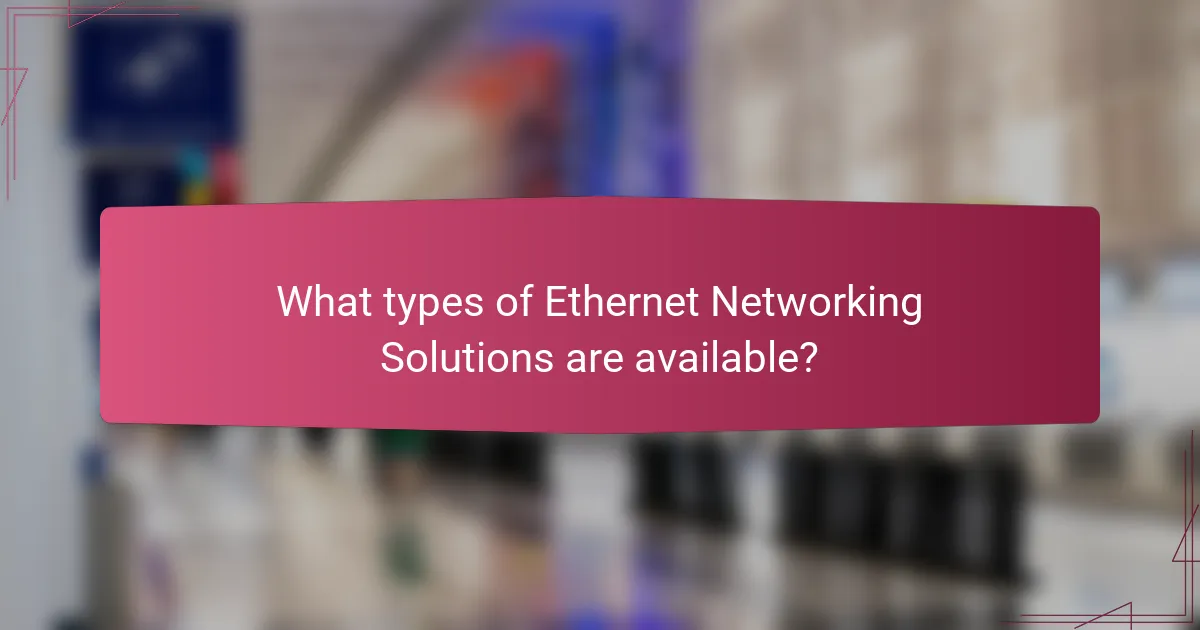
What types of Ethernet Networking Solutions are available?
There are several types of Ethernet networking solutions available. Common types include Fast Ethernet, Gigabit Ethernet, and 10 Gigabit Ethernet. Fast Ethernet operates at speeds of 100 Mbps. Gigabit Ethernet increases this speed to 1 Gbps. 10 Gigabit Ethernet provides even faster connections at 10 Gbps. These solutions cater to various networking needs. They are used in both residential and commercial environments. Each type supports different applications and bandwidth requirements. The choice depends on the specific needs of the network.
What are the different categories of Ethernet standards?
Ethernet standards are categorized into several types based on speed and technology. The main categories include 10BASE, 100BASE, 1000BASE, 10GBASE, and 40GBASE.
10BASE refers to Ethernet operating at 10 Mbps over coaxial cable. 100BASE supports 100 Mbps over twisted pair or fiber. 1000BASE allows for gigabit speeds of 1 Gbps, typically using fiber or copper.
10GBASE offers speeds of 10 Gbps, primarily used in data centers. 40GBASE provides 40 Gbps speeds, mainly for high-performance networking. Each category is defined by its transmission speed and media type. These standards ensure compatibility and performance in networking environments.
How do Fast Ethernet and Gigabit Ethernet differ?
Fast Ethernet and Gigabit Ethernet differ primarily in their data transmission speeds. Fast Ethernet operates at a speed of 100 Mbps. In contrast, Gigabit Ethernet supports speeds up to 1 Gbps, which is ten times faster. This speed difference allows Gigabit Ethernet to handle more data simultaneously. Fast Ethernet typically uses Category 5 cabling, while Gigabit Ethernet requires at least Category 5e or better cabling for optimal performance. Additionally, Gigabit Ethernet can support more advanced network configurations. This includes features like full-duplex communication, which allows simultaneous data transmission and reception. Overall, the key distinction lies in their speed capabilities and the infrastructure required to support them.
What is the significance of 10 Gigabit Ethernet?
10 Gigabit Ethernet (10GbE) significantly enhances network speed and capacity. It supports data transfer rates of up to 10 gigabits per second. This speed is crucial for data-intensive applications like video streaming and large file transfers. 10GbE reduces latency and improves overall network performance. It enables efficient handling of high-bandwidth applications in enterprise environments. Adoption of 10GbE is growing due to increasing demand for faster network solutions. According to a report by Dell’Oro Group, the market for 10GbE switches is expected to grow significantly through 2025. This growth highlights its importance in modern networking infrastructure.
What are the common applications of Ethernet Networking Solutions?
Common applications of Ethernet Networking Solutions include local area networks (LANs), data centers, and enterprise networks. Ethernet is widely used in homes and businesses for internet connectivity. It supports high-speed data transfer, making it ideal for video streaming and online gaming. Additionally, Ethernet connects devices in industrial automation and control systems. It is also used in telecommunications for backhaul connections. Ethernet’s scalability allows for easy expansion in growing networks. Furthermore, it is utilized in VoIP systems for reliable voice communication.
How is Ethernet used in home networking?
Ethernet is used in home networking to connect devices to a local area network (LAN). It provides a reliable and high-speed wired connection. Ethernet cables carry data signals between devices like computers, printers, and routers. This technology supports various speeds, commonly up to 1 Gbps with standard cables. Ethernet is less susceptible to interference compared to wireless connections. Many homes use Ethernet for gaming consoles and smart TVs for stable connections. It also allows for easy sharing of internet access among multiple devices. Ethernet networks can be expanded with switches and routers to accommodate more devices.
What role does Ethernet play in enterprise environments?
Ethernet serves as the foundational technology for wired networking in enterprise environments. It enables reliable data transmission across local area networks (LANs). Ethernet supports various speeds, including 1 Gbps, 10 Gbps, and beyond. This versatility allows enterprises to scale their network infrastructure as needed. Ethernet also facilitates seamless connectivity between devices such as computers, servers, and printers. Its standardized protocols ensure compatibility across different hardware. Furthermore, Ethernet’s low latency and high bandwidth support critical applications and services. According to the IEEE 802.3 standards, Ethernet is widely adopted, ensuring robust and efficient network performance in enterprise settings.
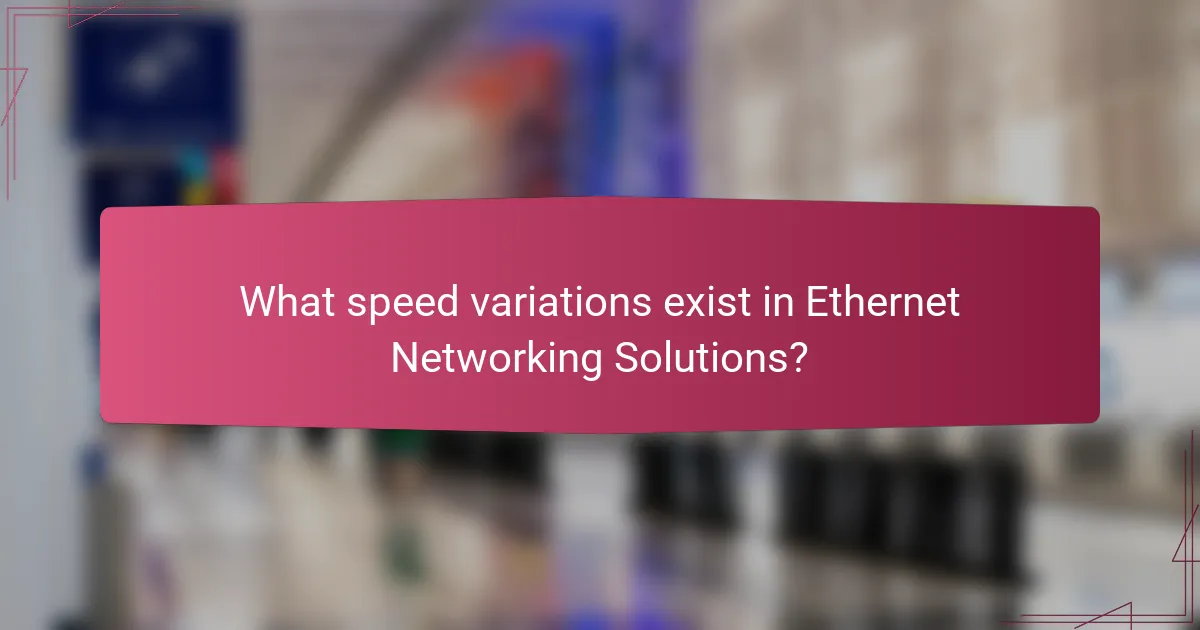
What speed variations exist in Ethernet Networking Solutions?
Ethernet networking solutions offer various speed variations. Common speeds include 10 Mbps, 100 Mbps, 1 Gbps, 10 Gbps, and 100 Gbps. Each speed corresponds to different Ethernet standards. For instance, Fast Ethernet operates at 100 Mbps, while Gigabit Ethernet operates at 1 Gbps. Additionally, 10 Gigabit Ethernet supports speeds up to 10 Gbps. Ethernet standards like 100 Gigabit Ethernet enable speeds of 100 Gbps. These variations cater to different networking needs and applications. The IEEE 802.3 standard governs these speed classifications.
What factors influence Ethernet speed?
Ethernet speed is influenced by several factors. The type of Ethernet standard used affects speed. For example, Fast Ethernet supports 100 Mbps, while Gigabit Ethernet supports 1 Gbps. Cable quality also plays a crucial role. Higher quality cables, like Cat 6 or Cat 6a, support faster speeds over longer distances. Network congestion can reduce effective Ethernet speed. More devices on the same network can lead to slower performance. Distance from the switch or router impacts speed as well. Longer cable runs can cause signal degradation. Additionally, hardware capabilities, such as the performance of network switches and routers, determine speed limits. Lastly, environmental factors, like electromagnetic interference, can also affect Ethernet speed.
How does cable type affect Ethernet speed?
Cable type significantly affects Ethernet speed. Different categories of Ethernet cables, such as Cat5, Cat5e, Cat6, and Cat6a, support varying maximum speeds and frequencies. For instance, Cat5 cables can handle speeds up to 100 Mbps, while Cat5e supports up to 1 Gbps. Cat6 cables can manage speeds up to 10 Gbps over short distances. The frequency also varies; Cat6 operates at 250 MHz compared to Cat5e’s 100 MHz. Higher category cables reduce crosstalk and interference, enhancing overall performance. Therefore, selecting the right cable type is crucial for achieving optimal Ethernet speed.
What is the impact of network congestion on Ethernet performance?
Network congestion negatively impacts Ethernet performance by increasing latency and reducing throughput. When multiple devices transmit data simultaneously, the available bandwidth becomes limited. This limitation leads to packet loss as data packets are dropped or delayed. Consequently, applications experience slower response times. In high-traffic scenarios, Ethernet frames may collide, further exacerbating delays. Studies show that congestion can reduce effective bandwidth utilization by up to 50%. This degradation affects real-time applications like VoIP and video conferencing, which rely on consistent data delivery.
How can users determine the right Ethernet speed for their needs?
Users can determine the right Ethernet speed by assessing their internet usage needs. First, they should evaluate the number of devices connected to the network. More devices typically require higher speeds to maintain performance. Next, users should consider the types of activities performed online. Streaming high-definition video or online gaming demands faster speeds than basic browsing.
Additionally, users can consult their Internet Service Provider (ISP) for recommended speeds based on their usage patterns. ISPs often provide guidelines for optimal speeds for various activities. Testing current internet speed can also help users understand if they need an upgrade. Tools like speed test websites offer insights into actual performance.
Finally, users should account for future needs, as technology and usage may evolve. Planning for higher speeds can prevent the need for frequent upgrades.
What are the typical bandwidth requirements for various applications?
Typical bandwidth requirements for various applications vary significantly. Standard web browsing requires about 1-5 Mbps. Streaming music typically needs 1-2 Mbps. High-definition video streaming demands approximately 5-10 Mbps. Online gaming generally requires around 3-6 Mbps. Video conferencing often needs 1-4 Mbps for standard quality. For 4K video streaming, bandwidth requirements can reach 25 Mbps or more. These values reflect average needs and can fluctuate based on specific use cases.
How do user needs influence the choice of Ethernet solutions?
User needs significantly influence the choice of Ethernet solutions. Different users require varying bandwidth, speed, and reliability levels. For instance, businesses with high data traffic need faster Ethernet solutions like 10 Gigabit Ethernet. Conversely, smaller operations may opt for standard Gigabit Ethernet.
User requirements also dictate the choice between wired and wireless Ethernet solutions. Organizations prioritizing security often prefer wired connections. Those needing flexibility may choose wireless options.
Moreover, specific applications impact Ethernet selection. Video streaming services demand higher bandwidth and low latency. In contrast, basic web browsing can function on lower bandwidth.
User needs for future scalability also guide Ethernet decisions. Companies anticipating growth may invest in more advanced solutions to accommodate increased demand.
Overall, user needs shape the performance, security, and scalability of Ethernet solutions, ensuring they align with operational requirements.
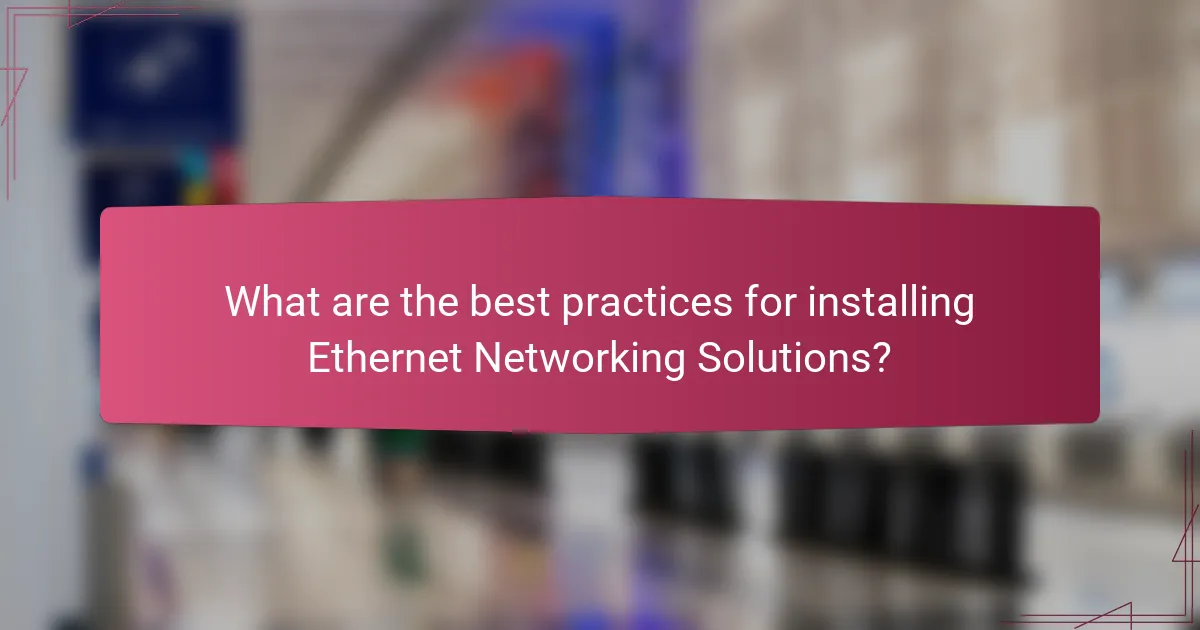
What are the best practices for installing Ethernet Networking Solutions?
The best practices for installing Ethernet Networking Solutions include proper cable management and using high-quality cables. Ensure cables are categorized correctly, such as Cat 5e or Cat 6, to support required speeds. Maintain proper distances between cables and electrical sources to reduce interference. Use structured cabling systems for organization and scalability. Label all cables clearly for easy identification. Test the network after installation to confirm performance meets specifications. Follow manufacturer guidelines for installation to avoid warranty issues. These practices enhance network reliability and performance.
What steps should be followed for a successful Ethernet installation?
To achieve a successful Ethernet installation, follow these steps: First, plan the network layout. Identify the locations of devices and the optimal path for cables. Next, select appropriate Ethernet cables, such as Cat5e or Cat6, based on speed requirements. Then, install wall jacks and run cables through walls or ceilings, ensuring they are secured and protected. After that, connect the cables to switches and routers, making sure to follow proper wiring standards. Finally, test the connections with a cable tester to ensure functionality. Each of these steps is crucial to ensure a reliable and efficient Ethernet network.
How important is proper cable management during installation?
Proper cable management during installation is crucial for optimal performance and safety. It helps prevent cable damage and reduces the risk of interference. Organized cables facilitate easier troubleshooting and maintenance. Proper management also enhances airflow and cooling in networking equipment, which can prolong device lifespan. According to the National Electrical Code, improper cable management can lead to safety hazards, such as fire risks. Additionally, well-managed cables contribute to a professional appearance, which is important in commercial settings. In summary, effective cable management is essential for functionality, safety, and aesthetics in Ethernet networking installations.
What tools are essential for installing Ethernet networking?
Essential tools for installing Ethernet networking include a cable tester, crimping tool, and wire [censured]. A cable tester ensures that the Ethernet cables are functioning correctly. The crimping tool is necessary for attaching connectors to the ends of the cables. A wire [censured] is used to remove the insulation from the cables before termination. Additionally, a punch-down tool may be required for connecting cables to patch panels or wall jacks. These tools are standard in Ethernet installations and are crucial for ensuring a reliable network.
What troubleshooting tips can help optimize Ethernet performance?
To optimize Ethernet performance, check cable connections and ensure they are secure. Loose cables can lead to intermittent connectivity issues. Next, verify that you are using the correct type of Ethernet cable for your network speed. For instance, Cat5e supports up to 1 Gbps, while Cat6 can handle up to 10 Gbps. Additionally, reduce network congestion by limiting the number of devices connected to the same switch or router. This can enhance overall performance. Update your network drivers regularly to ensure compatibility and performance enhancements. Finally, consider using Quality of Service (QoS) settings on your router to prioritize bandwidth for critical applications. These steps are proven methods to improve Ethernet performance.
How can users identify common network issues?
Users can identify common network issues by checking for connectivity problems and slow speeds. They should first test their internet connection using a speed test tool. This can reveal if the speed is below what is expected. Users can also check for device connectivity by ensuring all devices are properly connected to the network. Restarting the router can resolve many temporary issues. Additionally, examining the router’s indicator lights can provide insights into connection status. A red or blinking light often indicates a problem. Users should also look for interference from other devices, which can affect performance. Lastly, checking for outdated firmware on networking equipment can help maintain optimal performance.
What maintenance practices ensure long-term reliability of Ethernet solutions?
Regular maintenance practices ensure long-term reliability of Ethernet solutions. These practices include routine inspections of cables and connections. Inspecting for physical damage prevents signal loss and connectivity issues. Cleaning connectors and ports removes dust and debris that can cause interference. Monitoring network performance identifies potential issues before they escalate. Updating firmware and software enhances security and functionality. Testing network speed and latency ensures optimal performance. Implementing proper cable management reduces wear and tear on cables. Following these practices contributes to the longevity and reliability of Ethernet networks.
Ethernet Networking Solutions encompass technologies that enable wired communication across local area networks (LANs) using Ethernet protocols for data transfer. This article covers the various types of Ethernet solutions, including Fast Ethernet, Gigabit Ethernet, and 10 Gigabit Ethernet, along with their speed variations ranging from 10 Mbps to 100 Gbps. It details the key components such as cables, switches, routers, and network interface cards, and emphasizes best practices for installation and maintenance to ensure optimal performance and reliability. Additionally, the article highlights the advantages of Ethernet solutions, including scalability, cost-effectiveness, and their applications in both home and enterprise environments.