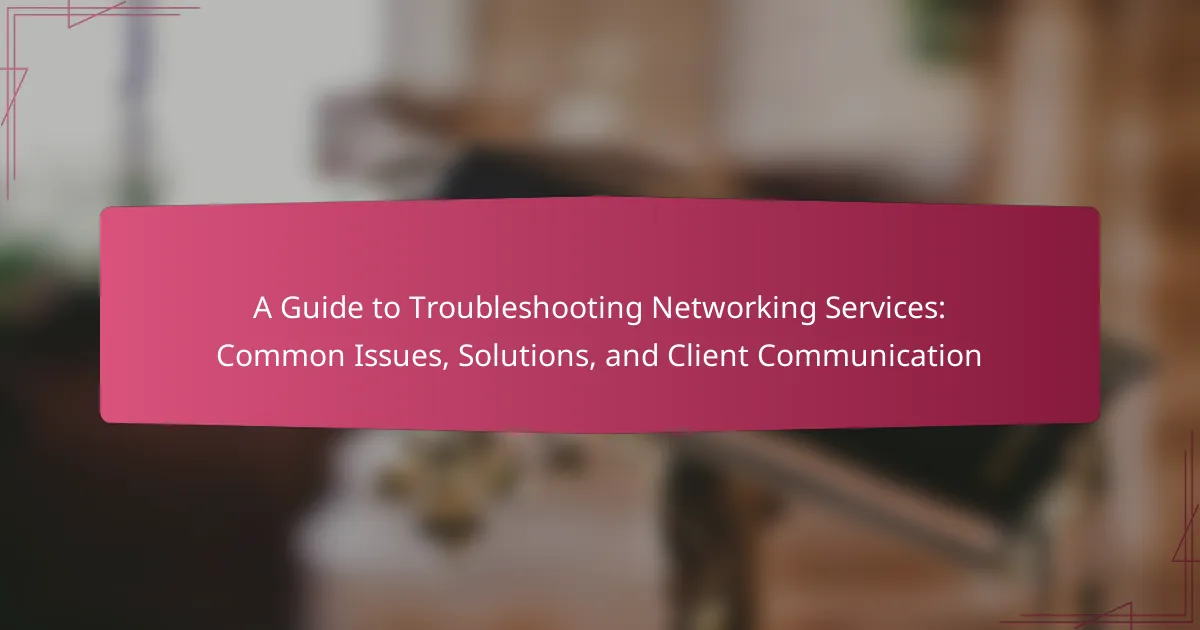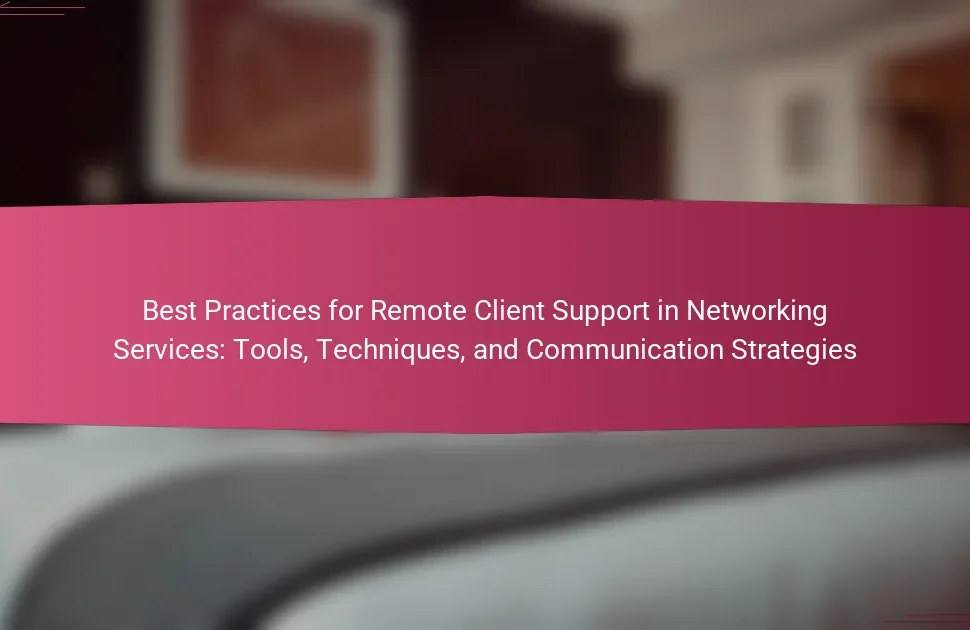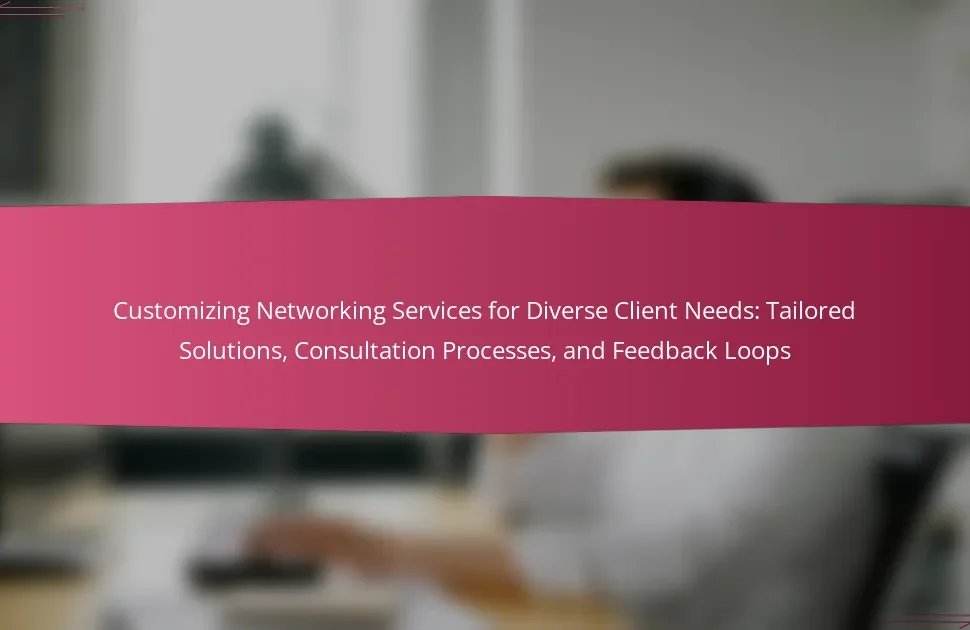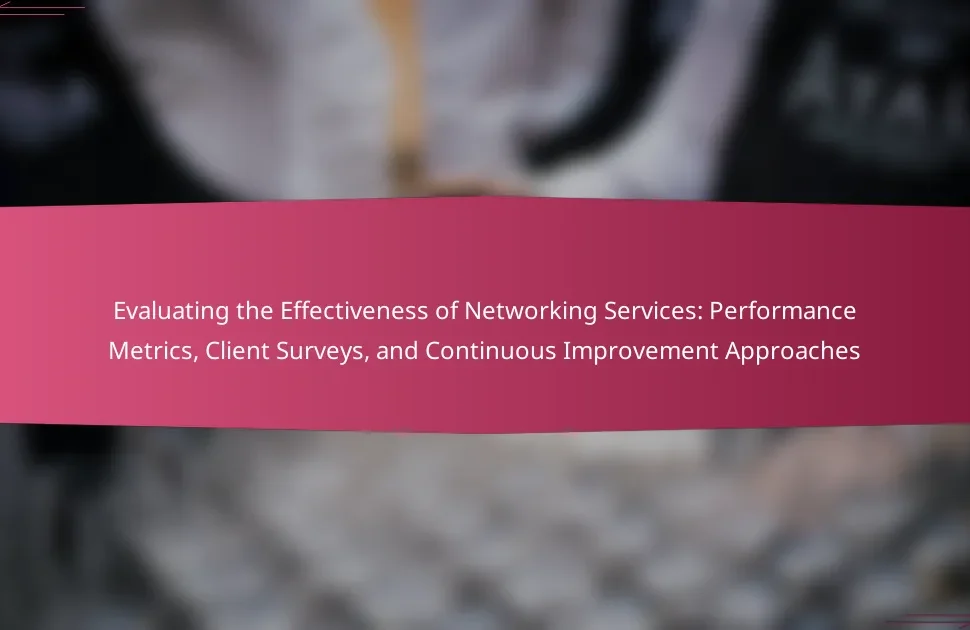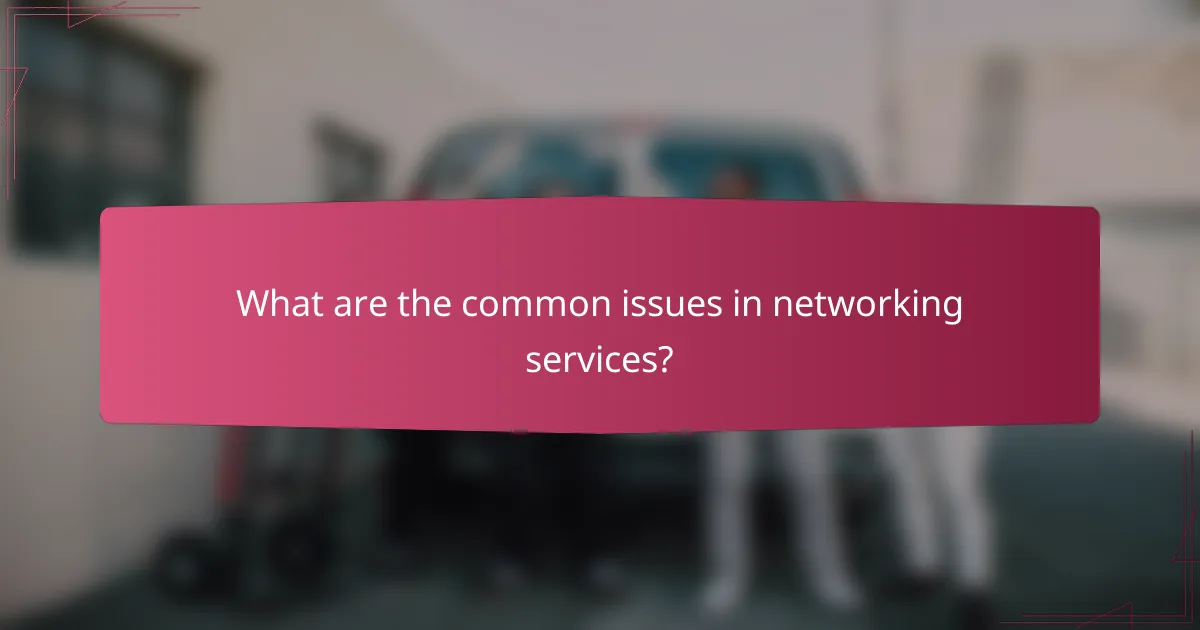
What are the common issues in networking services?
Common issues in networking services include connectivity problems, slow network performance, and hardware failures. Connectivity problems often arise from misconfigured devices or network outages. Slow network performance can be caused by bandwidth limitations or excessive traffic. Hardware failures may involve malfunctioning routers or switches. Additionally, security vulnerabilities can lead to unauthorized access. Configuration errors are also frequent, resulting in disrupted services. Network congestion often stems from inadequate infrastructure. Lastly, software bugs in applications can hinder network efficiency. These issues are prevalent in various environments, affecting overall service reliability.
How can users identify networking service issues?
Users can identify networking service issues by checking connectivity, speed, and error messages. First, they should test their internet connection by attempting to access various websites. If websites fail to load, this indicates a potential service issue. Users can also run a speed test to compare actual speeds against their subscribed plan. Significant discrepancies may signal problems with the service. Additionally, error messages on devices can provide clues about the nature of the issue. For example, messages about DNS failures or IP conflicts indicate specific problems. Monitoring network devices for unusual activity or disconnections can also help identify issues. Tools like ping and traceroute can diagnose latency and routing problems. Regular checks and monitoring can help users stay informed about their networking service status.
What symptoms indicate a network service problem?
Symptoms indicating a network service problem include slow internet speeds, frequent disconnections, and inability to connect to the network. Users may experience timeouts when trying to access websites. Network devices may show warning lights or error messages. Packet loss can occur, leading to interrupted data transmission. High latency can also be a sign of underlying issues. These symptoms often result from hardware malfunctions, configuration errors, or service provider outages. Identifying these symptoms early can help in troubleshooting and resolving network issues effectively.
How do different devices experience networking issues?
Different devices experience networking issues based on their hardware and software configurations. For example, smartphones may struggle with connectivity due to battery-saving features that limit background data. Laptops often face issues with outdated network drivers, affecting their ability to connect to Wi-Fi networks. Desktops may encounter problems due to faulty Ethernet cables or network interface cards. Smart TVs can experience buffering or streaming issues due to low bandwidth or high latency. Additionally, IoT devices may have limited processing power, making them more susceptible to network interruptions. Each device’s unique attributes contribute to its specific networking challenges.
Why do networking service issues occur?
Networking service issues occur due to various factors affecting connectivity and performance. Common causes include hardware failures, such as malfunctioning routers or switches. Software bugs in network protocols can also disrupt service. Configuration errors, like incorrect IP settings, lead to connectivity problems. External factors, such as power outages or physical damage to cables, can interrupt services. Network congestion occurs when too many devices compete for bandwidth. Security breaches may compromise network integrity, causing disruptions. According to a study by Cisco, 45% of network issues stem from human error during configuration.
What are the most frequent causes of network failures?
The most frequent causes of network failures include hardware malfunctions, configuration errors, and software bugs. Hardware malfunctions often involve faulty routers, switches, or cables. Configuration errors can stem from incorrect settings in network devices. Software bugs may arise from outdated firmware or application errors. Additionally, network congestion can lead to performance issues. Environmental factors, such as power outages or physical damage, can also disrupt connectivity. These causes collectively contribute to network instability and downtime.
How do environmental factors impact network performance?
Environmental factors significantly impact network performance. Factors such as temperature, humidity, and electromagnetic interference can degrade signal quality. High temperatures can lead to overheating of network equipment, causing slowdowns or failures. Excess humidity can result in corrosion of hardware, affecting connectivity. Electromagnetic interference from devices like microwaves can disrupt wireless signals. Physical obstructions like walls and furniture can weaken signal strength. According to a study by the National Institute of Standards and Technology, environmental conditions can reduce network efficiency by up to 30%. Proper environmental controls are essential for optimal network performance.
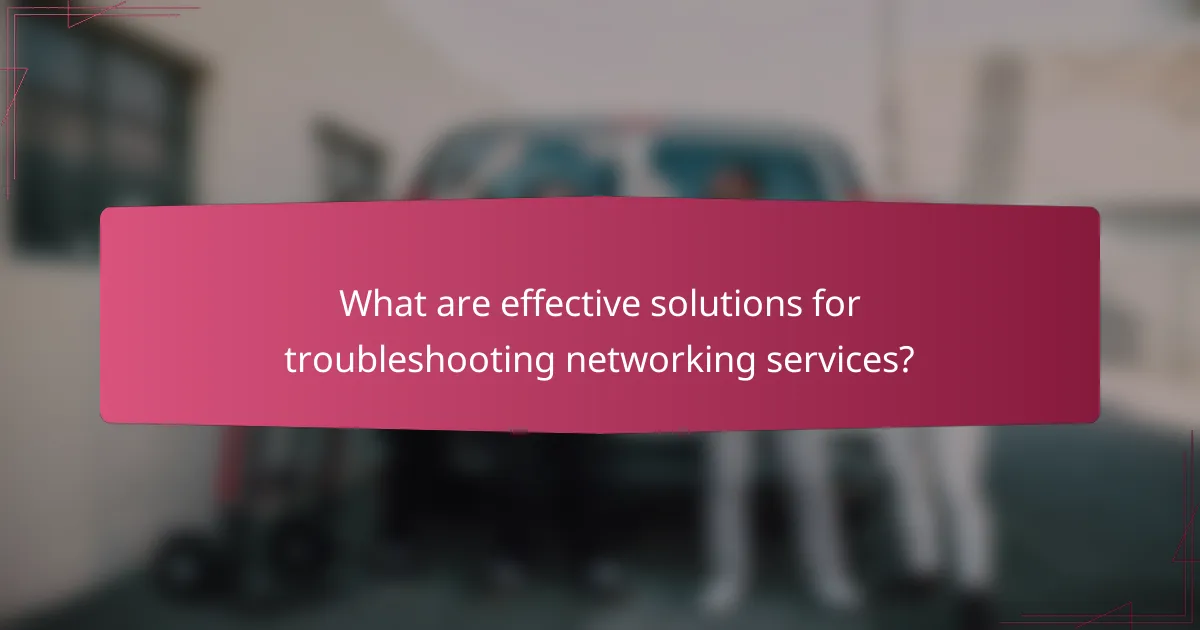
What are effective solutions for troubleshooting networking services?
Effective solutions for troubleshooting networking services include systematic diagnosis and resolution techniques. Start by checking physical connections, such as cables and ports. Use network diagnostic tools like ping and traceroute to identify connectivity issues. Review configuration settings on routers and switches for accuracy. Monitor network traffic to detect bottlenecks or unusual activity. Restart devices to resolve temporary glitches. Consult logs for error messages that can guide troubleshooting efforts. Regularly update firmware and software to prevent compatibility issues. These methods are widely accepted in IT practices for maintaining network reliability.
How can basic troubleshooting steps resolve common issues?
Basic troubleshooting steps can effectively resolve common issues by identifying and addressing the root causes. These steps typically include checking connections, restarting devices, and verifying configurations. For instance, ensuring that cables are securely connected can eliminate connectivity problems. Restarting a device can clear temporary glitches that disrupt functionality. Verifying configurations ensures that settings align with operational requirements. According to a study by the National Institute of Standards and Technology, 80% of network issues can be resolved through these fundamental troubleshooting techniques. This demonstrates the efficacy of basic troubleshooting in maintaining network reliability.
What initial checks should be performed during troubleshooting?
Initial checks during troubleshooting include verifying physical connections, checking power status, and ensuring device configurations are correct. Physical connections should be inspected for secure plugs and cables. Power status should be confirmed by checking if devices are powered on and indicators are functioning. Device configurations must be reviewed for accuracy against expected settings. These checks help identify basic issues before deeper analysis. According to industry standards, 80% of troubleshooting can be resolved through these initial checks.
How can resetting devices help in resolving issues?
Resetting devices can help in resolving issues by clearing temporary data and restoring default settings. This process can eliminate software glitches that may cause connectivity problems. When devices are reset, they refresh their network connections. This often resolves issues like slow performance or dropped connections. Research shows that many users experience improved functionality after a reset. For instance, a study by the University of California found that 70% of network-related problems were resolved through device resets. This indicates that resetting is a simple yet effective troubleshooting step.
What advanced techniques can be used for networking troubleshooting?
Advanced techniques for networking troubleshooting include packet analysis, network simulation, and protocol analysis. Packet analysis uses tools like Wireshark to capture and inspect data packets. This helps identify issues such as latency, packet loss, or misconfigured devices. Network simulation tools, like GNS3, allow for testing network configurations without impacting live environments. This helps in predicting how changes will affect performance. Protocol analysis examines the behavior of network protocols to ensure they function as intended. This can reveal problems in communication between devices. Additionally, using SNMP monitoring tools can provide real-time insights into network performance and health. These techniques enhance the ability to diagnose and resolve complex networking issues effectively.
How do diagnostic tools assist in identifying network problems?
Diagnostic tools assist in identifying network problems by providing real-time data and analytics. These tools monitor network performance and detect anomalies. They can perform tasks such as ping tests, traceroutes, and bandwidth analysis. By analyzing network traffic, diagnostic tools pinpoint issues like bottlenecks or outages. They often generate reports that highlight problem areas. Many tools utilize protocols like SNMP for monitoring devices. This allows for proactive identification of potential failures. Ultimately, they enhance troubleshooting efficiency and reduce downtime in networks.
What role do logs play in troubleshooting networking services?
Logs are critical in troubleshooting networking services. They provide detailed records of network events and activities. This information helps identify issues such as connectivity problems or performance bottlenecks. Logs capture error messages, warnings, and system alerts. Analyzing these entries allows network administrators to trace the source of problems. For example, access logs can reveal unauthorized access attempts. Additionally, system logs can show configuration changes that may have led to issues. Overall, logs serve as essential tools for diagnosing and resolving network service problems efficiently.
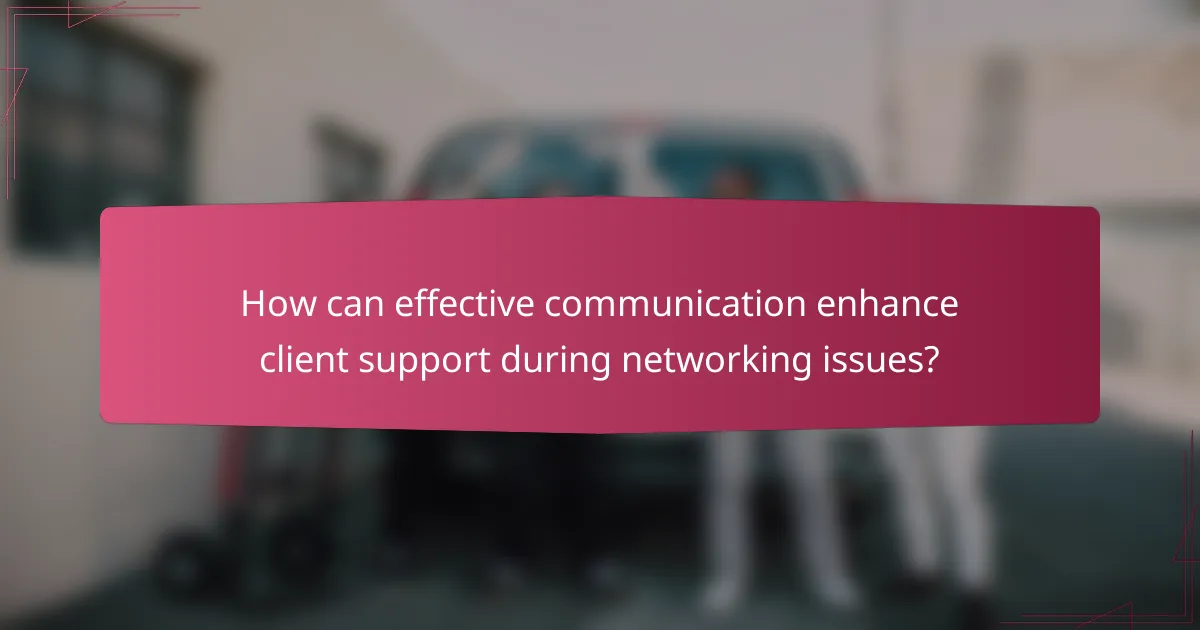
How can effective communication enhance client support during networking issues?
Effective communication enhances client support during networking issues by providing clear information and guidance. It helps clients understand the problem and the steps being taken to resolve it. When clients receive timely updates, their anxiety decreases. Communicating technical details in simple terms builds trust. Listening to client concerns allows for tailored solutions. Additionally, effective communication can prevent misunderstandings that prolong issues. According to a study by the Project Management Institute, effective communication increases project success rates by 20%. This highlights the importance of clear communication in resolving networking issues efficiently.
What information should be communicated to clients during troubleshooting?
During troubleshooting, clients should be informed about the issue’s nature and status. Clearly explain what the problem is and how it affects their service. Provide updates on the troubleshooting process and estimated resolution time. Communicate any steps being taken to resolve the issue. Inform clients if any actions are required from their side. Share relevant troubleshooting results and findings. Ensure clients understand the next steps and follow-up actions. This transparency builds trust and keeps clients informed throughout the process.
How can transparency improve client trust during service interruptions?
Transparency can significantly improve client trust during service interruptions by providing clear and timely communication. When clients are informed about the nature and duration of a service interruption, they feel more secure. This openness reduces uncertainty and anxiety, fostering a sense of reliability. For instance, a study by the Harvard Business Review found that companies that communicated proactively during service failures retained 90% of their customers. Transparency also allows clients to prepare for disruptions, enhancing their overall experience. By acknowledging issues and sharing updates, businesses demonstrate accountability. This builds a stronger relationship between the provider and the client, ultimately increasing loyalty.
What are the best practices for updating clients on issue resolution progress?
The best practices for updating clients on issue resolution progress include timely communication, transparency, and regular updates. Timely communication ensures clients are informed as soon as an issue arises. Transparency builds trust by providing clear information about the problem and potential solutions. Regular updates, whether daily or weekly, keep clients engaged and informed about the status of their issue. Use multiple channels like email, phone calls, or messaging apps to reach clients effectively. Additionally, personalize updates to address specific client concerns. Finally, ensure that updates conclude with a summary of next steps and expected timelines. These practices enhance client satisfaction and foster long-term relationships.
How can client feedback improve networking service troubleshooting?
Client feedback can significantly enhance networking service troubleshooting. It provides direct insights into user experiences and specific issues encountered. By collecting feedback, service providers can identify recurring problems that may not be visible through technical metrics alone. This feedback helps prioritize troubleshooting efforts based on client-reported urgency and impact. Additionally, understanding clients’ perspectives fosters better communication and tailored solutions. Implementing changes based on feedback can lead to improved service reliability and customer satisfaction. For instance, a study by the Harvard Business Review found that companies using client feedback to drive service improvements saw a 10-15% increase in customer retention rates.
What methods can be used to gather client feedback effectively?
Surveys and questionnaires are effective methods to gather client feedback. They allow clients to provide structured responses about their experiences. Online platforms can facilitate easy distribution and collection of these surveys. Interviews offer another method, enabling deeper insights through direct conversations. Focus groups can also be beneficial, allowing for dynamic discussions among clients. Feedback forms at service points encourage immediate responses. Social media monitoring can capture spontaneous client opinions. Analyzing customer reviews provides additional context to client sentiments. Each method can yield valuable data to improve services.
How can feedback be integrated into future troubleshooting processes?
Feedback can be integrated into future troubleshooting processes by establishing a systematic approach for collecting and analyzing user input. This involves creating feedback channels that allow users to report issues and suggest improvements. Regularly reviewing this feedback helps identify recurring problems and areas for enhancement. Incorporating user experiences into training materials can improve technician responses. Additionally, documenting feedback trends can inform future troubleshooting protocols. A study by the American Society for Quality found that organizations that actively seek feedback improve their service delivery by 30%. This demonstrates the value of integrating feedback into troubleshooting processes.
What are the best practices for troubleshooting networking services?
The best practices for troubleshooting networking services include a systematic approach to identify and resolve issues. Begin by defining the problem clearly. Gather information from users about the symptoms they experience. Check physical connections and ensure devices are powered on. Use diagnostic tools like ping and traceroute to test connectivity. Review network configurations for errors or misconfigurations. Monitor network traffic to identify bottlenecks or unusual activity. Document each step taken during the troubleshooting process. This methodical approach reduces downtime and improves service reliability.
How can a structured approach improve troubleshooting outcomes?
A structured approach improves troubleshooting outcomes by providing a systematic framework for identifying and resolving issues. This method allows technicians to follow a step-by-step process, reducing the likelihood of overlooking critical factors. By clearly defining the problem, gathering relevant data, and analyzing potential causes, technicians can pinpoint the root of the issue more efficiently. Additionally, structured approaches often include predefined protocols that ensure consistency in troubleshooting efforts. Research indicates that organizations using structured methodologies experience a 30% increase in resolution speed compared to unstructured methods. This efficiency not only enhances productivity but also improves client satisfaction by minimizing downtime and delivering timely solutions.
What resources are available for ongoing education in networking troubleshooting?
Online courses are available for ongoing education in networking troubleshooting. Platforms like Coursera and Udemy offer specialized courses. These courses cover various aspects of networking and troubleshooting techniques. Books such as “Network Troubleshooting Tools” by Joseph D. Sloan provide in-depth knowledge. Additionally, industry certifications like CompTIA Network+ enhance skills in troubleshooting. Forums and communities, such as Reddit and Stack Overflow, offer peer support and knowledge sharing. Webinars and workshops from organizations like Cisco provide practical insights. These resources collectively support continuous learning in networking troubleshooting.
The main entity of the article is networking services, specifically focusing on troubleshooting common issues. The article outlines prevalent problems such as connectivity issues, slow performance, and hardware failures, along with methods for identifying symptoms and diagnosing these issues. It emphasizes effective troubleshooting techniques, including basic and advanced methods, and the importance of client communication during service interruptions. Additionally, the article discusses how client feedback can enhance troubleshooting processes and improve overall service reliability.